毎日 通常購入しなくては使用できないソフトウエアを無料で提供します!
Acethinker PDF Writer 1.0< のgiveaway は 2016年8月2日
AceThinker PDF Writer はPDF文書の編集ツールで、テキスト、イメージ、ハイパーリンクなどのコンテンツの編集を効果的に処理。また不救うのPDFファイルを再構成、合併や削除が可能。さらに必要に応じて単語、イメージなどのウォーターマーク追加でPDFをカスタマイズ化も提供。再公開の後にパスワードでファイルを保護するオプションもあり、PDFの編集を簡単に実施可能。
必要なシステム:
Windows XP/ Vista/ 7/ 8/ 10; CPU: 1 GHz (multi-core CPUs recommended); at least 30 MB memory; RAM: 1 GB
出版社:
Acethinker Softwareホームページ:
http://acethinker.com/pdf-writer/ファイルサイズ:
14.6 MB
価格:
$39.95
他の製品
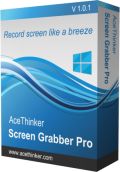
スクリーン上にあるものを撮影、また活動をビデオをとして録画するツールで、ウインドー、スクリーンの一部または全体をスムーズの録画でき、カーサー、音響、ウエブカメラ、ナレーションをスクリーンキャストに追加可能。またリアルタイムでテキスト、ライン、シェープなどをスクリーンに追加することも提供。自動モードで予定した時間に撮影をスケジュールすることも可能。
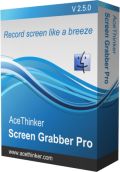
スクリーン撮影を簡単に実施するMacバージョンツールで、スクリーン録画に音、声、カーサーなども追加可能。またフレーム率、画像率などをカスタマイズ化することもでき、スクリーンショット作成も可能。
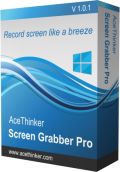
軽量でコンパクトなフリーウエアのスクリーン撮影を3つの方法で提供: マニュアル式、自動式、スクリーン録画式。フルスクリーンでのスクリーンショット・スクリーンキャスト作成、デザインされたアプリの一部分またはウインドー全体撮影も可能。制限なしでスクリーンショットを撮影、または録画可能で、簡単、迅速にスクリーン上での活動を共有可能。


コメント Acethinker PDF Writer 1.0
Please add a comment explaining the reason behind your vote.
Hello Everyone,
Thanks for your interest in AceThinker PDF Writer. On behalf of tech support team, we would like to express our sincere gratitude to you. In order to help you better utilize this tool, we just place this post here with useful guides and more. Also, if you have any suggestions or questions regarding this product, you could either send your feedback here or post in the support center as mentioned below.
Note : Please follow the instructions of Giveaway of the Day to install PDF Writer on your computer. Once it's installed, you only need to enter in key code and activate the program within 24 hours.
User Guide
Registration Guide (Video):
https://vimeo.com/176351855
Software User guide (Webpage):
http://acethinker.com/pdf-writer/guide.html
Software User Guide (Video):
https://www.youtube.com/watch?v=cdbO8A6xh7k
Important!
Please installed and run the software before registration. Copy and paste the registration code directly into the software to unlock it (Don’t paste it into Word or other documents).
Tech Support
Should you have any problems or suggestions about our product, please feel free to send us your feedback via online form (http://acethinker.com/support/contact-us.html) or drop an email to support@acethinker.com.
Save | Cancel
Download easy as is registration. Clean simple interface, no clutter.
Posting user guides is an excellent idea and they are easy to understand.
Interesting software, does some common things, BUT, it allows you to edit text and images in a pdf, this is usually seen only in costly programs, and often not even then.
I would suggest that when text edits are done, the edited text should be seen in the edited doc.
This program allows easy replacement of OCR'd misspellings.
Program also allows insertion of images into a pdf, also very useful.
All in all, a keeper in my pdf manipulation tool box.
Save | Cancel
This program has a lot of comments, but I was wondering why there is no Undo command (and Redo as well). Ever think about adding those? Any editing operation needs an Undo. The only other recourse is to re-open the same file, but if several other operations were already completed and the user is happy with those modifications, the user doesn't want to lose their completed work. Starting from scratch again is a killer for me to use this program.
Save | Cancel
Wow, a program you can use if you are hanging on to XP.
They left out one little step in the registration process, which should be obvious to most of you, but---:
To paste the code you got from their web site, click "Help" in the program menu, select "Install Key", paste the key code you copied from their web page (following their directions, of course), click "OK" and you are done.
It installed fine for me, Win 10 etc, etc, etc.
It's an easy install if you follow the directions they give, but as usual if you decide you don't need to follow no stinking directions, you will likely have problems, with subsequent whining and complaining.
Save | Cancel
Test with a pdf created with LibreOffice (LO). Very simple, with a few tables, no image. On one word, AbleWord (*) chocked and created an image of it; couldn't manage to do the correction. Funnily, this GOTD chocked on the very same word (and maybe more). FYI, LO has no problem editing the pdf (the contrary would be quite surprising).
Tried to edit the word. A window pops up saying: "The text is rotated, please use Tochup to edit it". No, the text isn't rotated. What is this "Tochup", and where is it located? No clue. (And yes, I read the documentation, which, as it's become a bad habit, is available only on the Internet ---a shame for a $40 software.)
Anyway. Deleted the image, try to remove empty space... software crashes. Thanks. This can be repeated at will. I mean, after 2 crashes, I think it's not worth trying again.
Save | Cancel