毎日 通常購入しなくては使用できないソフトウエアを無料で提供します!

Giveaway of the day — Auslogics Disk Defrag Pro
Auslogics Disk Defrag Pro< のgiveaway は 2012年9月27日
Auslogicsは高度な効率とブートタイムを提供するディスク整理プログラム。
アドバンス機能によりドライブとディスクを整理すえるだけでなくシステムが新しい状況と同じような環境で効果的に使用できるよう管理。:
- システムファイルの整理 (MFT, pagefile, hiberfilなど) によりオペレーティングシステムを効果的に稼動;
- 4つのディスク暗号化機能で特別な必要性にも対応;
- 整理するだけでなくフリーのスペースを環境を管理;
- 特別な暗号化を SSD とVSSドライバーに処理して回復ポイント損失などを予防;
- 好きな時間に整理、整頓を予定可能;
- 詳細レポートとパフォーマンスをチャートで表示してPCのパフォーマンスを説明
すべてがひとつとなったAuslogics Disk Defrag Proはコンピューターを効果的に管理して稼動をスピードアップ。
必要なシステム:
Windows 7/Vista/2008/XP (x32/x64); 25 MB available HD space; 512 MB RAM; supported languages: English
出版社:
Auslogicsホームページ:
http://www.auslogics.com/go/gotd_270912_dd/en/software/disk-defrag-pro/?utm_source=giveawayoftheday.com&utm_medium=giveaway&utm_term=ddpro&utm_campaign=gotd270912ファイルサイズ:
9.84 MB
価格:
$29.95
他の製品
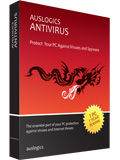
Auslogics Antivirus v.15 はPCを危険なウイルスから保護する分野で特別賞を受賞した画期的なウイルス予防システムで VB100 バッジを保持。

Auslogics BoostSpeed はPCの管理に必要なツールがひとつにまとまったプログラムで、コンピューターを最善の環境で稼動。ハードドライブ、Windowsのレジストリーを効果的に管理、システムとインターネット接続もスムーズにしたりジャンクファイルや不必要なものを整理して重要なデーターを完全に保護。

Auslogics File Recoveryは間違えてファイルを削除してしまった際に’そのファイルを回復。またウイルスなどで破壊されたものも処理。すべてのファイル回復が可能でハードドライブ、SDカード、USBなどにも対応。
GIVEAWAY download basket
コメント Auslogics Disk Defrag Pro
Please add a comment explaining the reason behind your vote.
Auslogics is a long established software developer widely acclaimed for its light, fast and always-free Disk Defragmenter. The company estimates over 10 million users worldwide and, despite the nay-sayers who've already posted here, this freeware regularly features in the Top 10 list of many tech-related sites on the Net. I am one such user, and have been for more years than I can recall.
If you subscribe to the view that Windows is perfectly capable of undertaking defrag tasks, then don't bother to read on: no point in you wasting your time. If, however, you're interested in knowing more about today's giveaway, then:
1. Downloaded easily and installed without a hitch. (Note: I first Revo'd out my existing Auslogics free defragger.)
2. Using the link in the GAOTD pop-up on installation, I went to the special Auslogics/Giveaway site and registered, using one of my gmail addresses. Auslogics emailed me the license code in less than 60 seconds. I C&P'd into the software's 'Register Now' and that was it, job done. In total, the entire process took no more than six minutes from start to finish.
3. A word of praise to Auslogics: there are no deceptions where the install routine is concerned. You do not have to figure out whether to go for 'express' or 'custom', as is the case with so many other developers nowadays seeking to burden your computer with crap you don't want and haven't asked for.
4. Today's offer is of a 1 year license. Not a lifetime license. (I have no objection to that. It's when outfits like Iobit come along with obscure 6-month time-limited crippleware deals that my hackles rise.)
5. Despite the small size of the download, this software is anything but light on features. Even a cursory run through its features -- many of them not immediately apparent, especially user-chooser configuration options -- indicates that this is Iceberg-class stuff, i.e.: what you see is the tip; there's a heck of a lot more waiting to be discovered beneath the surface.
6. Auslogics has produced an excellent 76-page User Manual. (Again, kudos to the developer.) I'd recommend potential users NOT to blithely plunge into installing and running this software without going to the link below and right-clicking on the green View Manual button 'Save Link As' so as to download the pdf document:
http://www.auslogics.com/en/software/disk-defrag-pro/manual/
7. The software's numerous facilities, options, and promised abilities are such that I suspect an initial defrag is going to take some time to accomplish, time I don't have right now. (Though yes, it can run in the background for however long may be necessary, were I going to be here at the computer.) However, given my experience of the developer's freeware product, I'm confident that this 'Professional' version will be consistent with Auslogics' reputation. And if it isn't, well: I can always Revo it out and go back to Auslogics Free again.
Verdict: a fuss-free download/activation and clean / honest installation from a developer of provenance. The product is quantifiably more substantial in scope and configuration than the long-established freeware offering. As such, downloading the User Manual from the link given above is strongly recommended.
I am not one of those who subscribes to the view that Windows' own defrag routine is superior to anything else, but then, I run two computers on XP and one on Vista.
This is not a 'review' of the product because of limited time today, but I can see no reason at all why others should not take advantage of a *genuine* offer (as distinct from a certain other developer's recent silliness over non-existent commercial software) and road-test Auslogics Disk Defrag Pro themselves. There's nothing to lose and, perhaps, much to be gained in terms of improved overall computer performance.
Thanks, then, Auslogics, and thanks, too, to GAOTD.
There's always nonsense from defragmenter developers and posters here about SSD's. SSD fragmentation does matter, sequential access is faster than random access. The problem is, there's not a 1:1 mapping between NTFS sectors and SSD pages. The SSD controller tracks and changes the mapping as necessary, to PC software the SSD is a black box. There are various SSD architectures and algorithms for handling blocks and higher-level structures. There's really nothing PC software can do in terms of optimizing SSD data layout. There might be some small advantage to algorithms which try to prevent fragmentation in the first place, but not for the reason that the developers claim. It's not possible to prevent SSD fragmentation. It may be possible to reduce "fragmentation" from the NTFS data structure perspective, but that will only slightly reduce NTFS file table I/O, it will have no effect on SSD fragmentation and data access times.
This GAOTD is undoubtely one of the best (or maybe THE BEST) HD defragmenter ever released so far, taking into account that even the FREE version outclasses most of the FREE and PAID solutions out there.
Unlike the FREE version, the PRO one sports of course many more advanced features, such as the Special algorithms for SSD drives, the Boot Time System File Defragmentation Technology and of course the "Fragmentation Prevention Mode", which enables users to prevent further fragmentation so as to effectively maintain their system as brand new.
Here you can find a detailed Comparison Chart between the FREE and PRO version of this magic tool:
http://www.auslogics.com/en/software/disk-defrag-pro/comparison/
So overall I give it 3 huge THUMBS UP!!
BEST FREEWARE (and always UPDATABLE) ALTERNATIVES
* (Portable) UltimateDefrag Freeware Edition
This is a revolutionary Defrgmenter packed with an amazing array of advanced options. Why is it better than others similar (paid & free)products out there?? Simply because it's actually much more than just a defragger: in fact, not only defrags your HD deeply & effectively, but it's also able to automatically place all of your files and folders in the right areas of your HD so that your PC may achieve maximum performance. According to recent surveys, about 80% of the time PC users only use 20% of the files stored in their hard drive: so why not move the rarely used files onto the slower performing areas of HD and, on the other side, the most frequently used files onto the higher performing areas where data transfer rates are doubled?? This is where this magic tool comes in!!Official version is shareware but here it's amazingly FREE of charges:
http://www.freewaregeeks.com/?page=detail&get_id=176&category=53
And to make it PORTABLE just follow instructions here:
http://www.pendriveapps.com/ultimate-defrag-defragmenter/
Other great FREE DEFRAGMENTERS are also (google them as can't post any other link today):
- (Portable) UltraDefrag
- MyDefrag (==> Softpedia Editor Pick)
- Puran Defrag
- (Portable) Iobit Smart Defrag
- O&O Defrag Free Edition
- DiskTune
- (Portable) Defraggler
- (Portable) Power Defragmenter (==> Softpedia Editor Pick)
- Glarysoft Disk SpeedUp
And for a limited period of time, you can even grab for FREE the award-winning Raxco's flagship "PerfectDisk Professional 11", which can defrag the HD of your PC as deeply as Auslogics Disk Defrag (or maybe even deeper and better).
http://www.softpedia.com/reviews/windows/PerfectDisk-Professional-Review-137182.shtml
Just send a blank email to this email address:
chpd@raxco.de
One second later you'll receive a nice gift in German language...LOL!
Finally, as you should know, modern HDs need the right ALIGNMENT to achieve their best performance: so, why not performing a full FREE TEST to check the VOLUME ALIGNMENT of your HDs??
http://diskat.net/faq-en.html
So as usual with (DiaboliK) Giovanni you can take your pick dudes...for FREE of course...otherwise why call me "Diabolic King of Freebies"?? LOL!!
Enjoy!!
Thank You GOTD and Auslogics.
Is this a time limited version, or can you use it for as long as you like? The following related URL states that its a 1 year license ( http://auslogics.com/en/cpages/giveaway-of-the-day/). Does this mean it becomes dysfunctional after 1 year?
Thanks,
fast clean full of tips and helpful advice all in all a good program , yes there are loads of free ones out their but they do not give you 1/100 th of the info or tips this program has . .not really made for first timers ..
loads fast
defrags fast and complete
10/10



キーが取れないな...
Save | Cancel