日本語
毎日 通常購入しなくては使用できないソフトウエアを無料で提供します!

$29.95
期限切れ
Giveaway of the day — Bolide Movie Creator 1.2
Bolide Movie Creator is an easy to use HD video editor for Windows.
$29.95
期限切れ
ユーザーの評価:
453
コメントを残す
Bolide Movie Creator 1.2< のgiveaway は 2013年7月16日
本日の Giveaway of the Day
3D ホーム デザイン ソフトウェアを使用して、デザイン、拡張、装備を行います。
Bolide Movie Creator はWindowsで簡単にHDビデオ編集を実施。通常テクニカルなバックグランドが無い人には難しい HDビデオ編集を簡単に提供。時間をセーブして
ビデオ編集に集中でき大変便利。
Bolide Movie Creatorは高質な移動効果とその他の編集効果を提供し、音楽、写真、また特別な人を強調したりすることが可能で完全なHDビデオをビックスクリーンで鑑賞可能。
機能:
- ビデオクリップの引き落とし作業による編集
- AVI, MPEG, VOB, MP4, DVD, WMV, 3GP, MOV, MKVをサポート
- スタート時点、終了時点を設定して好きなエピソードを挿入可能
- テキスト追加
- 写真をビデオを合併編集
- 音楽追加
- たくさんの移動、編集効果
- AVI, MKV, WMV, FLV, MP4でのアウトプットをサポート
- 創造性を増加
必要なシステム:
Windows XP/ Vista/ 7/ 8; languages: English, Russian
出版社:
Bolide Softwareホームページ:
http://movie-creator.com/ファイルサイズ:
17.1 MB
価格:
$29.95
他の製品
GIVEAWAY download basket
Developed by MPCSTAR
Developed by Adobe Systems Incorporated
Developed by Adobe Systems Incorporated
Transform media files for playback on various devices.
iPhone 本日のオファー »
$3.99 ➞ 本日 無料提供
$4.99 ➞ 本日 無料提供
SomaFM's official app, giving you access to 24 year-round channels of listener-supported, commercial-free, underground/alternative radio...
$7.99 ➞ 本日 無料提供
$0.99 ➞ 本日 無料提供
$1.99 ➞ 本日 無料提供
Android 本日のオファー »
Detect and Delete all duplicate images, videos, audios & documents at one click.
$3.49 ➞ 本日 無料提供
$0.99 ➞ 本日 無料提供
$3.49 ➞ 本日 無料提供
$2.99 ➞ 本日 無料提供
MaxBoost (Volume Booster & Sound Booster) is an extra volume booster for all And...
$2.99 ➞ 本日 無料提供

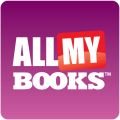




コメント Bolide Movie Creator 1.2
Please add a comment explaining the reason behind your vote.
Well, this is a funny forum....64% THUMBS UP but only negative comments so far!!!
Anyway looks like a very good and easy to use HD Video Editing software; for instance, it sports a nice Audio Library section designed to help you add soundtracks to your videos.
Compared to Windows Movie Maker I think this GEM is more suitable for noobs: so my suggestion is to download it and enjoy it!
THUMBS UP!!
BEST (and BETTER) FREE ALTERNATIVES
* ivsEdits Le (==> My Personal First Choice)
Superb FREE ITALIAN APP designed to create and edit professional-looking videos from your favorite clip/audio/image files with ease.
Supports on timeline a wide range of clip types (audio, video and graphics), as well as multiple live inputs (SD or HD, analog or digital), so that you can capture and edit multiple video files in real-time coming from different cameras.
Also supports multiple audio mixer objects, thus enabling you to map timeline tracks to different mixers, so as to target each of them on different output devices.
In my view no other FREE video editor out there is so quick and powerful (see for instance its amazing "“PLAY AND EDIT WHILE REC” feature, enabling you to edit in one second the same video files you are importing or capturing in background).
How cool is that, dudes?
http://www.ivsedits.com/default/features.aspx
Full Video Tutorials:
http://www.ivsedits.com/default/video-tutorials.aspx
* Windows Movie Maker
http://windows.microsoft.com/en-us/windows-live/movie-maker
See also:
http://www.photofilmstrip.org/2-1-Features.html
http://ffdiaporama.tuxfamily.org/ffdiaporama/?lang=en
Enjoy!
Save | Cancel
Sorry Bolide. But your competitors are nowhere near a $100.
It’s Windows Moviemaker - and it’s free.
So $30 is way overpriced.
If you’re thinking of the best video editors as the competition ...
That would be CyberLink PowerDirector 11 Deluxe - Cost $50
http://video-editing-software-review.toptenreviews.com/powerdirector-review.html
and Corel VideoStudio Pro X6 - Cost $70.
http://www.corel.com/corel/product/index.jsp?pid=prod4900075
If you don’t mind diving into a professional program you can even get the excellent Lightworks for free (= $0)
http://video.atheart.dk/review-lightworks-video-editor-part-1.html
Save | Cancel
A quick test of joining to video files together seem to be going smoothly until I tried to create the output, when it came to the point of the joint the program appeared to get stuck there and eventually I closed it down.
It appears to be an extremely simple video editor with very few functions, certainly not one I will bother to keep.
Save | Cancel
Buggy, buggy, buggy
was not able to exit regular
was not able to create proper output
got programm freeze several times
...
beside this, the program is very basic
not even worth a dime
Save | Cancel
Video editing can be divided up into 3 broad categories... 1st & easiest is assembling your video, which is basically the same thing as putting together a slideshow, deciding which clips [rather than photos] you're going to use & in what order. 2nd is altering the picture itself, again pretty much the same as you might do with any still image in your photo or image editor, in a nutshell making the picture look better. 3rd is adding usually creative FX. Where it can get actually pretty hard &/or confusing is learning the software & dealing with the large number of video formats you might use as your original source material, so I think these last two should play a big part in deciding which video software you're going to use... If you're going to learn & use an editing app it should be something you're comfortable using, that both accepts the video you want to use, e.g. from your camera, & outputs your final video in the best format(s) for however you plan on having it viewed, e.g. YouTube, DVD, Blu-Ray etc.
Bolide Movie Creator is an entry level video editor that's Very easy to use but is lacking when it comes to output formats & settings -- it gives you more options than the .wmv or AVC/H.264 of [Windows] Movie Maker, but doesn't have the encoding settings you find in the converters that appear on GOTD, limiting you to 3 bit rate/quality settings of Best, Good, & Poor. Limiting you to 3 choices does make things easier, but not having to learn about bit rate [which really is trivial] comes at a pretty high cost -- your results will very often be either too large for how you want to use them, or lower quality than they should be, because you can't select a bit rate that's somewhere in between those available settings.
Beyond the basic cropping and cutting & trimming video clips, Bolide Movie Creator includes several basic transitions you can use where your video clips join or come together, but there's nothing really *Wow*, & you'll soon enough figure out that unless they're creating a slideshow, almost no one uses that stuff. You also get a basic text or title generator that lets you overlay text on top of your video, though you can't move it about or have scrolling text or anything -- be careful because clicking the Text button with text already displayed repeatedly crashed the program for me.
Like most of the ffmpeg-based video converters that have been offered on GOTD, Bolide Movie Creator is self contained -- it doesn't add video components to Windows, but on the downside, neither can it use components you've already installed. If/when a video editing app uses previously installed VFW codecs &/or Direct Show filters that means you might be able to import more formats, reading those formats might be faster, & you might have more output format options too. The other side of that double-edged sword is that added VFW or Direct Show components may conflict with your video software &/or any VFW &/or Direct Show stuff it adds & uses. Things like codec packs can be a minefield, & some video apps, free & otherwise, are little better.
------------
As far as alternatives go, the Tools page at videohelp.com has several categories listed for editing software. VirtualDub is a free, pretty much standard video editing app with loads of filters available, but output formats are limited & you don't have the visual cues you have with non-linear editors using a timeline. There are a few *nix editing apps that are coming along, but nothing close to the universal aclaim the GIMP has achieved with photo editing. Cyberlink often or usually gives away older versions of it video apps, but IMHO they're not worth their impact on Windows when they're free, let alone if you actually paid for them. Corel bought Ulead some time ago [which had a quite decent rep], & now has acquired Roxio as well, so there may be some nice stuff available in the future. Currently their Video Studio Pro X6 has a few nice features, but output formats & settings are too limited for me to recommend paying anything close to MSRP for it [I picked it up for ~$20 from Amazon]. Roxio's video editor has some nice features & capabilities, but it's GUI is a bit unusual making it harder to work with, installation problems are somewhat common, it will insert parts of itself into Windows permanently, & I haven't seen any really good pricing from Roxio in the last few years.
Nero's come a long way, & actually has a pretty nice video editor, though the GUI can be a bit harder to learn to use when you're setting output formats, & there's a good chance you'll have audio/video sync problems if you import AVC/H.264 video [that's actually a pretty common problem due to the nature of AVC]. Nero's often advertised at Frys for $0 after MIR, & I've gotten offers from them e-mail to buy the latest platinum version for as low as $25. Sony Creative Software has also been having sales every month, & I've seen home versions of their video editor, Vegas, advertised occasionally at retailers like Frys & Newegg for $0 after MIR. Sony's also known for very low upgrade pricing when a new version 1st comes out. I use Vegas Pro, & the included Sony AVC encoder is the fastest I've found for 1080p.
Save | Cancel