毎日 通常購入しなくては使用できないソフトウエアを無料で提供します!

Giveaway of the day — Easy Photo Sorter 3.1
Easy Photo Sorter 3.1< のgiveaway は 2012年2月14日
Easy Photo Sorter は写真を自動的に並び替える便利なツール。12の分類スタイルですべてを自動処理。簡単な分類設定だけではなく、日付け追加、時間、カメラモード、画像、カスタムテキストなどの処理も可能。写真を分類したいフォルダーを選択,分類スタイルと名前変更オプション選択,アウトプットのフォルダー指定.
必要なシステム:
Windows XP/ Vista/ 7; 512 MB RAM (1 Gb Recommended); Processor: Pentium 4; 50 MB HD
出版社:
Easysectorホームページ:
http://www.fastsortfiles.com/ファイルサイズ:
5.35 MB
価格:
$23.50
他の製品
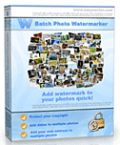
Automatically add text or graphic watermarks to all your photos. A graphic watermark in your photos is the most professional approach to the copyright protection. A beautiful logo can perfectly fit into your photos, make your brand or site more recognizable. Such a watermark may contain semitransparent elements, shadows and other effects.
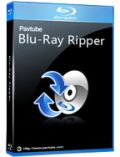
Blu-Ray Ripper - copy your Blu-Ray or DVD to computer or mobile device. It is able to rip both standard DVDs and Blu-ray discs to SD or HD media formats. It is capable of removing various copy protections of your commercial Blu- ray discs, inclusively AACS and BD+ up to MKB V20 with full Blu-ray disc supports. At present it is improved to support GPU acceleration with available NVIDIA CUDA graphics card.
GIVEAWAY download basket
コメント Easy Photo Sorter 3.1
Please add a comment explaining the reason behind your vote.
Price is one of the biggest turns offs for a prospective buyer. People get drawn to freewares, if available. So developers need to think twice before settling down on the price and features they are offering.
So, here's a list of freewares with somewhat matches today's giveaway:
1. Adebis Photo Sorter ( http://www.adebis.com/photo_sorter/ )
2. Picasa ( http://picasa.google.com/ )
3. PhotoMove ( http://www.softpedia.com/get/Multimedia/Graphic/Digital-Photo-Tools/PhotoMove.shtml )
4. Photology ( http://photology.en.softonic.com/ )
5. Avalloc EXIF Sorter ( https://sites.google.com/site/avallocsoftware/avalloc_exif_sorter )
6. PhotoSorter ( http://strangesoft.weebly.com/photosorter.html ) - For direct use in a smartphone with Android
7. iPhoto ( http://www.apple.com/ilife/iphoto/ )- There has to be some treat for Mac lovers too.
8. F-Spot ( http://f-spot.org/ ) - for GNOME Desktop/Free and Open Source
9. IrfanView ( http://www.irfanview.com/ ) - for all the lovers of portable software.
So, why should someone go for a paid software or free for a limited time with a restriction that it cannot be upgraded in future (or pay for it if you need to upgrade) when freewares are there in the cyberworld (with a lot of better and powerful options)?
After reading all that, if you are really desperate to buy, go for, Thumbs Plus 8 ( http://www.cerious.com/featuresv7.shtml )
Cheers and have great day! :)
Tested with last years images all of which were unsorted (Been meaning to do something about them for ages). Just running the program with the default presents sorted all of my images (nearly 3GB worth into Year, months and days, which made it really easy to rename each folder to the activity of the day.
The GUI is pretty basic and could do with some modernizing., for example ive it a nice looking user interface.
I found the plethora of input fields a little confusing at first. It may be better if these were tabbed to make it easier on the eyes and probably easier to use as well.
I'd also include a comprehensive help document with detailed video tutorials to show off the capabilities of this [program.
I'd like to see a basic one touch photo editor so that batch images could be 'fixed' for example I may have taken a batch in fluorescent lighting which gives a greenish tinge to photos due to the wavelength emitted by the fluorescent tubes. It would also be nice to be able to edit EXIF data
On the whole a thumbs up from me.
It took about 5 minutes to sort just under 3GB of images (images taken on a 10 Mega pixel camera)
Not a bad little bit of software, no idea why it's 5mb, it seems to operate simply, you get the option of copying data or moving data, which is nice, you can try the sort then cancel it (deleting the copied moved photos) if you want. It's a clever bit of kit this. If your an enthusiastic photographer and have a soup of photos in your hard drive, this could be helpful.
Mind you - if dates are irrelevant, and you want topics to be the means of sorting, I don't think that was part of the preference options in the wizard.
*** out of 5 - useful for those who have lots of unsorted photos
Thomas from Australia
Well, despite its current (misleading) low GAOTD users' rating, I found this software pretty good and handy for what it does: so THUMBS UP from me.
However, I would never spend 23 bucks for a product like this...
Why?? Simply because there are great and more powerful FREE ALTERNATIVES out there, that do much more things than this GAOTD without charging you a dime though....
Just to mention some of them, my "assistant" Andy missed to quote...LOL!
* DigiKam
http://www.digikam.org/
Screenshots:
http://www.softpedia.com/progScreenshots/digiKam-Screenshot-180740.html
and/or.....
http://www.softpedia.com/get/Others/File-CD-DVD-Catalog/IBM-Multimedia-Analysis-and-Retrieval-System.shtml
http://www.kestrelfly.com/
http://www.softpedia.com/get/Multimedia/Graphic/Graphic-Viewers/Picture-Indexer-Professional.shtml
http://www.softpedia.com/get/Multimedia/Graphic/Digital-Photo-Tools/Castro-PhotoSort.shtml
Want to find duplicate and/or similar pictures in your large collection of files (photos, wallpapers, textures etc...) ???
No problem...don't worry & be happy...LOL!!
http://www.softpedia.com/get/Multimedia/Graphic/Graphic-Others/Similar-Picture-Find.shtml
And finally...after sorting your pictures with this GAOTD or better yet with the above FREE TOOOLS, what if you could reduce the size of your images, photos and pictures in batch, by up to 98% without any loss of quality, and then share them easily online on Flickr and Facebook for FREE??
Too good to be true?? Certainly NOT:
http://www.balesio.com/fileminimizerpictures/eng/index.php
Enjoy & Prosper!!!!!!
Ciao
Giovanni
Where this program came in really handy for myself, was from digital photos copied from the memory cards of other people's cameras; my Mom, siblings, friends, etc., where the file date on my computer, is the date I transferred them and not the actual date taken.
Thus, I ran several 'borrowed' files through this program and reading the exif files, it quickly sorted hundreds of photos correctly by the actual date taken.
I know, I know, there are probably several other free programs out there, but today, so is this one... and it did exactly what I needed to accomplish.



今日は よろしくお願いしますね^^すごいですね^^
Save | Cancel
バレンタインデーなのに
出物はなんか寂しいよな
寒いよ
Save | Cancel