毎日 通常購入しなくては使用できないソフトウエアを無料で提供します!
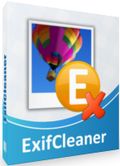
Giveaway of the day — ExifCleaner 1.4
ExifCleaner 1.4< のgiveaway は 2010年9月18日
ExifCleaner is a batch photo utility that enables you to remove specific Exif tags or to strip Exif data entirely. This protects your privacy, helps you to hide unneeded, undesirable or sometimes sensitive information - about the image, photographer and location. Did you know that every digital photo produced with a camera contains it?
ExifCleaner doesn't alter actual image data - all operations are lossless for a picture. Cleaning metadata only saves disk space and server bandwidth, reduces download times, it's expecially evident on small-sized or large number of images.
Exif cleaner can also be useful for photo professionals, to get rid of the JFIF (together with JFIF Extension), XMP, IPTC (including the whole Photoshop IRB section), ICC profile, Photoshop APP12 Ducky, Adobe APP14 segment, JPEG comments as well as Exif metatada in photomontage works.
Program can work in a batch mode and can also be integrated into the Windows Explorer shell for quick access to its major functions.
If you want to have a portable version, follow the link here (file size: 1.37 MB)
必要なシステム:
Windows 2000/ 2003/ XP/ Vista/ 7/ Server 2008
出版社:
SuperUtils.comホームページ:
http://www.superutils.com/products/exifcleaner/ファイルサイズ:
1.40 MB
価格:
$14.95
他の製品
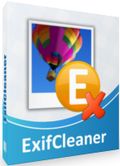
You can get a 20% discount for purchasing the ExifCleaner license: just use the coupon code GOTD when ordering. This offer will be available till September 25th, and it is valid for both the single user license and the business license.

Angel's Vox is the first audio player and ebook reader on the market designed specifically for audiobook enthusiasts. With the help of Angel's Vox, you can maintain a library of your audio books. You can configure a different volume level and playback speed for each one, and their settings will be restored when you replay them. Their track position will also be restored to the exact point where you've stopped listening to them. Like other media player programs, Angel's Vox can also be integrated into the Windows Explorer shell for quick access to its major functions. Try Angel's Vox for 30 days, and if you find it useful, then please register it.
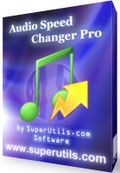
Audio Speed Changer Pro enables to speed up audio files without changing the pitch. It is primarily intended for accelerating audio books as well as podcasts, but can be surely used with any other sound track or file. You may use it also for transcoding audio - configurable output to MP3, OGG and AAC/MP4 file formats is supported. Converted audio will be available for speed-listening on your PC, Smartphone, iPod and any portable MP3 player. Extra options include tag editing, downmixing to mono option, and the ability to normalize volume. Audio Speed Changer Pro supports drag-and-drop and can be integrated into the Windows Explorer shell for quick access to its major functions.

コメント ExifCleaner 1.4
Please add a comment explaining the reason behind your vote.
Downloaded and works Ok. Nothing special. Just does as it says. Free alternatives are JPG Cleaner v2.6 http://www.rainbow-software.org/programs.html#JPG%20Cleaner or (JPEG cleaner for Macs) and irfanview.
Some hosting sites strip out this info anyway so only needed if sending files by Email Etc. Older versions of PhotoShop also strips this info.
Save | Cancel
Would be nice it it allowed to EDIT exif (and others) data, not only erase...
Save | Cancel
If you are in doubt, whether you need to remove Exif metadata from digital photos or not, check out a paper at our website: To Remove or Not to Remove Exif Metadata?
Save | Cancel
Windows XP sp3 - succesfully installed and registered portable version
Pretty fast cleaning of the exif data, and decent importing of pictures.
Got one error that said it could not find a picture while importing, strange...
Thumbnail previewer is slow with big pictures, could get some improvements...
Shell registration has 64bit....
Key Features
Here is the list of key features that make your work with ExifCleaner productive:
* Handles the JFIF & JFIF Extension segments, Adobe XMP, IPTC (including the whole Photoshop IRB), ICC profile, Adobe Photoshop APP12 Ducky, Adobe APP14 segment, JPEG comments as well as Exif metadata.
* The program can work in a batch mode.
* It can be integrated into the Windows Explorer shell for quick access to its major functions.
* ExifCleaner doesn’t alter actual image data — all operations are lossless for a picture.
* Handy viewing of Exif data before deletion. You can copy its strings to the clipboard.
* The portable version of ExifCleaner is available.
* It doesn’t leave any unnecessary records, like some other image editors and converters do
* pretty easy to use
The Bads:
* where is the help file ? i know it's a easy program, but really... i could find a readme.pdf in the install folder
* should get a 'Add from directory' button, most people have folders with pictures
PS.: i love the girl in the second screenshot from their site
Save | Cancel
Good Morning! First off, I have to tell you that I am not the brightest bulb in the pack. Having said that, I have to tell you that you absolutely need a help file. I was very confused when I looked at the program options - especially the "Clean Setup". It really needs to be under the Edit-Settings menu. Then, you need to give a brief description of what those options are (not the sub items, but the first items - ex. I have no idea what a "Padding" is and whether I need it or not). Maybe this program is just for more advanced photographers? If that is the case then maybe you should state that early on. I think that I think it's a great little program, I just don't know if I can use it without flubbing up something.
Thanks SuperUtils and GOTD for this opportunity.
Save | Cancel