日本語
毎日 通常購入しなくては使用できないソフトウエアを無料で提供します!

$39.95
期限切れ
Giveaway of the day — InstantPhotoSketch Pro 2.0
InstantPhotoSketch Pro is a collection of professional "photo-to-sketch" effects.
$39.95
期限切れ
ユーザーの評価:
345
コメントを残す
InstantPhotoSketch Pro 2.0< のgiveaway は 2015年1月21日
本日の Giveaway of the Day
コンピューターとマイクの両方からの音を録音します。
InstantPhotoSketch Proは写真をスケッチにする効果のコレクションを提供。写真を絵画や描写のように変換。
機能:
- 白に背景に黒で写真のアウトラインを描写するペン・スケッチ
- ペン・スケッチのアウトラインに鉛筆での描写を追加したペンシル・スケッチ
- 写真を2つか5つのカラーで描写するポスター
- 絵画描写を演出するペインティング
それぞれの効果は最適な描写を演出するように構成。
必要なシステム:
Windows XP/ 7/ 8 (x32/x64); 1 GB RAM; 100 MB HDD space
出版社:
CPS Softwareホームページ:
http://clipping-path-studio.com/instant-photo-sketch/ファイルサイズ:
12.4 MB
価格:
$39.95
他の製品

InstantMask Ultimate は写真のバックグランドを簡単に削除、以前の同じようなツールはバックグランドを白などで置き換えたり、透明、半透明化していたが、このツールは他の写真と入れ替え。
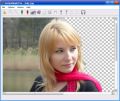
InstantMask Pro は写真のバックグランドを簡単に削除、以前の同じようなツールはバックグランドを白などで置き換えたり、透明、半透明化していたが、このツールは他の写真と入れ替え。
GIVEAWAY download basket
Developed by PhotoInstrument
Developed by Mirillis Ltd.
Developed by Andrew Zhezherun
Developed by DesktopPaints
iPhone 本日のオファー »
PDFs Split & Merge is a lightweight application for your iPhone / iPad.
$8.99 ➞ 本日 無料提供
Powerful cartoon photo editor that will give you joy in making 3D cartoon photo or create trendy cartoon face and avatar.
$4.99 ➞ 本日 無料提供
You don't want to forget something important on a trip. This app will help you.
$2.99 ➞ 本日 無料提供
$3.99 ➞ 本日 無料提供
$6.99 ➞ 本日 無料提供
Android 本日のオファー »
$6.99 ➞ 本日 無料提供
$1.49 ➞ 本日 無料提供
$1.49 ➞ 本日 無料提供
An AI-based study App for learning and memorizing Korean CSAT words.
$6.99 ➞ 本日 無料提供
$0.99 ➞ 本日 無料提供


コメント InstantPhotoSketch Pro 2.0
Please add a comment explaining the reason behind your vote.
Installed and registered without problems on a WIn 8.1.3 Pro 64 bit system.
A nice note from the FAQ:
I love the program, but I really can not pay the requested price. Are there any options for me?
Sure, there are some.
Contact us and suggest your price. If you are a student, or come from a poor country, it’s negotiable.
http://clipping-path-studio.com/faq/
Upon start a clear resizable window opens. There are no options to choose and a very simple Help Index. You choose your picture, select the drawing mode and receive in no time the result. With the sliders you have an immediate feedback. SO it is easy to get the output, you wanted.
http://www0.xup.in/exec/ximg.php?fid=31322194
The "color sketch" results are not as I expected. I expected more visible strokes - like a painting.
http://www0.xup.in/exec/ximg.php?fid=15667428
An easy to use sketcher, fast and with simple to use options. Does what it claims. It should not be named a "Pro" version. It isn't...
You can keep it. I'll uninstall. Don't need a dozen of sketchers on my computer.
Save | Cancel
Happy to read Karls reviews regardless because he has valued thoughts and knowledge. He could be a junkie for all I care. Keep 'em coming Karl.
Save | Cancel
I would change RealBull's comment to:
If you would like to SUPPORT Karl’s merits as a magazine/website tech writer/reviewer, then vote here!
The quality of his comments do make you wonder if he is a professional reviewer ... because he is that good. However, he has software he does like or prefers not to keep for his own reasons and I like when he digs deeper into the 'companies' and provides a fantastic overview or a beware of this unknown developer warning.
You are correct RealBull, Karl puts in a lot of effort into trying out the software and reseaching, and is uber-trust worthy in his points of view.
Save | Cancel
Installed by running activate before the setup completed, this way it opens as registered.
The first thing that struck me about the interface is that it is almost impossible to read the text, not a good start.
The second thing that struck me was just how blazingly fast it created the chosen effect and the quality of the output.
When it finished its creation the control sliders allow changes which also appear instantly allowing easy modifications to the finished product.
Really surprised at the quality of its output but then it's not cheap so it needs to be good and it is easily good enough for me to want to keep.
Save | Cancel
First of all I would like to thank GOTD and Victor Zaguskin for offering this Program here for very first time. Probably it is a new entry in GOTD but AFAIK the program itself is not new and it has not been updated since January 2012.
I had previously suggested 'Instant Photo Sketch' during the giveaway of 'Sketch Drawer' . This is really light and efficient sketch tool with a clean and intuitive interface. It supports 'drag and drop' method . Pen and Pencil can be customized . There are some other parameters you can adjust. Also you can preview the output to compare with the original one.
There is also Instant Photo Sketch Online Version.
It is almost similar to FotoSketcher , an excellent Sketch app.
Some other Similar Apps :
*XnSketch
*PhotoFunia - Another Online photo editing tool where various effects can be applied on photo.
Thanks
Save | Cancel