毎日 通常購入しなくては使用できないソフトウエアを無料で提供します!

Giveaway of the day — Paragon Drive Copy 12 Compact (English Version)
Paragon Drive Copy 12 Compact (English Version)< のgiveaway は 2013年1月10日
PCのアップグレード・インストレーションを簡単に管理、新しいハードドライブに移動するだけで完了。システム再稼動の必要性がなく、データーを安全に保護。データー移動が完了する間の作業も可能で、新しいハードディスクは古いバージョンをそのままコピー終了。Drive Copy 12 Compactで迅速で効果的なソフトウエア、ハードウエアの移動が可能。
機能:
- フルハードディスクまたは部分的にコピーして、コピー処理中にパティションのサイズ変更を実施
- Windows OS への XP 以降のバージョンからのハードディスク移動をSSDで迅速処理
- HDDkピーでのファイル除外
- 基本点パティション実施
- 自動パティション整理
- セクターのバックアップ、回復
- システムブート問題修正
- ホット処理オプション
- AFD (アドバンス・フォーマット・ドライブ), 2TB+ そして非512B セクターサイズドライブサポートを USB 3.0に提供
- コピースケジュール設定.
- FS 対応とデーター損失をチェック
規定: Paragon Boot Media Builder (WinPE-ベースのブートできる環境)は現在ありませんが、 Linux/DOS-ベースの回復メディアの作成がビルトインのRecovery Media Builderで可能です。
テクニカルサポート:Giveaway期間中はテクニカルサポートを提供www.giveawayoftheday.com。寄せられた質問にサポートチームが対応。
必要なシステム:
Windows XP/ Vista/ 7/ 8 (x32/x64); Intel Pentium or compatible, 300 MHz or higher processor; 256 MB of RAM required; 250 MB HD space (during the installation additional free space (up to 1GB) will be required); Internet Explorer 5.0 or higher; For the Recovery Environments: On-board BIOS supports booting from CD/USB first
出版社:
Paragon Softwareホームページ:
http://www.paragon-software.com/home/dc-compact/ファイルサイズ:
112 MB
価格:
$29.95
他の製品

安全性の高いハードドライブのパティションツール! パティションはを安全で15年以上のプロ並みのソリューションを提供している信頼性の高いツールで簡単に実行。最新の Free 12 バージョンはハードドライブを簡単の整理してフリースペースを作成しパフォーマンスを向上。
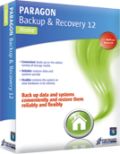
Paragon Backup and Recovery 12 Compact はシンプルでパワフルなバックアップ・回復ツールで迅速にファイル、フォルダーをバックアップして回復をWindows で実施。コンパクトバージョンはシステムと大切なデーターを保護して必要に応じてデーター回復を提供。 Windows 8と最新 HDD もサポート。

PCを完全に保護、管理するユニークなすべてがひとつになったツール!
- ハードドライブを管理するのに必要なすべてが満載
- バックアップ、回復とパティション煮対するソリューションを提供
- 新しいHDDs, SSDs とバーチュアル・マシーンへ迅速に移動
- 効果的なディスク管理

コメント Paragon Drive Copy 12 Compact (English Version)
Please add a comment explaining the reason behind your vote.
Well, as Ashraf rightly pointed out above, this tool, despite its huge size, misses two key features, namely the ability to virtualize the OS and above all the capability to migrate data to a PC with different hardware, although the above blurb says, I quote, "Use Drive Copy 12 Compact for fast, efficient computer migrations of any software/hardware combination".
A little bit misleading description, isn't it?
Nevertheless, I'm curious to see how it can fix most of those annoying system boot problems I often run into (for instance right now).
So, as matters stand, I don't give neither a THUMBS UP nor a THUMBS DOWN!
BEST FREE ALTERNATIVES
As far as I’m concerned there are TWO main ways to flawlessly migrate for FREE an old Windows environment (ie XP) and its APPS to a new one (Windows 7 for instance):
a) running your Windows XP (or even Linux-based physical system) as a VIRTUAL MACHINE inside a PC with Windows7 or even Linux as OS, by using a FREE TOOL like "VMware Converter + VMware Player" and/or "Disk2vhd + VirtualBox":
http://blogs.vmware.com/workstation/2010/06/bring-your-windows-xp-pc-over-to-your-windows-7-pc-for-free-in-a-few-simple-steps.html
http://dottech.org/freeware-reviews/10659/
Please note that these FREE solutions are better than using WINDOWS XP MODE, because they don't require you to re-install and re-configure your existing apps, which is instead necessary with WINDOWS XP MODE.
b) moving all your programs, settings and personal files on a new Windows7 machines using the following two cool FREE TOOLS:
* Portable PickMeApp
This is only small (5MB) & portable FREE program on the market capable of moving personalized apps from one machine to another, running different OS, without any hassle.
NO need to locate CDs and above all NO changes are made to the original apps, not to mention that the transfer can be easily reversed.
http://www.pickmeapp.com/pickmeapp
Screenshots:
http://www.softpedia.com/progScreenshots/PickMeApp-Screenshot-180822.html
Full Tutorial:
http://www.pickmeapp.com/user_manual
* Windows Easy Transfer
It helps you transfer your files, email, pictures, and settings from one PC to another with ease.
http://windows.microsoft.com/en-US/windows7/products/features/windows-easy-transfer
Of course, to clone your HD you can also use excellent FREE DISK IMAGING tools like MACRIUM REFLECT or better yet you may also try the following two cool free apps:
http://www.xxclone.com/index.htm
http://www.easeus.com/disk-copy/home-edition
The first one mentioned above (XXCLONE) can clone your system volume to another (from FAT to NTFS or vice versa) and then make it self-bootable. So it’s perfect for periodic backup and/or a one-time disk migration but, unlike disk imaging tools, it can also copy files and folders without any hassle.
The second one (EaseUS Disk Copy Home Edition) enables you to copy all or part of your Hard Drive to another one, sector by sector, through a BOOTABLE CD, regardless of your OS, file system, hardware and partition structures.
Finally, to virtualize your entire system, just give this amazing FREE GEM a whirl:
http://enigmaprotector.com/en/aboutvb.html
Enjoy!!
P.S. By the way...can somebody tell me what's the best tool out there to fix almost any Windows boot problem you may experience at Windows startup, so that I don't have to reformat my entire system from scratch whenever this glitch occurs?
Save | Cancel
Pros
*Allows you to migrate the operating system and data of your current system over to a different computer or hard drive (aka make an existing Windows installation bootable on a different computer or hard drive). NOTE: Compact version will not allow you to migrate to a computer with different hardware
*Can choose to copy a full hard disk or just a portion of it
*Allows you to copy from a regular hard disk to a SSD (Solid State Drive)
*Offers the ability to create complete system backups (sector-level "image" backups), not just saving on-disk information but also the system service structures
*Comes with a restore wizard that allows you to restore all types of backups created with this program, and even allows you to selectively restore files
*Able to fix most system boot problems that are a result of human error or a boot virus
*Comes with basic partition management features
Cons
*Only allows you to move Windows XP and above (sorry all of you who are still holding onto Windows 95)
*Backup feature does full sector-level backups but not sector-level differential backups or any file-level backups
*Compact version is missing two key features -- the ability to migrate data to a computer with different hardware and the ability to virtualize OS
Final Verdict
Click here for final verdict and full review
Save | Cancel
I have always had mixed feelings about Paragon. Their offers here are not much different than those of Ashampoo. Yet Paragon is beloved here while Ashampoo has received generally luke warm comments. But let's examine the offers a little more closely.
Both offer programs that can not be found on their web site either as a "GOTD" offer or as an "English version" offer. Both are better than the free version but not as good as the paid version. Both are given here with the hope of people buying the paid for program. There is nothing wrong with trying to sell programs. That is what they are in business for. But if they wanted to have a true giveaway, they would offer us the paid program. Not an almost paid program that is limited in it's capabilities.
Save | Cancel
Message from Paragon Software:
How to install Paragon Drive Copy 12 Compact:
The package can be installed on both 32 and 64-bit Windows versions and also includes Recovery Media.
If you have a previous version of Paragon Drive Copy you should first uninstall it via Control Panel >> Add or Remove Programs. After that launch the installation wizard, register Paragon Drive Copy 12 Compact and enjoy using it!
Detailed Product information and comparison with Professional Edition is available at Paragon Drive Copy 12 Compact website: http://www.paragon-software.com/home/dc-compact/
--
Regards,
GOTD and Paragon Software teams
Save | Cancel
According to the product homepage (and Ashraf), the compact version cannot migrate data to a computer with different hardware. Not clear what is meant in this instance by "different hardware" - does it mean you can't restore onto a new hard disk if yours fails?
Save | Cancel