毎日 通常購入しなくては使用できないソフトウエアを無料で提供します!
Aiseesoft PDF to Word Converter 3.2.6< のgiveaway は 2014年4月24日
Aiseesoft PDF to Word ConverterはPDFを編集可能な Word または RTF へ高度な OCRテクノロジーを使用して変換。オリジナルのテキスト、イメージ、グラフィック、レイアウト、フォーマットをそのまま保持してPDFの再利用をタイプなし、また貼り付け作業なしで実施。
この変換はオリジナルのレイアウトとフォーマットをPDFからそのまま保持し変換後はコンピューター、Mac、携帯電話上で自由にアウトプットを編集可能。
機能:
- PDF をWord へdoc/docx/rtfで変換;
- PDFのオリジナルのレイアウトとフォーマットを保持;
- PDFをパスワードで保護されたものでも doc/docx/rtf へ高度なOCRテクノロジーで変換;
- ページ選択が可能で大量処理も実施;
- 複数言語サポート
追加イベント: Aiseesoft では 50%割引コード: AISEFTGP (すべての製品に利用可能) をGOTD ユーザーに提供。4月24日から5月11日まで有効。
必要なシステム:
Windows 8, 7, Vista, XP (SP2 or later); Processor: 800MHz Intel/AMD CPU or above; RAM: 512MB RAM or more
出版社:
Aiseesoft Studioホームページ:
http://www.aiseesoft.com/pdf-to-word-converter.htmlファイルサイズ:
122 MB
価格:
$35
他の製品

Aiseesoft PDF Converter ultimateはPDFをWord, Excel, PPT, Text, ePub, HTML と他のイメージファイルー JPG, PNG, GIF, BMP, TGA, PPM, JPEG2000などへ変換。また OCR テクノロジーによりスピード、バランス、精度を保った変換を提供。. Aiseesoft PDF Converter Ultimate 50%割引コード: AISEFTGP

Aiseesoft Fonelab は最もはやく確実に iPhone/iPad/iPod Touch データー回復ツールで、 iOS ディバイスより削除したもの、失ったデーターを回復。またデーターの安全性という意味で iOSデーターのバックアップをデーターのアップデート、iDeviceのジェイルブレイク前に実施することも可能。回復後はデーターが基に戻りiDeviceの既存データーはそのままの状態で保持。 Aiseesoft FoneLab 50%割引コード: AISEFTGP

Aiseesoft DVD Creator はダウンロードしたビデオやホームメイドのビデオをDVDディスクへコピー、またDVDフォルダー、ISOフォルダーへのバックアップを実施。 AVI, MPEG, DivX, DV, VOB, WMV, MP4などをサポート。ビデオ編集機能も提供してDVDへコピー。オーディオトラックとサブタイトルも編集可能。 Aiseesoft DVD Creator 50%割引コード: AISEFTGP
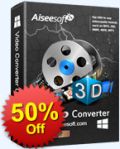
Aiseesoft Video Converter Ultimate はビデオ変換プログラムでホームメイドDVDと SD/HD ビデオを 2D/3Dビデオへ変換。また複数の編集機能も提供し、カスタマイズ化効果の追加も可能。 iPhone 5s/5c, iPad Air/mini 2, Galaxy Note 3 などをサポート。 Aiseesoft Video Converter Ultimate50%割引コード: AISEFTGP
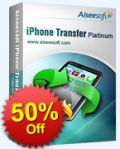
Aiseesoft iPhone Transfer Platinum は iPhone ユーザーに大変便利なツールで、 iTunesと同じような機能を提供。iPhoneとコンピューター間で自由にデーターを移動。ビデオ、オーディオの変換も可能。iPhone fファイルを PC または iTunesへバックアップも可能。ビデオからオーディオの抽出も可能で、リングトーン作成も実施。 Aiseesoft iPhone Transfer Platinum 50%割引コード: AISEFTGP
GIVEAWAY download basket
コメント Aiseesoft PDF to Word Converter 3.2.6
Please add a comment explaining the reason behind your vote.
Installed and registered without problems on a Win 8.1 Pro 64 bit system.
A Chinese(?) company without name and address. In their company description they focus on:
"Aiseesoft is dedicated to developing the most powerful, and user-friendly Video Converter Tools."
We had had from this company already:
Aiseesoft Video Converter Ultimate 6.3.6, Aiseesoft Total Video Converter 7.1.22, Aiseesoft Blu-ray Ripper 7.1.16 ... (in 2013)
Well, PDF converter with OCR is a completely different business. Let's see...
And ooops, the news center ends with the latest news from June, 27th 2013. Still living??? http://www.aiseesoft.com/news/
The good things first :
This program uses the Abby FineReader OCR engine 11.1.4 from August 2013. One of the best available OCR machines in a nearly brandnew version. Actual Abby Version is version 12.
So, if you don't have an OCR system, install this! The absolute best for free.
The program works flawless. I concentrated mainly on the OCR capabilitie - they are simply impressive -> ABBY FR...
Be sure to download the additional OCR program, it expands the recognition capabilies. And change of course the recognition beforehand, if you do not use English.
I'll keep this!
@11: No, like all GOTD's it can only be activated on the day of the offer.
To re-activate after a reformat for example, you'd need to use Cameyo to install it and save the resulting installation files to a backup drive.
Did a brilliant job on my "real world" test of a Ford user manual. It's the sort of thing I often have to download as a PDF from the web, because I need a replacement set of instructions. But the full PDF is a replica of the original and for everyday use I want to edit it down in WORD. This worked beautifully.
I can't fault its output.
My only minor quibble is that it likes to default to burying the output in
c:\users\username\documents\own folder.
But that's more Microsoft's fault than theirs.
If you don't use Microsft's idiotic folder structure you just have to remember to change it to somewhere more sensible.
1. Please read this guide if you are not sure how to register the software. Installation Guide:
Step 1. Download Zip package from GOTD
Step 2. Unzip the Package and run setup.exe to install the software.
Step 3. Open “readme” txt, use the registration code to register it.
Learn more information about the software, please visit this page:
http://www.aiseesoft.com/pdf-to-word-converter.html
A 50% off coupon code (AISEFTGP) is on the interface of Aiseesoft PDF to Word Converter. You could use it to buy all the products at Aiseesoft (http://www.aiseesoft.com) for all products from Aiseesoft.
Of all the many PDF-converters I have tried this one worked by far the best. Its OCR, using the Abbyy engine, works fantastic and mostly preserves the layout faithfully, something which few other programs are capable of doing. Unfortunately, the company has a shady side to it ....




日本語OK.OCRは図表をそのまま残し読み取り。
日本語OCRのため、別途ダウンロード必須。
よい感じです。
Save | Cancel