日本語
毎日 通常購入しなくては使用できないソフトウエアを無料で提供します!
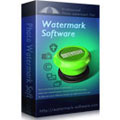
$24.90
期限切れ
Giveaway of the day — Photo Watermark 5.1
Photo Watermark is professional watermarking program for protect online photo's copyright.
$24.90
期限切れ
ユーザーの評価:
423
コメントを残す
Photo Watermark 5.1< のgiveaway は 2013年11月13日
本日の Giveaway of the Day
Coolmuster Data Recovery を使用すると、データの復元がはるかに簡単になります。
Photo Watermarkは Photoshopの代わりとして利用できるウォーターマークの追加ツールでデジタル写真管理に便利。写真を保護するのに最適でブランドのプロモーションにも最適。
機能:
- テキスト、イメージのウォーターマーク追加;
- クールなフレーム追加;
- 切り取り、サイズ変更、名前変更を大量処理;
- 新しいテキスト、イメージのレイヤー追加;
- JPG, BMP, TGA, GIFなどのフォーマット変更;
- 150 + の無料ウォーターマーク材料を提供、テンプレートとしての設定も可能;
- Watermark GIF.
必要なシステム:
Windows 8/ 7/ Vista/ XP/ 2003/ 2000/ Windows NT4; Processor:1 GHz Intel or AMD CPU; Free Hard Disk Space: 50 MB or more; RAM: 512 MB or above
出版社:
Watermark Softwareホームページ:
http://watermark-software.com/ファイルサイズ:
17.1 MB
価格:
$24.90
他の製品
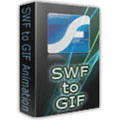
SWF to GIF Converter は SWF を GIF へ、また SWF を JPG, BMP, TIFF, TGA, ICOなどへクリック操作で変換。編集も可能で SWF ビデオもサポート。特殊効果追加可能。

Video to Picture Converterは AVI, MPEG, WMV, DVD (VOB), DVR-MS RM と RMVB を変換して JPG, BMP, GIF, TGA, TIF, PCX, PNG、ICOへ変換。
GIVEAWAY download basket
Developed by PhotoInstrument
Developed by Mirillis Ltd.
Developed by Andrew Zhezherun
Developed by DesktopPaints
iPhone 本日のオファー »
$2.99 ➞ 本日 無料提供
American Scale works with our model weigh-in scale and allows you to read the weight remotely.
$0.99 ➞ 本日 無料提供
$0.99 ➞ 本日 無料提供
$4.00 ➞ 本日 無料提供
$4.99 ➞ 本日 無料提供
Android 本日のオファー »
$4.99 ➞ 本日 無料提供
$4.99 ➞ 本日 無料提供
10-band EQ, 20+ equalizer presets, 100% bass & loudspeaker amplify the sound to 200%!
$2.99 ➞ 本日 無料提供
$2.49 ➞ 本日 無料提供
$0.99 ➞ 本日 無料提供

コメント Photo Watermark 5.1
Please add a comment explaining the reason behind your vote.
1-Minute Guide for You to Easily Use Product
1st Move: Download Zip package from GOTD
2nd Move: Unzip package and run setup.exe file to install product
3rd Move: Register by using the attached code
4th Move: Full enjoy the Full features of the product
Main Benefits of the product:
Enable to add text/image/logo/signature watermark to photo
Support batch watermarking
Offer 100+ free watermarking materials
Support to save setting template for next use
Allow editing photo by cropping, resizing, adding frame, etc.
If you are not sure for some features, feel free to consult the tutorial: http://watermark-software.com/tutorial.html
Save | Cancel
While my needs for watermarking are handled in Photoshop, what caught my eye was the ability to Add Frames. I do this a lot in PS and I'm sure a lot of people will enjoy having that ability to liven up photos sent to family and friends. I didn't try adding extra frames from my stockpile but I did add one of theirs to an image. SEE BLOAT WARNING BELOW.
The program downloaded and launched without trouble.
There are some problems -
a) I absolutely HATE nonstandard GUIs and non-resizable windows. Even worse is when a window isn't compatible with my screen resolution. The program launched okay, but the text is so small it's difficult to see. Worse, on the initial screen the text at the SEQUENCE field radio buttons is jumbled. No excuse for that.
b) When you've gone to all the trouble of adding a frame, it's smart enough to warn you that the picture as named already exists but too stupid to just ask you if you want to SAVE AS... you have to click NO, then it shoves you back to square one where you have to click on a top tab to rename.
c) BLOAT WARNING: I am a tad confused as to why adding simple frame causes a 79kb image to BLOAT to 1025kb. That is totally unacceptable. Wonder how the file would be if I'd also added a watermark!
d) Vendors REALLY need to proof their documentation. I found 2 typos without even trying -
Typo 1 on- http://watermark-software.com/tutorial/tutorial-frame.html
Step2. We provided three frame mode, "Texture" , "Pattern" and "Ourter line".
Should be "OUTER line"
Typo 2 - Somewhere during the register process I noticed a contact us email, but they misspelled the word CONTACT.
Granted, spelling is a minor thing, but that sloppiness may explain why the program is too linear thinking about the rename function and too bloaty with the finished product.
Save | Cancel
Well I found this GAOTD an excellent tool to protect your pics against online fraudsters.
Can add text, image, logos and signature to any photos, sporting excellent editing tools as well, designed to add frames, crop images, batch rename and resize your pictures with ease.
Absolutely a KEEPER!!
Now the question is: are watermarks really a secure means to protect the copyright?
Well in my view the answer is NO, they are not, as long as you know how to remove them of course!
Anyway THUMBS UP from me!
BEST FREE ALTERNATIVES
http://www.customdworks.com/phHelper.aspx (==> Supercool App)
http://www.easy-watermark-studio.com/en/lite-version
http://www.cooltweak.com/?lng=en-GB
http://www.bordermaker.nl/en/features
Enjoy!
Save | Cancel
Thanks to Watermark Software.com & GOTD.
I had Version 5.0 in my PC. Uninstalled that to install this Version 5.1.
Tested it.
Result: Excellent
From the developer's website, these are the improvements in Version 5.1 over Version 5.0:
What's New in V5.1
------------------
• Add Facebok to main interface, you will find neweast promotion on our Facebook page.
• Add Twitter support.
• Fixed the system palette to RGB mode, adapt of almost all the pictures's colors. That means you will get the output picture without quality loss.
• Fixed bug of installing error on non-administrator user account.
Optimize the sawtooth of text watermark, that means you will get a smooth edge of the text.
• Optimize process speed of oversize picture.
• Support input variables as a text watermark, like "File Name", "Photo Date", "EXIF Info", etc.
• Support insert copyright symbols © ® and ™.
Among these, the 2nd last feature, namely the ability to extract EXIF data (e.g. Original Date & Time that the photo was taken) and imprint it as a watermark - is important to me.
You can adjust the format of the watermark in many ways - font size, font colour, bold face, underline, etc.. background colour and of course the position. Unlike other software where you have to tediously input the X and Y coordinates to fix the position, in Photo Watermark Ver5.1, you just use the mouse to position the watermark easily.
The fixed unchangeable window size is not an issue because it is NOT bigger than the monitor size. The window size fits nicely within the monitor.
You can do batch mode.
You can save templates of your favourite watermarking setups.
You can choose the destination output folder.
User interface is good, easy to understand and use. No need to read any manual to operate this software.
Save | Cancel
A simple enough program to use with regards to position and rotation of the watermark which is previewed before saving.
#3 Carpe Derriere.
RE: BLOAT WARNING, when saving in JPEG the default is maximum quality, in my trial program the image started off at 1.5 MB, at the lowest quality this reduced to 136Kb and that maximum quality 3.8 MB this included a text watermark and a frame.
RE:Spelling
There are so many complaints regarding poor spelling by foreign software producers.
Instead of blaming them they should really be blaming the culprit, Dr Samuel Johnson, who produced the most moronic spelling system you could imagine.
A nice simple program to use.
Save | Cancel