日本語
毎日 通常購入しなくては使用できないソフトウエアを無料で提供します!

$19.95
期限切れ
Giveaway of the day — Registry Defrag 6.0
Keeping the registry as compact as possible means better computer performance. Auslogics Registry Defrag is fast becoming an essential tool in keeping your registry defragmented.
$19.95
期限切れ
ユーザーの評価:
340
コメントを残す
Registry Defrag 6.0< のgiveaway は 2010年7月16日
本日の Giveaway of the Day
180 以上の形式の間でビデオとオーディオを変換します。
レジストリーをコンパクトに管理してパフォーマンスを改善。Auslogics Registry Defrag はレジストリー整理を迅速に実施、コンパクト化してパフォーマンスを改善。
機能:
- レジストリー構成損傷を予防;
- レジストリーサイズを縮小してRAMスペース増加;
- パフォーマンス改善;
- Windows 稼動安定化;
- パフォーマンス迅速
必要なシステム:
Windows 7/Vista/2008/XP/2003 (x32 and x64); 15 MB HD space; 64 MB RAM
出版社:
Auslogicsホームページ:
http://www.auslogics.com/en/software/registry-defrag/ファイルサイズ:
5.76 MB
価格:
$19.95
他の製品
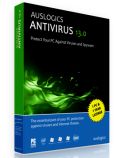
ウイルス、スパイウエア、とロージャンなどを危険からコンピューターを保護。最も高度な技術採用、Eメール、インターネットなどから進入する恐れのあるものも完全にブロック。
GIVEAWAY download basket
Developed by Informer Technologies, Inc.
Developed by Disc Soft Ltd.
Developed by 3DP
Developed by Baidu, Inc.
iPhone 本日のオファー »
$0.99 ➞ 本日 無料提供
Conduct any type of Inspection, Audit and Safety Checklists quickly and efficiently with OnSite Checklist Tool.
$9.99 ➞ 本日 無料提供
This charming pixel art puzzle game features adorable visuals across 72 puzzles.
$1.99 ➞ 本日 無料提供
DOT dataCalc allows you to get instant answers by choosing setup options as in the camera's menu.
$3.99 ➞ 本日 無料提供
$0.99 ➞ 本日 無料提供
Android 本日のオファー »
$1.44 ➞ 本日 無料提供
$1.49 ➞ 本日 無料提供
$3.49 ➞ 本日 無料提供
Those who trust their intelligence here. You will love the exciting new brain card game Find2Y that makes you think.
$3.49 ➞ 本日 無料提供
$0.99 ➞ 本日 無料提供
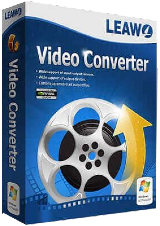


コメント Registry Defrag 6.0
Please add a comment explaining the reason behind your vote.
The Good
* Straightforward and very easy to use.
* Allows users to perform analysis of registry before deciding if they want or need to defrag it.
* Users have the option to reboot computer immediately and defrag registry, or schedule a defrag to occur next time the computer is rebooted.
* Has the option to automatically create System Restore points before registry is defragged.
* Provides users with a detailed report after defragmentation has been finished.
The Bad
* Nothing is really "wrong" with the program itself, as far as I can tell.
Free Alternatives
WinUtilities Professional Edition (has a registry defrag component)
For final verdict, recommendations, and full review please click here.
Save | Cancel
Just be careful when you are fiddling with the registry. Just in case, if something goes wrong, make a backup of the registry before attempting anything. I use ERUNT for backing up the registry.
Thanks for the GAOTD!
Save | Cancel
Installed OK on Win XP. It comes with optional Ask toolbar - you need to uncheck this option during installation or it will install by default.
Save | Cancel
While I'm sure this program works as advertised (all registry defrag software pretty much does the same job), I would in general not use any software from AusLogix, could quite simply it does not work well at all.
E.g. their registry cleaner listed some valid file references as bad. This is not good as could lead to serious problems with Windows itself or other software you have installed.
Amongst other questionable actions the beta version of BoostSpeed which I tried a few weeks ago, wanted to clean the Windows prefect folder. This is not a good idea, as it will make your computer run slower - which is of course the opposite of what BoostSpeed is supposed to do!
The following are two good alternatives to Registry Defrag and are always free:
Quickys Free Registry Defrag
http://www.regdefrag.com/
WinMend Registry Defrag
http://www.winmend.com/registry-defrag/
Just a final note, when a registry defrag program is analyzing your registry to see how much space can be saved, there will be times when your computer freezes for long periods of time. This is normal, and if you wait, your computer will start responding again...
Save | Cancel
Auslogics is a familiar name if/when you research disk defragging software -- it seems to have a decent rep [like any app you'll see some complaints]. Today's GOTD, Registry Defrag 6, should work well for those that try it. Installation adds 1 Uninstall key for the Inno Setup Installer, & 1 key for Auslogics -- the only files added to Windows are the Start Menu Shortcuts, & the app itself comes in at ~9 1/4 MB in 30 files, 2 folders. Running setup, the app: "askchecker.exe" wants to phone home, & you're later given the option of installing Auslogics Ask Toolbar as well as the chance to reset your homepage to their site -- something bound to annoy some people.
There are 2 ways that Windows Registry can become fragmented... 1) it's made up of files & those files can be fragmented on your disk the same as any other. 2) The files can contain *White Space* -- think of it as if you deleted a line of text in the middle of a paragraph in Notepad, & the remaining text didn't automatically jump up a line to fill in the gap. Registry defraggers take a snapshot of the registry, writing new files, then swap them out on re-booting. Assuming the part of the disk where the new files are written isn't badly fragmented, the new files won't be either. Since only data from the snapshot is written, *White Space* is eliminated.
The most common problem? In Vista/7 your system's state is stored in more places than just the registry, & even in XP you can run into trouble if you swap out a copy of the registry that doesn't have the latest changes... a quick example, I run McAfee A/V software, & if it should update between the time I create the new registry files & when I reboot to swap them out, version numbers in the registry won't match what's recorded in McAfee's files, so McAfee won't work, nor will it update. Lessons learned: you don't want to delay *at all* re-starting Windows, & you want to have the fewest possible running apps & processes.
IMHO the biggest [perhaps only] weakness with Auslogics Registry Defrag, is unlike ERUNT/NTREGOPT you can't put things back unless you're running the Windows Install where you created a Restore Point. If the registry get's trashed so Windows won't start, you're out of luck & have to restore a backup... if you can access the drive [from a boot disk, repair console, bootable USB stick, from another system etc], you can put an ERUNT backup back in place.
How well does Auslogics Registry Defrag work? Unfortunately I can't really say... I use ERUNT to backup & often restore the registry in XP Pro where I monitor most GOTD offers -- as far as defragging the registry goes, restoring an ERUNT backup is the same as running the companion defrag app, NTREGOPT. Doing an analysis with today's GOTD showed zero fragmentation -- the map image showed a few red squares but at <1% not enough for Registry Defrag to recommend bothering with, so the only option it gave was exiting/closing the app.
Save | Cancel