日本語
毎日 通常購入しなくては使用できないソフトウエアを無料で提供します!
Soft Organizer 3.51< のgiveaway は 2014年9月3日
本日の Giveaway of the Day
ネットワーク内のマルチユーザーアクセスのための暗号化されたファイルストレージ!
Soft Organizer はシステム上でのアプリケーション設定過程をモニターして変更されたレジストリーやファイルを確認、コマンドにより不必要なものを削除。レジストリーを整理してシステムエラーを修正、コンピューターのパフォーマンスを改善。レジストリー検索機能で見つけたいレジストリーを簡単に検索。Soft Organizerは不必要なアプリケーションをシステムから完全に削除。
Soft Organizerはまたプログラム検索ツールもあり、自動チェックになっていないものも検知。Soft Organizer はインストールされているものでアップデートを常に確認したいものを自動チェックして通知。ビルトインの確認機能で不必要なもをを検索して削除することも可能。
必要なシステム:
Windows XP, Vista, 7, 8, 8.1 (32-bit/64/bit); RAM: from 256 Mb; Disk space: 50 Mb
出版社:
ChemTable Softwareホームページ:
http://www.chemtable.com/soft-organizer.htmファイルサイズ:
15.2 MB
価格:
$30
他の製品

Reg Organizerはシステム・レジストリー管理に最適。インポートしたいレジストリーファイルをプリビュー可能。レジストリークリーナーでレジストリーを安全に保管。Windows XP, Vista, 7, 8で利用可能。

Windowsの自動稼動ツールで、オペレーティングシステム稼動時に自動的にプログラムを構成、管理。自動オーダー、自動稼動中止、特定のプログラム稼動オフなどを実施してWindows のパフォーマンスをとローディングを改善。
GIVEAWAY download basket
Developed by Informer Technologies, Inc.
View, manage, encrypt, pack, and unpack archive files.
Heal up your system and speed up your PC with the help of 25.
Developed by IObit
iPhone 本日のオファー »
$4.99 ➞ 本日 無料提供
$0.99 ➞ 本日 無料提供
"Super Fast Logo Generator" lets you logo designs in a heartbeat with the power of AI!
$0.99 ➞ 本日 無料提供
From the same makers of the #1 C25K app, Half Marathon Trainer follows the same successful recipe to create an easy simple program, best...
$9.99 ➞ 本日 無料提供
Shoot gives you a rock-solid connection to your iOS device’s camera for meetings and live streams.
$4.99 ➞ 本日 無料提供
Android 本日のオファー »
Welcome to Sports Master, the ultimate trivia game designed for sports enthusiasts!
$2.49 ➞ 本日 無料提供
A nice-looking and beautiful battery charging animation app.
$1.49 ➞ 本日 無料提供
Conduct any type of Inspection, Audit and Safety Checklists quickly and efficiently with OnSite Checklist Tool.
$6.49 ➞ 本日 無料提供
Word Connect PRO is an original word search game with 5 game modes and over 500 000 English words!
$1.99 ➞ 本日 無料提供
Connect the neighboring symbols of the same type to crush them and create words from provided letters.
$1.99 ➞ 本日 無料提供

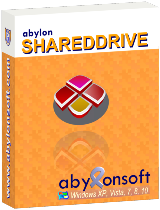
コメント Soft Organizer 3.51
Please add a comment explaining the reason behind your vote.
Today's giveaway is one of the best and quickest uninstallers I ever used. Highly recommended!
As best FREE alternatives I recommend "Advanced Uninstaller Pro" (by Innovative Solutions).
It's my personal choice because it offers a cool and unique feature I never found in any other freeware out there, namely the ability to reinstall a removed installation literally with one mouse click.
In fact it provides you with an “Installation Monitor”, which can flawlessly monitor a program’s installation and create an install log, thus enabling you to completely remove any unwanted program without leaving any trace of it in your machine (hint, hint ==> just think at any TRIAL software out there....LOL!!)
This way, you can reinstall a whatsoever program in the future by simply restoring the removed software.
Can also be used to cleanup and optimize the Windows Registry, as well as compress all files on your HD, remove duplicate and Windows temporary files, backup & restore your registry, clean browser cookies and manage startup entries, Windows services and even your installed fonts.
http://www.advanceduninstaller.com
To remove any kind of stubborn and broken programs, see also:
http://wisecleaner.com/wiseuninstallerfree.html
http://www.geekuninstaller.com
Enjoy!! ^_^
Save | Cancel
Installed and (self)registered without problems on a Win 8.1.2 Pro 64 bit system.
We had had the previous versions Soft Organizer 3.40 on April 9, 2014 and Soft Organizer 3.04 on April 24, 2013. Before that, this was the "Full Uninstall".
Read the comments here :
http://www.giveawayoftheday.com/soft-organizer-3-40/
One of the many uninstallers but with a special kick. Think about, if you like it.
A modern interface shows all the installed programs. The program tells you, that all version date will be sent to their servers. And the :
"Program rating allows you to evaluate installed applications. The rating is calculated based on the total number of users who have removed this app from the computer shortly after installation."
new implemented rating system sends every installation and deinstallation data to their servers, too. A good point, that they are doing this openly and not secretly.
But! You cannot deny, that these data are sent to their servers!
This is a good program, but think, what you are doing. The tracing of an installation records every change, so do not let run other software in the background.
As a test, I have had installed another uninstaller, the now freeware "Advanced Uninstaller Pro Version 11".
The today's software monitored and detected 159 changed registry items and 300 disk items. The "view all traces" in a new, well structured window, show a lot of changed registry keys not belonging to the installed software, from audio to background processes, the file list include changed files from my (running) Firefox to firewall settings.
You HAVE to look through this list! With the right click on an item, which obviously does not belong to the installed program, you can add these to a "ignore list". These changes will not be rolled back during the uninstall process.
This is solved better, than in other uninstallers.
Tracing an installation is a good idea, but completely ignoring the different traces lead to problems with a latter uninstallation:
The monitoring of the changes in the registry monitors (of course) also changes made by other programs during the installation process. You should not run other programs at this time, but tasks like firewalls or virus scanner run permanently. Changing firewall rules during installation process or monitoring things in the background.
If you “deinstall” a program, changes in firewall policy or other tasks settings will be “reverted” to the time, before you installed program X, so you can loose settings, you have made in the meantime.
This happened to me more than one time, so I never use a installation monitoring system again.
Removed by reboot. I do not need a program, which monitors and send the data to unknown servers.
A correction - you can of course block access with a firewall rule.
Save | Cancel
Use a previous version of this software on one of my computers three hard drives without any problems. My other two drives have a different uninstaller on them as it is my preferred method of attempting to keep my system clear of unnecessary items.
Unfortunately, because many developers use the registry unnecessarily it is not always possible for most types of uninstaller to remove everything unless it monitors everything in the background, I believe Comodo’s claims to do this.
Karl’s use of programs similar to Time Freeze is a better option if it is convenient for you.
If it is not convenient then, like myself, I suggest you use this or similar a uninstaller, I've certainly no complaints about this program.
Save | Cancel
I downloaded the previous version, I believe this to be a great little programme, it has never let me down once. I am opposed to using cliché's but in this case I cannot resist, "It does exactly what it says on the Tin"
Actually I feel a little guilty as just a few days ago I received a message with my previous version that a new version was now available (This one) but that I would have to purchase it. I had every intention to purchase the update but as a retired person I had to wait until the correct time of the month when pensions were due, that day would have been next Monday but I got an early birthday present. Excellent programme especially good at removing the add ons that some software producers love to put on your computer without your permission. BUT you must remember to install new software through this programme to be absolutely sure that everything has gone when uninstalling.
Save | Cancel
soft organizer is my favorite uninstaller because of the ability to trace the installation. but it is not perfect. i compare it with other software that can thoroughly trace changes and the result is soft organizer didn't perfectly trace all changes. mostly it missed folder when i uninstall some unwanted apps in my pc. to the developer please include in your site the change log of every update of soft organizer. may i know what is new in this version?
Save | Cancel