毎日 通常購入しなくては使用できないソフトウエアを無料で提供します!

Giveaway of the day — WinISO Standard 6
WinISO Standard 6< のgiveaway は 2012年3月22日
WinISOはディスクイメージの作成、編集、コピー、変換を実施。新しい ISO9660, UDF, HFS+ イメージやイメージファイルを CD/ DVD/ Blu-ray から作成。
ISO, CUE/ BIN, NRG, MDF, CCD, IMG、DVD のイメージファイルをクリック作業でオープンして引き落とし作業でファイルを引き出し。
WinISO はブートできるイメージファイルも読み込み可能。ディスクイメージを変換してISO ファイルをExplorer ファイルとして作成。
必要なシステム:
up to Windows 7
出版社:
WinISO Computing Inc.ホームページ:
http://www.winiso.com/ファイルサイズ:
7.16 MB
価格:
$29.95
コメント WinISO Standard 6
Please add a comment explaining the reason behind your vote.
Generally, WinISO has powerful editing & creating functions, and versatile CD/DVD/BD image files converting functions, all of which can help you handle any kind of CD/DVD/Blu-ray Disc image files.
Here is the Installation Guide for you if you are not sure how to register WinISO:
Step 1: Download the Package from GOTD and Unzip the package.
Step 2: Run winiso-setup.exe to install WinISO
Step 3: Open "readme.txt" file, copy the registration information to register it.
If you want to get more information about WinISO, please visit our website: http://www.winiso.com
A 50% off coupon code (OlWiUr2Y) is for you to get the comprehensive services.
XP SP3
Registration "username" can be anything.
Very nice program, these kind of programs are quite helpful when you need to dig into an iso and get something out. Say to replace an original system file...
it's quite similar or even an alternative to PowerISO.
mounted a QNX DVD iso (QNX/RIMM's big one)extracted test files, no problem.
mounted a Visual studio 2010 SP1 Dvd Iso (UDF) extracted test files, no problem.
Mounted Kaspersky Repair disc iso thingy, extracted test files, no problem I then ADDED a few random files to the Kaspersky ISO (something I DID NOT Create) and saved it Creating a NEW iso.
Re-open and boom files are added in there just great and can be extracted again.
So this program is rockin and up to snuff.
@2 Wade - Please refer to the "Terms and Conditions" Item #2
Terms and conditions
Please note that the software you download and install during the Giveaway period comes with the following important limitations: 1) No free technical support; 2) No free upgrades to future versions; 3) Strictly personal usage.
It's a pretty good iso image tool. I used it to burn the Windows 8 iso file to my own DVD, and it works pretty well. Then I used the new DVD to install Windows 8 successfully. Great!!!
@12 Adam - the software is NOT a trial. Your questions should be answered on the FAQ page: http://www.giveawayoftheday.com/faq/
Registered About Box
iPhone 本日のオファー »
Android 本日のオファー »
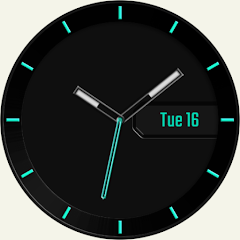



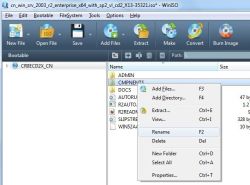

ここしかコメントほとんどないですね。
Save | Cancel
とりあえず日本人なら絵文字は(´・ω・`)←こういうのを使うからなw
Save | Cancel
自演コメントが目立つな~
>>12
自演じゃないよね...
Save | Cancel
コピーガードがついているものでもバックアップできるんですかね・・・?
Save | Cancel
この手のソフトは色々在りますが、一本も入れていない方にはオススメ。
特に、コピーやバックアップ等の他にも使用用途は沢山あるし、互換性も良い様です。
雑誌などでも結構収録されてますが、有料だったんですね。
多分、自演ではないでしょう?。
Save | Cancel
64bit対応じゃないのかな?
Save | Cancel
>>56-3
ところどころ日本語がおかしいので、自演の可能性が高いと思います。
さて、このソフトですが、IsoBuster(これの一部のファイル形式)+焼きソフトみたいなソフトですね。
WinISO Standard 6は現状で、インターフェース周りは
(機能と用語を理解していれば)比較的分かりやすく、
扱いやすいソフトだとは思います。
しかし、更なる改良を行うなら・・・・・・
比較対抗ソフトとなると思われるIsoBusterは
対応しているファイル形式が豊富です。
だから、
IsoBusterと同じか、それ以上のファイル形式に対応し、
尚且つ、価格も安くなればベストだと思います。
企業としてIsoBusterの研究は既にされているかもしれませんが、
一応、URLアドレスを載せておきます。
http://www.isobuster.com/license-models.php
Save | Cancel
普段誰も書かないのに今日はたくさん書き込んでるね
自演かしら?
Save | Cancel
一層dvdに書き込みました。二層dvdの書き込みはできますか?
Save | Cancel
winで無事にインストールしました。Macにも対応すればいいのに、期待しています。
Save | Cancel
hiri-zaさんへ
全くその通りですね。でもまた更新するはうれしいよ。
Save | Cancel
このソフト、ずっと前からあったようです。でも、長時間アップグレードしなかったなので、今、ダウンロード試用して、びっくりした!ここまで成長したわね。
Save | Cancel
32ビットのOSでしかイメージをマウント出来ない
64ビットでもできたら良いソフトだった
Save | Cancel
とりあえず、ダウンロードしました!手元のDVDを無事にパソコンにバックアップすることを楽しんでいます:)
Save | Cancel
このソフト更新したのか、
圧縮スピード結構早くで昔世話になった。
お勧めよ。
Save | Cancel
WinISOはイメージファイル専用のソフトで、ISOを作成、変換、マウントすることができ、ISOをディスクに書き込む機能もあります。それに、ディスクをISOにバックアップする機能もあります。日本語版のもっと詳しい情報については、次のページまでご覧ください:http://www.winiso.jp/index.html
Save | Cancel