毎日 通常購入しなくては使用できないソフトウエアを無料で提供します!

Giveaway of the day — 1-abc.net Duplicate Finder 6
1-abc.net Duplicate Finder 6< のgiveaway は 2014年4月15日
コンピューターのたくさんのファイルを管理するのは簡単ではありませんが、このプログラムは重複したファイルを発見、外部ハードドライブ、 CDs, DVDs, USBとカメラカードにも利用可能。
ユーザーが重複ファイル検索規定をファイル名、サイズ、最後の変更日などで設定することが可能、またCRC32をチェックすることもでき便利。
検索規定を選択してファイル、サブフォルダーをチェックして忘れていたような重複ファイルも検索可能。
検索が終了すると重複ファイルのリストが表示されファイルサイズ別に分類することも可能。
5つのベストなアイディアを提案下方へ 1-abc.net Cleaning Boxのライセンスを提供。Idea Informer widget でフィードバックをあなたのEメールアドレスを添えて送ってください。開発者がコンタクトします。
必要なシステム:
Windows XP, Vista, 7, 8; CPU: 300 MHz; RAM: 32MB; Disk space: 10MB
出版社:
1-abc.netホームページ:
http://www.1-abc.net/0026/index.htmファイルサイズ:
9.6 MB
価格:
$19.99
他の製品
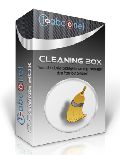
コンピューターから不必要なデーターを整理整頓。このプログラムは1-abc.net Hard Drive Washer, 1-abc.net Surf Trail Washer, 1-abc.net Registry Washer, 1-abc.net File Washer と 1-abc.net Duplicate Finder の機能をすべてひとつに満載。 1-abc.net Cleaning Box - ディスクスペースを使用せずにプライバシーを保護して効果的にシステムを稼動。 無料版をここでダウンロード! 1-abc.net Duplicate Finder をディスカウント価格で提供。 GOTD ユーザーには標準価格の $39.99 を $26.66で提供。

コメント 1-abc.net Duplicate Finder 6
Please add a comment explaining the reason behind your vote.
Installed and registered without problems on a Win 8.1 Pro 64 bit system.
A German Company with name and address including phone&fax.
A small non resizable window opens to enter the search path, the search options. The window changes to full screen to display the search results (which can be unchecked).
And ... no this is not sufficient. Sorry.
The default options are identical name, size, attributes (why that?), but you have check the CRC option, if you want to find really identical files. But the you have to UNCHECK the useless identical name, size and so on options.
The result window is grouped in file sizes :
between 100 and 250 KB or between 1 and 2,5 MB and so on. Why not add file size between 5 and 7.5 MB or... Funny idea!
There you can delete those files, which are "identical" to your definition. The results can be exported and edited for whatever reasons.
This is a very simple program, it works in this restricted way. But a main point is missing for me:
If you want to compare drive/path X with your backup drive/path Y then you are lost. You cannot define different search pools and let the program delete automatically all identical files found in pool2.
I use since long the freeware CloneSpy. Quite often to find duplicates in large lists on different volumes. And a warning : never delete duplicates on your system drive. Windows has a lot of duplicates, which it NEEDS in the actual folders.
Uninstalled via reboot. Not good enough to be kept.
Save | Cancel
(Far) BETTER FREE ALTERNATIVES:
http://malich.ru/duplicate_searcher.aspx
http://www.fxsearch.com/ldw_eng
http://www.nirsoft.net/utils/search_my_files.html
http://www.softpedia.com/get/System/File-Management/Soft4Boost-Dup-File-Finder.shtml
http://www.clonespy.com/?Features
http://antidupl.sourceforge.net/data/help/english/index.html
Enjoy!! ^_^
Save | Cancel
Thank you all for your comments.
@5 (Karl): Comment #10 of XP-Man is a good answer on this. Simply set the check box "Identical size", remove all other ones except "Identical CRC32 Checksum" and "Check ... for CRC32 checksum in a 2nd step...", then you have the behaviour you prefer.
@11 (Gene Diamond): Nice to hear that you like the program. And if it should be too expensive for you, be happy that it is free today from this website :-)
@12: By opening the 'Options' screen you can define anything to avoid that files like readme.txt, help.chm or uninstall.exe are found by the program, for example by searching only for files with identical creation date or by adding exceptions.
Keep on enjoying our free edition today!
Enrico (1-abc.net Support)
Save | Cancel
Today's giveaway set off my antivirus. It said it contains some kind of malwares. Removed it immediately.
A no. of free alternatives available. Giovanni has already covered some. Let me also chip in.
http://www.softpedia.com/get/System/File-Management/Auslogics-Duplicate-File-Finder.shtml
http://www.softpedia.com/get/System/File-Management/Duplicate-File-Finder.shtml
http://www.softpedia.com/get/System/File-Management/Duplicate-cleaner.shtml [Probably the best, I use it]
http://www.softpedia.com/get/System/File-Management/Easy-Future-Fast-Duplicate-File-Finder.shtml
http://puran-utilities.en.lo4d.com/ [a very underrated software, it has diverse uses and I'm sure it has a duplicate files finder]
That should be enough for today. Happy downloading folks!
Save | Cancel
@Karl/#1
If you want to compare drive/path X with drive/path Y try Easy Duplicate File Finder (last free version is v2.4):
http://www.portablefreeware.com/?id=1334
Save | Cancel