毎日 通常購入しなくては使用できないソフトウエアを無料で提供します!
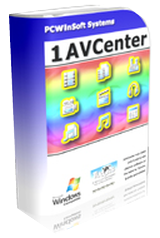
1AVCenter 2.4.0< のgiveaway は 2020年5月19日
1AVCenterはないのですべてのオーディオビツールの機能の数多くのアプリケーションワンでの録画ファイルやオーディオファイルから任意のソースご用意しています。 でもストリームライブビデオやオーディオから任意のソースに直接インターネットやメディアサーバー でもできるリモート監視のwebカメラ、デスクトップ画面、またはネクタに集約されています。 ができるようになるユーザのセキュアなファイル共有の友人、家族と共に働いている。 スペシャル"ホットスポットできるe-mailファイルをアップロードしてくださいFTPで提供しております。
The current text is the result of machine translation. You can help us improve it.
必要なシステム:
Windows 2000/ XP/ 2003/ Media Center/ Vista/ 7/ 8/ 8.1/10; Intel 1.3GHz; 120MB HD; 256MB RAM; Minimum screen resolution of 800x600
出版社:
PCWinSoftホームページ:
http://www.pcwinsoft.com/1AVCenter/index.aspファイルサイズ:
12.8 MB
Licence details:
lifetime
価格:
$29.95
他の製品

[#####"がマルチカメラ監視ツールのユーザ無制限モニターカメラの両方に接続されたPCなどのIPカメラ. すべてサポートプロトコルのためのIPカメラ:JPEG、MJPEG、ONVIF,RTSP. [#####"は中心点から観察できたり、写真を撮ったり、記録映像や地域のモニター接続ファなどのIPカメラのパン-ズーム、チルトがサポートされているときには、カメラです。

[#####"のビデオレコーダー、ビデオストリーミングサーバの仮想カメラです。 ScreenCamera.Net全てに対応モニター、ビデオ機器などのテレビカードやファ、画像、動画ファイル、音声ファイル、テキスト、日付-時間ません。 ストリーム記録のビデオフォーマット正確なニーズになプログラムのインターネットを生成するカスタマイズ映像コンテンツのようにScreenCamera.Net。 文字の下に点線の格付ScreenCamera.Net5です。

PC Activity Viewerパソコン活動のモニタリングソフトウェアを与えてくれるライブビデオへアクセス統計情報の全てのパソコンである、という点があります。 [#####"もできる記録ビデオ、写真を撮ったり、走り幅広い業務を監視します。 PC Activity Viewerができる遠隔でストエージェントがリモートコンピュータなどを提供する管理者の認証情報のーパーコンピュータまであらゆる のプログラム見えないお客様剤インストールする必要がありますお客様のコンピュータ

[#####"がデスクトップのビデオレコーダーをさせることができることめて発表するとともに、仮想カメラ. ピッタリで記録語チュートリアル、動画の記録からwebブラウザ共有ゲーム現在のようにUStream、遠隔ユーザをどのような特定の課題です。

コメント 1AVCenter 2.4.0
Please add a comment explaining the reason behind your vote.
Along with agreeing totally with RedSoxGab (below) I have some comments. 1) This software seems to be very old. It is designed to work with Vista. 2) when I hover the cursor over an icon, I expect some indication of what that icon does. That doesn't happen. 3) I could not get any audio. I read the How-to, but still couldn't get audio. I am using HDMI and my monitor is my audio source. Like I said, this software seems VERY old. Uninstalled
Save | Cancel
This may appear to have a clumsy or old interface, but it is up to date in the Windows versions it claims to support. Gary's quick test doesn't do it justice at all. I have a paid version and am just another GOTD regular, not a shill. Take a look at the first screenshot on thier website. (Go to website, select screenshots, look at first one. ) The number of things one can do is impressive. Including "Broadcast PC screen with audio from microphone live on the internet." It will take a bit to try out all the features you even want to use. Grab it and discard later if you don't find any use for it.
Save | Cancel
The second line of the description states "It can record video files and audio files from any source available on your PC." Does that include video and that is streaming in from the internet? It is "available on your PC" isn't it?
Save | Cancel
RedSoxGab, I've installed it and the option of recording from your screen with sound appears to be confined to using sound from your microphone only. Other options seem vague.
Save | Cancel
Ran install on Lenovo Win 10 desktop. Had warnings to close MS Office apps and a couple others that I don't recall (possibly Chrome and Website5). They apparently did not close properly because I got error pop ups after completing installation and starting program. So I uninstalled and used CTL/A/D to close everything that was running. Installed again without a problem.
Ran a test to capture screen (without audio) and it did a good job. I don't know if there is an option to change video quality and speed, but it wasn't an issue. When I tested replay, it opened with my associated video app. I then tested the conversion feature and it converted the file from WMV (which appears to be the default setting) to AVI and to MP4 without a problem.
Here are a couple of things I'd like to see:
When I pressed record, the record button did not appear to light up or change (at least not significantly) so I wasn't sure if it had started.
Also, I did not see a red or blinking light in the system tray. It would be helpful as an indicator to know that it is still working or working at all.
Despite these two issues, I am impressed with the program so far and I look forward to more exploration when time permits.
Thanks GOTD. This looks like a keeper!
Save | Cancel