毎日 通常購入しなくては使用できないソフトウエアを無料で提供します!
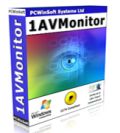
Giveaway of the day — 1AVMonitor
1AVMonitor< のgiveaway は 2010年10月17日
1AVMonitorはリモートの場所から家、子供、オフィイスをモニター。パスワード許可によるウエブサイトアクセス・コントロールでライブ日ビデオ、写真をアクセス、録音した内容を鑑賞可能。128ビットのセキュリティー機能を提供。
PC 上で他から知られずにモニターを実施:Windows タスクマネージャー、デスクトップ、コントロールパネルなど内に位置。すべてのビデオとオーディオをサポート。
必要なシステム:
Windows 7 (x32/x64)/ Vista (x32/x64)/ 2008/ 2003/ XP/ 2000/ Me/ 98
出版社:
PCWinSoftホームページ:
http://www.pc-windows-software.com/1AVMonitor/index.aspファイルサイズ:
4.95 MB
価格:
$59.95
他の製品

1AVCapture is the ultimate solution for audio video capture, recording, and broadcasting on the PC. 1AVCapture is a powerful audio video capture application that enables users to easily capture, record and broadcast whatever can be heard or seen on the PC.

1AVCenter is a powerful Windows application that does the work of an entire library of audio and video applications. 1AVCenter is an all-in-one software for screen capture, video capture, audio capture, webcam capture, computer monitoring, home security monitoring, desktop screen live broadcast, webcam broadcast, streaming video capture, webcam Internet publishing, and secure file sharing.

1AVStreamer allows you to broadcast your webcam or desktop with audio in high resolution in a customized webpage inside your own website. It is all automatic and very easy to setup. TV tuners and DV cameras are supported. You can start streaming when Windows starts, you can time-stamp the transmission and you can even hide the program so that other users will not know it is running.
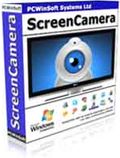
ScreenCamera is a virtual camera for your desktop and a webcam multiplier. It turns any video/chat application into a screencast solution. It allows you to send video of any selected area on your screen, any selected application window, your entire desktop, or you can even choose to follow your mouse pointer as you move around the screen.

SuperLauncher is a hot key program launcher, a scheduler and a task reminder that all together works as a productivity booster shortenning significantly the time taken to get to those programs and websites you are just opening and re-openning all the time. Make sure to go through the steps of the initial tutorial to quickly learn how to use the program.

コメント 1AVMonitor
Please add a comment explaining the reason behind your vote.
I don't feel like I will trust the editor : because of its website poor design, I decided to check the Award links of the Product Awards page : What a surprise : 60% of their so called excellence awards lead to bad reputation websites (WOT ratings) and the last 40% are fake since they lead to trustworthy websites BUT to pages which have nothing to do with 1avmonitor software !
Save | Cancel
First off check out the website first (properly) before commenting on it! WOT is untrustworthy itself, they seriously need to review their users comments. Checked PCWinSoft site and the awards are real not fake. Although some are for SuperLauncher which is one of their other products so no big deal.
1AVMonitor does what they claim. I don't have a real need for it now, but I have a daughter who is five so maybe I'll see it here again in say 7 - 10 years. Thanks PCWinSoft and of course GOTD for the offer.
Save | Cancel
@ #3
Wow, all those toolbars in IE, no space left to display the actual website :P
Doesn't that make IE superslow?
Save | Cancel
The initial description above states "...all behind 128-bit encrypted security." I cannot see any explanation at their web site or in the embedded Help sections that describes or even suggests 128-bit encryption of any part of the system. No passwords or encryption keys are suggested or described in any menu or sub-menu. Has anyone found the areas where encryption is enforced? I want to understand the risks of a hacker monitoring me or my family via the files this software creates or via the live video stream.
Save | Cancel
There is a disconnect between what is being offered to the GOTD users and what is offered in the for purchase product. With the GOTD version, users cannot use any of the video/webcam functions at all. GOTD users are restricted to the following three functions only:
1) Monitor PC screen and automatically caputre images of desktop activity.
2) Monitor microphone and automatically record audio with the sound detector
3) Capture screenshots in JPG format.
Everything else is greyed out.
Here is what is offered in the for purchase product.
1)Monitor webcam and automatically capture activity with the motion detector.
2)Monitor PC screen and automatically capture images of desktop activity
3)Monitor microphone and automatically record audio with the sound detector
4) Capture webcam snapshots in JPG format
5) Capture screenshots in JPG format
When the application first launches, you have the option to "Watch video tutorials to learn how to use 1AVMonitor". That is where you will see the difference between what the program actually does and what they are allowing GOTD users to use the program for. Essentially, the shell version they're offering GOTD users is kind of pointless, unless your interest is in monitoring activity on your computer monitor. The option to monitor your home using the webcam is greyed out. The options to do anything with your webcam is greyed out. The product description on the GOTD page is extremely misleading, even deceptive.
Also, my first run with trying to monitor audio was not successful. I may need to play with it more to find out why it's not working, but I really have little motivation as what attracted me to this product was the integrated use of the webcam in monitoring activities, which apparently is not available for us.
If the product developers would like to chime in, maybe they can shed light on these problems.
Save | Cancel