毎日 通常購入しなくては使用できないソフトウエアを無料で提供します!
1AVShare 1.7.9< のgiveaway は 2017年2月5日
1AVShareはWindowsアプリケーションと共有できるようになります。ファイルで信頼の置けるユーザーまたはアクセスして遠隔からです。 する安全に共有写真、動画、音楽、文書、インターネットです。 ログインユーザーは、ダウンロードは、検索ファイルでもファイルをアップロードします。 すべての人のニーズにアクセスするためにお1AVShareサーバーはインターネットブラウザで-その他のソフトウェアのインストールを必要としています。
一度インストールす1AVShareい組み込みのwebサーバーに自分だけの存在する全ての範囲内で、保護された128ビットの安全保障します。 かの設定のローカルユーザーアカウントのもとたいられているファイルをいいます。
ご注意:今日はクロスセールスの生涯のライセンス製品で示した"キャストスペシャルトークイベン"でご購入され、この確認メールの受の寿命のライセンスまっすぐに引き抜いてください12時間後には正規の順序で通知します。 通常の注文通知が届き、その直後に購入します。
The current text is the result of machine translation. You can help us improve it.
必要なシステム:
Windows 2000/ XP/ 2003/ Media Center/ Vista/ 7/ 8/ 8.1/ 10 (32 & 64 bit); Intel 1.3GHz; 120MB HD; 256MB RAM; Minimum screen resolution of 800x600
出版社:
PCWinSoftホームページ:
http://www.pcwinsoft.com/1AVShare/ファイルサイズ:
9.13 MB
価格:
$49.95
他の製品
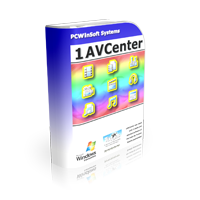
[#####"は迫力のあるWindowsアプリケーションは全体の仕事図書館のオーディオ、ビデオアプリです。 [#####"all-in-oneソフトウェアのための画面キャプチャでは、ビデオキャプチャでは、オーディオキャプチャでは、webカメラで捉え、コンピュータモニター、ホームセキュリティ-モニタリング、デスクトップ画面のライブ放送、webカメラを放送し、ストリーミングビデオキャプチャーし、カメラはインターネット出版、セキュアなファイルを共有します。 文字の下に点線の格付[#####"5つ星です。 1AVCenter寿命のライセンス販売$19.90($140割引)

EZBurner焼Cd、Dvd、Blu-rayディスクのオーディオ、ビデオ、データです。 のプログラムのタイプに応じてユーザーのコピーオーディオCdにコピーデータをCd、Dvd、Blu-rayディスクを燃やMP3CdやDvdに焼くのビデオ、Dvd、Blu-rayディスク、燃焼データをCd、Dvd、Blu-rayディスク、バーオーディオCdに保存ISO画像をディスクには、燃焼ISO画像を記録メディアやフォーマットメディアの書き換えができます。 EZBurner寿命のライセンス販売$15.90($110割引無)。
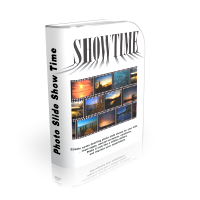
を目眩しいスライドショーの写真はこの写真のスライドショーのソフトウェアです。 く冷えられた写真から結婚式、記念日、卒業パーティ、イベントでバッチの写真からです。 のプログラムがほとんど紹介されていない学習曲線です。 かひとときを写真スライドショーの映像を任意のフォーマットからAVI、WMV、MP4、MKV、3GP、多くの... Photo Slide Show Time(寿命のライセンス)発売$19.90(90ドル割引無)。

[#####"ビデオレコーダー、ビデオストリーミングサーバの仮想カメラです。 ScreenCamera.Net全てに対応モニター、ビデオ機器などのテレビカードやファ、画像、動画ファイル、音声ファイル、テキスト、日付-時刻ます。 ストリーム記録のビデオフォーマット正確なニーズになプログラムのインターネットを生成するカスタマイズ映像コンテンツ"#####]。 文字の下に点線の格付[#####"5つ星です。 ScreenCamera.Net寿命のライセンス販売$19.90($140割引)
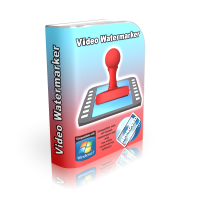
Video Watermarker透かしの動画ファイルは写真やテキストと変数の透明度です。 のプログラムが豊富な図書館の写真をユーザー自身の画像です。 のプログラムは、使いやすく、直感的かつ効果的なビデオの保護ソフトウェア、ソフトウェアへの電子透かし-動画-ソフトウェアの保護の動画です。 Video Watermarker透かしの映像の効率的な可能性のある変換の映像出力へのMP4、MPG、3GPます。 WMV、FLVを続けたいと思います。ユーザー作成(入力)は時間的余裕をもうフレーム/秒で、aspec比ー比率、オーディオやビデオエンコーダを続けたいと思います。 Video Watermarker寿命のライセンスのため$19.90(90ドル割引)


コメント 1AVShare 1.7.9
Please add a comment explaining the reason behind your vote.
In an hypothetical situation that I need to grant access to my computer's content to someone I will use TeamViewer (free). Actually I have used that application to fix my daughters' computers while I was traveling. At work I use the company's server to share documents. Alternatively, If you trust Microsoft (I don't), use Remote Desktop, after all Microsoft already have access to your computer and all your Internet activities. But, do you really need to share your whole personal computer with anyone else? Better think twice before installing remote access programs if you are not computer savvy.
Save | Cancel
Luis,
" I will use TeamViewer"
Please do bear in mind Luis that there have been many exploits & incidents where TeamViewer was used to compromise systems &/or networks. I'm NOT saying that it's necessarily unsafe --- just that cybercriminals have exploited TeamViewer installs to gain access, which is something IMHO anyone wanting to use it should research to help them stay safe.
Save | Cancel
Is not a VPN better? Cheaper? Pass on this one. I use a VPN. Encrypted everything works for me.
Save | Cancel
Daniel Platten,
"Is not a VPN better?"
Different animal so-to-speak... When you visited the GOTD site earlier, it's possible that everything that passed between your Windows device & the GOTD site was intercepted by a third party. Where VPN comes in, is that that connection would have been between your device & a VPN server, everything passing between the two would have been encrypted, & the VPN server, acting as proxy, would have actually visited the GOTD site, relaying all the data to you.
1AVShare OTOH provides: "an embedded web server of your very own that resides entirely within the confines of your computer,". It's basically a minimal version of the same sort of web servers GOTD uses to store & present this site. You set up your own site on your Windows device, include access to whatever you want to share, and anyone with the site address & login info [i.e. name & password you already authorized] can access that site and whatever you wanted to share, using their web browser.
Save | Cancel
Setting up an app to share files on your PC seems risky to me. Particularly on a Windows PC. Personally, I have a Raspberry Pi, with a single drive, setup with the sole purpose of being a dedicated FTP server. Nothing on it but stuff I'm willing to share with everyone.
Save | Cancel
Installs and plays OK on Win 10 pro x64. I still have the download from 5 years ago, so I installed both to see if they were any differences. Looking in the levels folders, today's seems to have many more levels.
Save | Cancel