毎日 通常購入しなくては使用できないソフトウエアを無料で提供します!
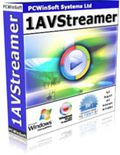
Giveaway of the day — 1AVStreamer
1AVStreamer< のgiveaway は 2010年8月3日
1AVStreamer はライブビデオとオーディオブロードキャスティングをウエブ上で実施するプログラム。設定の難しさを取り除き、PC上のビデオ、オーディオをサポート。
ウエブサイトでの公開を簡単にし、ウエブページやサイトを簡単にアップロード、HTMLのコピーも可能で単に貼り付け作業を行うだけで終了。
1AVStreamerはインターネット接続をサポートし、エンコーダーを完全な構成でブロードキャスト。
必要なシステム:
Windows 98/Me/NT4/2000/XP/2003/Media Center/Vista/XP x64/Vista x64/7 x32/7 x64
出版社:
PCWinSoftホームページ:
http://www.pcwinsoft.com/1avstreamer/landing.aspファイルサイズ:
8.10 MB
価格:
$59.95
他の製品

1AVCapture はPCでオーディオ、ビデオを録音、ブロードキャスト。簡単な録音方法、PCさえあればどこへでもブロードキャスト可能。デスクトップスクリーン撮影、ウエブカメラ、インターネットビデオ録音、ビデオ構成など。

1AVCenterはオーディオをビデオを管理するパワフルなWindows アプリケーション。スクリーン撮影、ビデオ撮影、オーディオ録音、ウエブカメラでの撮影、公開など多くの機能を満載。

1AVMonitor はすべてがひとつになったウエブカメラで家のセキュリティーカメラとして使用することが可能。ライブビデオ、オーディオ、録音したビデオなどをリモートアクセス可能。

ScreenCamera はデスクトップのバーチュアルカメラで、ビデオやチャットを録音したり、選択した部分を送信したりすることが可能。複数のウエブカメラを同時にアクセスでき、 Skype, UStream, Justin.tv, AIM, MSN Messenger, Yahoo! Messenger, PalTalk, CamFrog, Stickamなどにも利用可能。


コメント 1AVStreamer
Please add a comment explaining the reason behind your vote.
This program is very limited if you don't have a blog or a website.
It publishes audio or video streams on to YOUR website or blog. If you don't have one of those, don't waste your time like me checking out it's features. They are all listed in the description above.
Thank you GAOTD I publish my own using PHP utilities not compatible with my forum.
But if I wanted audio or vidio in my websites it looks like it does it easily.
Save | Cancel
The installation wizard appears to offer the option to install in c:\Windows\Program Files. Upon clicking "Next", however, it moves to the option to install in c:\Documents and Settings\All Users. Clicking "Back" only puts you into the same loop.
I suppose the install wizard has been kludged (by design or otherwise) to only allow install into the latter directory.
Because:
1. I do not want it there, and
2. I do not trust a program so poorly presented,
I am not installing the program until this is fixed, and I would urge others to follow my example.
Oddly, if I create the folder c:\Program Files\1AVStreamer before attempting to install, the wizard will offer that folder as the first option, but then goes into the same useless loop.
Not quite the way to install confidence in a program!
Save | Cancel
William, I had the same problem too, and when I got to the page where it said to install at c:\Documents and Settings\All Users, I clicked the "change" button, entered c:\program files\AV1Streamer, and it installed there with no problems. Minor glitch, but that's a workaround.
Save | Cancel
The program will not register if you don't close the program after downloading it. To register the downloaded program correctly, uncheck the launch case, close the program, activate and then reopen it. You will see that it is registered to Giveawayoftheday.
Save | Cancel
It's funny, but we are all so reluctant (or rather just forget) to read the readme file on these things. It instructs you on this one to run the ACTIVATION program FIRST before running the SETUP program. I did and it installed flawlessly on Windows Vista and showed registered to GAOTD without having to close the program or anything. I have downloaded a lot of their stuff now and have learned to ALWAYS read the readme file first and have had no problems.
Save | Cancel