日本語
毎日 通常購入しなくては使用できないソフトウエアを無料で提供します!
1Tree Pro 3.0< のgiveaway は 2017年11月2日
本日の Giveaway of the Day
Androidデバイスのあらゆる種類の紛失または削除されたデータを取り戻すのに役立ちます。
のサイズのドライブ/フォルダ/ファイルを1ツリービュー:
- 運営資源をバッチモード
- ソート資源のサイズにより順;
- 知能ユニットは、小数資源のサイズ
- 共通コマンドコピーをフルパス
- カスタマイズ可能インタフェース。
ご注意:シングルライセンス(1本)(寿命のライセンスなプ)は含まれていませんのでこのバージョンです。 ここをクリック を非常に大きな割引価格その他のライセンスの寿命アップを推進す。
The current text is the result of machine translation. You can help us improve it.
必要なシステム:
Windows XP/ 2003/ Vista/ 7/ 8/ 8.1/ 10 )x32/x64)
出版社:
TriSun Software Limitedホームページ:
http://1tree.info/pro.htmファイルサイズ:
340 KB
価格:
$29.99
他の製品

適切にリマインダーを削減RSI(反復性のストレス傷害のリスクです。 でには、マルチタイプの休憩注意事項などのマイクロ-ストレッチ、目の演習を歩め、お客様のパソコンの利用モデルです。 すべての設定は設定できます。

[#####"優しいworktime計算します。 で計算が出来るようになり/カウントの時間消費のタスクにより、秒、分、時間、日、週、月、年その合計の平均です。
GIVEAWAY download basket
Developed by Informer Technologies, Inc.
Developed by Disc Soft Ltd.
Developed by 3DP
Developed by Baidu, Inc.
iPhone 本日のオファー »
$9.99 ➞ 本日 無料提供
Set days/dates to pray for various items plus reminders with call/text/email actions, search, tags.
$0.99 ➞ 本日 無料提供
Over a thousand unusual, confronting and funny quotes from the Bible and from well known religious skeptics.
$3.99 ➞ 本日 無料提供
Record the routes/tracks of your hikes, bike tours, excursions, trips or sporting activities and evaluate them on a map.
$2.99 ➞ 本日 無料提供
Pepi Bath 2 is a role playing game, a toy and a little helper — depends on what are you looking for.
$2.99 ➞ 本日 無料提供
Android 本日のオファー »
efense RPG is to train heroes, towers and pets to defend the Castle against enemies.
$1.59 ➞ 本日 無料提供
The ultimate digital card maker, making it easier to create a calling card, networking card, or name card.
$4.99 ➞ 本日 無料提供
$1.49 ➞ 本日 無料提供
An AppLocker or App Protector that will lock and protect apps using a password or pattern and fingerprint.
$84.99 ➞ 本日 無料提供
Meteoroid - Icon pack is a Unique Meteor shaped icon pack with material colors.
$1.49 ➞ 本日 無料提供


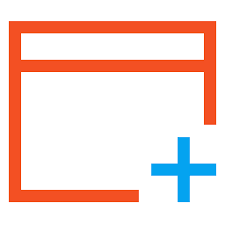


コメント 1Tree Pro 3.0
Please add a comment explaining the reason behind your vote.
Really? 30 to 40 USD for such a basic program? The Free version of Treesize is much more efficient than 1Tree Pro. There are so many features missing in 1Tree Pro that it would take a complete remake to get near Treesize Free.
And no, it does not see any Network drives (even after checking the option and restarting the program). Not even those mapped to a drive letter.
Oh, BTW under Windows 7 if the user running it is not an admin, the program will stay on the start screen forever. Wouldn't it make sense to check for permissions and ask for admin access?
Save | Cancel
Hi, if you want to find/search/view/edit ALL your Files and Folders on your PC at once and extremely fast - there is free and small Program called 'Everything.exe', you can find it here:
http://www.voidtools.com/downloads/
Today's Offer is much slower! On opening shows smallest drive first, in my case it was external drive, but two much larger hard drives take ages and Program stoped responding on numeral occasions, unless you leave it on taskbar and carry on doing something else - eventually shows results..
I too am a little bit puzzled as to what exactly this Program is useful for. Do I miss the concept of it??
Save | Cancel
I gave this a try. It's a portable program which doesn't need to be installed, and the licence key is included in the readme. I ran it, and clicked on my C drive, which is 50 Gb with about 20 Gb of files. The program crashed with the error message "A new guard page for the stack cannot be created." I tried again, and it happened again. Program erased.
Save | Cancel
"Everything" does not SHOW the size of folders.
Save | Cancel
Kevin,
Hi, found this for You:
'To enable folder sizes in Everything:
In "Everything", from the Tools menu, click Options.
Click the Indexes tab.
Check Index file size.
Check Index folder size.
Click OK.
Note: requires Everything 1.4 or later.
Note: requires file size indexing is enabled.'....
Works for me!:) Good Luck.
Save | Cancel
Maybe I have too much storage for this program? Upon startup it just sits for several minutes on splash screen, uses CPU, but never progresses...
No apparent functionality!
Ran on WIN 10 / 32 bit...
Save | Cancel