日本語
毎日 通常購入しなくては使用できないソフトウエアを無料で提供します!
1Tree Pro 8.0< のgiveaway は 2023年1月5日
本日の Giveaway of the Day
Windows上のiTunesバックアップファイルからiPhoneデータを抽出します。
のサイズのドライブ/フォルダ/ファイルを1ツリービュー:
- バッチモードでリソースを操作します。
- リソースをサイズで降順に並べ替えます。
- インテリジェントユニットとリソースサイズの小数;
- 一般的なコマンドとフルパスをコピーします。
- カスタマイズ可能なインター
ご注意:このバージョンには1年間のシングルライセンス(1PC)が含まれています。 ここをクリックプロモーション当日に他の高度なライセンスのための非常に大きな割引を得るために!
The current text is the result of machine translation. You can help us improve it.
必要なシステム:
Windows XP/ 2003/ Vista/ 7/ 8/ 8.1/ 10 (x32/x64)
出版社:
TriSun Software Limitedホームページ:
https://1tree.info/pro.htmファイルサイズ:
400 KB
Licence details:
1 year single license
価格:
$19.99
他の製品

あなたのRSI(反復的な緊張の傷害)の危険を減らすために適切なメモを提供する。 それはあなたのPCの使用法モデルに基づいてマイクロ壊れ目、伸張、目の練習および歩行のような複数のタイプの壊れ目のメモを、提供する。 すべての設定は設定可能です。

Windows用の強力なユーティリティキット。 重複したファイルや大きなリソースの検索、最近アクセスしたリソースの詳細の検出、Windowsのアクティビティの監視、複数のリソースに対するバッチ操作の
GIVEAWAY download basket
Developed by Microsoft
Developed by Tracker Software Products Ltd
Developed by Acro Software Inc.
Developed by Duality Software
iPhone 本日のオファー »
Pedali offers interval training that can be customized to best meet your needs whether you want to start running.
$0.99 ➞ 本日 無料提供
$9.99 ➞ 本日 無料提供
$1.99 ➞ 本日 無料提供
With MovieSpirit, you can combine all media elements such as video, photo, music, text and voice with your ideas.
$0.99 ➞ 本日 無料提供
$0.99 ➞ 本日 無料提供
Android 本日のオファー »
Resume Builder helps creating a impressive and professional resume & curriculum vitae PDF format in minutes.
$4.99 ➞ 本日 無料提供
$6.99 ➞ 本日 無料提供
$4.99 ➞ 本日 無料提供
$1.49 ➞ 本日 無料提供
$0.99 ➞ 本日 無料提供



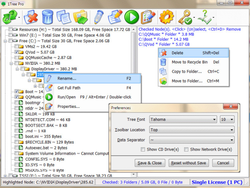




コメント 1Tree Pro 8.0
Please add a comment explaining the reason behind your vote.
There are to many free programs that do the same thing or more, TreeSize, WizTree, WinDirStat, etc.
Save | Cancel
I'm going to give my observations from trying 1Tree Pro this morning in the form of suggestions from the author.
Some I may get wrong, some may be functions the program has that I didn't find, apologies.
Also I hope others may comment programs they know of that do better in these areas.
1. Add a "Stop" function. After 6 minutes I gave up and had to end the program to get it to stop building the tree for an Easystore drive. I'm assuming it would have got there eventually, but just wanted the top level directory sizes.
2. Allow an easy selection of how many levels to gather for a new drive.
3. Populate the display of the first level as quickly as you can, then continue to gather the lower levels that won't initially be displayed. Very helpful with large drives (and they are only getting larger).
4. An estimate of how long an operation is going to take would be handy. Similar to windows telling you how long to finish copying the remaining files.
5. Why a warning when I select a top level drive ? Not obvious.
6. Add a highlight to select function, that allows more than one line to be selected. Similar to windows, click left mouse button, drag while holding the button to highlight additional. Or at least Click first selection, hold shift, click last selection, which highlights all items in between. Make copy to clipboard hold these and then tree becomes printable. As it stands now we have to manually select all tree entries (maybe hundreds) and their copy path to clipboard. Copy selected tree level to clipboard would be helpful.
6. Add a "Print" function. To print selected lines.
7. Windows OneDrive content tree is shown, but not identified by name as to where that tree section came from. Took a while to figure out it was showing sections of OneDrive as a separate unidentified area.
I do a lot of photography. My biggest challenge is finding where an event is located in archive drives. For instance I setup the drive folders by year, month, event, and the actual image files. i.e. a path might look like F:\2022\March\Ren Fair1\_BGA9023.NEF (name of image as it came off camera). If I can easily build a list showing the content of each month down to the event level only, I can save is as a text file at the year level. I can also print it and place the list with offline drives, and create a master list on the computer. Can't find a way to do this with today's offering as it seems to function currently. Anyone know of any program that can do this easily ? Thanks.
Save | Cancel
TreeSize Free is a Freeware Program that does the same thing.
Save | Cancel
What advantages does this have over the free WinDirStat?
Save | Cancel
Jll7033 ,
Not just WinDirStat; but also WizTree, which is even better than WinDirStat.
Both of these are free forever, and give visual view of folder/file sizes, so that you can instantly see what is taking up space.
As for Paul saying 1 Tree "looks professional" -- I value function over appearance.
Save | Cancel
1. I've used Folder Size from RoteBetaSoftware to do this. 1TreePro is slower. On my C:\ drive, which is an SSD, 1TreePro took 1.5 minutes longer to scan it.
2. There's no way to cancel the scan once it starts. Folder Size allows you to cancel.
Save | Cancel