日本語
毎日 通常購入しなくては使用できないソフトウエアを無料で提供します!

$9.99
期限切れ
Giveaway of the day — 25 Clips
25 Clips is the simplest of all multi-clipboard programs. Just have it running minimized and it captures everything you cut or copy from other programs.
$9.99
期限切れ
ユーザーの評価:
232
コメントを残す
25 Clips< のgiveaway は 2012年10月6日
本日の Giveaway of the Day
Windows上のiTunesバックアップファイルからiPhoneデータを抽出します。
25 Clipsは複数のクリップボードおで、最小限稼動で他のプログラムから切り取り、貼り付け作業を実施。25までのクリップを保管。25のクリップから貼り付けしたいものをクリックするだけで簡単。
キーボードを使用したい場合には25のクリップをホットキーで回復してそのクリップに表示されている文字をタイプするだげで完了。クリップがテキストの場合はいくつかのラインが表示され、グラフィックの場合はフィルム形式で表示。
必要なシステム:
from Windows 98 to Windows 7
出版社:
M8 Softwareホームページ:
http://m8software.com/clipboards/25clips/desctription.htmファイルサイズ:
8.95 MB
価格:
$9.99
GIVEAWAY download basket
Developed by Informer Technologies, Inc.
View, manage, encrypt, pack, and unpack archive files.
Heal up your system and speed up your PC with the help of 25.
Developed by IObit
iPhone 本日のオファー »
Pedali offers interval training that can be customized to best meet your needs whether you want to start running.
$0.99 ➞ 本日 無料提供
$9.99 ➞ 本日 無料提供
$1.99 ➞ 本日 無料提供
With MovieSpirit, you can combine all media elements such as video, photo, music, text and voice with your ideas.
$0.99 ➞ 本日 無料提供
$0.99 ➞ 本日 無料提供
Android 本日のオファー »
$4.99 ➞ 本日 無料提供
$1.99 ➞ 本日 無料提供
$1.49 ➞ 本日 無料提供
$0.99 ➞ 本日 無料提供
Himawari is elegant yellow icon pack that will make your screen look bright.
$1.49 ➞ 本日 無料提供

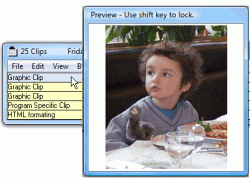
コメント 25 Clips
Please add a comment explaining the reason behind your vote.
Nothing special....there are tons of far better FREE clipboards out there which put this software in the dust....
BEST FREE CLIPBOARD MANAGERS (Google them as I can't post more links today)
- PORTABLE aiClipboard
Freaking awesome brand new clipboard tool which can store forever everything you copy to your clipboard: files, folders, graphics, texts, URLs, emails addresses etc...
http://www.aiclipboard.com/
- (PORTABLE) ClipMon
Terrific program with a stunning set of features and a magnificient user interface for monitoring and managing all of your items stored in your PC's clipboard. Unlike other (FREE/PAID) clipboard programs out there, it even allows you to EDIT the content of your clipboard by opening a selected image in one of your external editing graphic programs, as well as send the actual or previous clipboard item to a preset mail recipient or custom directory.
http://www.pa-soft.com/clipmon.html
- PORTABLE DITTO
It encrypts any type of data in the clipboard [text, images, html, custom formats] whenever sent over the network.
- SHAPESHIFTER
Very handy clipboard manager with an elegant design: it's one of the few cliboard managers out there supporting any kind of format (Text, HTML, videos, graphics etc...) and any language spoken on earth.
- ARCHIVE CLIPBOARD
Funny multiplatform light clipboard app designed to easily manage your clipboard content with a couple of mouse clicks. With this magic tool you can edit, merge and Drag&Drop all your clipboard content anywhere, making notepad and mspaint a memory of the past. ArchiveCloud Synchronization and iPhone and Android Apps COMING SOON ==> COOL!!!!
- CLIPBOARD MASTER
It stores texts, pictures and files copied to the clipboard with an impressive array of options.
- CLIPBOARDIC
It shares the clipboard data between multiple computers on your local network.
- 101 clips (multi-clipboard + screen capture program)
Finally, there is also a very cool FREE APP that automatically syncronizes your copied & pasted data from your PC's clipboard to another one by using Peer-to-Peer technology!!
Yes FREE app...don’t believe me??
Here you go, dudes:
http://www.suvi.org/projects/globalclipboard.html
Giovanni's final verdict: hey, the CLIPBOARD arena looks like a super-super SATURATED field nowadays, doesn't it dudes?? LOL...so, taking account of the above far better FREEWARE ALTERNATIVES, charging money for a poor program like this is sheer madness!
Ciao
Giovanni
Save | Cancel
M8 Software http://m8software.com/ do a range of clipboard managers including the full version of Spartan previously featured on GAOTD.
It is actually very good.
Seems to me that as their free version of SpartanLite allows up to 500 clips why would you consider a clipboard manager restricted to only 25 clips ... and pay for it!
Save | Cancel
Rather strange installation.
On 2 different Windows 7 Home Premium, 64 bit systems I had to install the program twice. The first installation led to a webpage giving a single page help file. The 2nd installation installed the program itself. After the 2nd installation a system restart was necessary to complete the program's installation.
Following installation the program operates very straightforwardly. First position the cursor at the desired point for installing one of the clipboard entries. Next, select one of the up to 25 saved entries and press the "CONTROL; V" keys. All stored clipboard entries are viewed at the same time making selection an easy process.
The single help page is adequate.
Save | Cancel
@#1 (me): After restart of my computer the program seems to have been installed an working anyway, in spite it didn't finish itself during installation previous my my restart of the computer.
Curiously if I copy a URL (i.e. http://www.giveawayoftheday.com/25-clips/ ) the program does not handle that as text but instead opens the corresponding web page. As I wanted to handle it as text I overcame the problem by choosing the edit-clip-option to edit the clip and - without changing it - copied it from there. There should be more pre-installation information about how to handle the program.
Save | Cancel
One of the best, if not the best, that I have tried up to know : arsclip http://www.joejoesoft.com/vcms/97/ Free program open source. Ultra complete.
Save | Cancel