日本語
毎日 通常購入しなくては使用できないソフトウエアを無料で提供します!

$39.95
期限切れ
Giveaway of the day — 3D Image Commander
3D Image Commander a full-featured software that allows you to create advanced thumbnails with cool 3D styles and effects.
$39.95
期限切れ
ユーザーの評価:
729
コメントを残す
3D Image Commander< のgiveaway は 2009年6月20日
3D Image Commanderは連続描写を3Dスタイルで作製。コピーライトを追加して保護したりテキストを追加可能。反射効果、影効果などを利用可能で BMP, JPG, GIF, PNG, TIFF、PSDイメージをサポート。
必要なシステム:
Windows 2k/XP/Vista
出版社:
Binerusホームページ:
http://www.binerus.com/imagecommander3d/index.htmlファイルサイズ:
1.32 MB
価格:
$39.95
GIVEAWAY download basket
Developed by CyberLink Corp.
Developed by PhotoInstrument
Create, manage, copy and edit custom images.
Developed by Mirillis Ltd.
iPhone 本日のオファー »
$6.99 ➞ 本日 無料提供
$0.99 ➞ 本日 無料提供
The role of BurBur is to help you better log your training and manage your training data.
$0.99 ➞ 本日 無料提供
$0.99 ➞ 本日 無料提供
$0.99 ➞ 本日 無料提供
Android 本日のオファー »
"The Rich king" allows you to experience wealth like you've never dreamed possible!
$0.99 ➞ 本日 無料提供
$2.49 ➞ 本日 無料提供
$1.49 ➞ 本日 無料提供
An immersive and visually stunning experience that transforms your device into a canvas of mesmerizing fluid simulations.
$1.49 ➞ 本日 無料提供
$1.99 ➞ 本日 無料提供

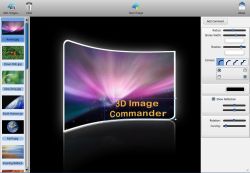
コメント 3D Image Commander
Please add a comment explaining the reason behind your vote.
Hi,
Installed fine on 32 bit XP pro SP3.
Initial impressions are good, but I noticed that there seems to be a small bug with the 'add comment' functionality when used with a reflection. I clicked on add comment, positioned the text box near the bottom of the photo and wrote something. When I saved it the text position box in the picture had disappeared and just left the text as expected, but the text box remained in the reflection.
Also, then when adding another photo the text boxes from the previous picture appeared in the new photo. Although it's possible to delete the text boxes from the new picture the reflection remained. You have to use the reflection slider bar to remove the previous text reflection.
Summary. You need to play about with this as it's not that intuitive. I could live with these small irritations as the results are good.
Save | Cancel
This is a very cool program. (It is a little like the Insofta Cover Commander GOTD a few weeks back.) Easily installs on XP and runs fine.
The developer could improve a couple of things:
- There is no text-tip on mouseover of controls
- There is no "reset" to default settings (that I can find)
- There is no "undo" option
I still give this two thumbs up!
Thank you GOTD!
Save | Cancel
Installed and registered fine. When opening the program, nothing there except a white window with a black shape.
Anyone know what the requirements are, especially for the video card?
I went to the publishers site. Support is non-existent and the manual takes you to the products page. Nothing notes system requirements. Only OS the software is supposed to work on.
Looks like promising software, but gonna have to give it a thumbs down because it doesn't work.
Save | Cancel
This is a nice gadget to enrich your pictuers with 3D effects (shadowing, mirroring, curving) to make it stand out.
One problem though:
When I add a comment and then you hit 'save' no preview is to be seen and an empty picture gets saved.
(It also seems, though less important, like the textbox cannot be unselected anymore. You can put more textboxes though)
When I load a picture and I go save it immediatly, there is no problem.
There is definitly something wrong with the preview & save function.
Save | Cancel
Works fine on my Vista x64 system. My guess is it needs DirectX 9. Limited in what it does, and really needs more sliders to control, glow, angle of shadow angle of image to the vertical etc. What is there is easy to use, but the low resolution of the output and the un-sharp nature of the images once processed does not cut it in a commercial product. Fine as a give away, but I would not pay $39 for it.
Save | Cancel