毎日 通常購入しなくては使用できないソフトウエアを無料で提供します!
3StepPDF 1.2.0< のgiveaway は 2021年10月11日
3StepPDFは、PDF文書の作成、マージ、分割、透かし、トリミングに役立つ強力なPDFプロセッサです。 簡単にスキャンした文書から異なる言語のテキストを抽出し、新しいPDF文書として保存します。
3StepPDFは、分割、マージ、透かしや生産性の向上と文書を一つずつ編集する際に無駄に少ない時間につながるPDFファイルの作物のバッチをすることができ のソフトウェアを作成することが可能でPDF書類からテキストを組み合わせ、画像やテキストを抽出しから読み取った文書(jpg,png).
3StepPDFは、簡単かつ迅速にあなたのPDFファイルを微調整するための最良のソリューションであり、それはPDF文書の多くで動作するすべての会社のため
The current text is the result of machine translation. You can help us improve it.
必要なシステム:
Windows 7/ 8/ 10
出版社:
Cezar Popescuホームページ:
http://3steppdf.com/ファイルサイズ:
36.2 MB
Licence details:
Lifetime
価格:
$19.99
他の製品

NeatMP3 ProWINDOWS用のMP3オーガナイザーとタグエディタです。 [##Featured1##]を使用すると、単一の処理セッションでオーディオファイルのタグを整理、名前の変更、編集することができます。 また、新しい整理/編集したファイルを選択した新しい場所に移動し、現在の設定を後で使用するためのプロファイルとして保存することもできます。

[##featured2##"は迫力のあるアイコンやグラフィックジェネレータモバイルトパッケージです。 利用ョン、芸術的テキストなど幅広い平坦な着色画像をテンプレートを美しくアイコンとグラフィックのためのアプリケーションです。
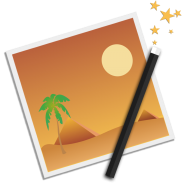
微調整、透かし、サイズ変更、回転、変換し、Image Plusを使用してあなたの写真に芸術的効果を適用します。 Macに調整して透かしを入れる必要がある写真がある場合は、運が良いです。 Image Plus任意の写真家やグラフィックデザイナーは、彼のツールセットに持っている必要がありますオールインワンの写真処理ソリューションです。
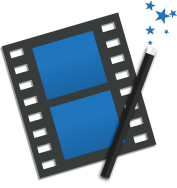
微調整、透かし、スケール、回転し、Video Plusを使用してあなたのビデオに芸術的な効果を適用します。 Macに調整して透かしを入れる必要があるビデオがある場合は、運が良いです。 Video Plusは、すべての映画愛好家が彼のツールセットに持っている必要がありますオールインワンのビデオ処理ソリューションです。

美しいアイコンにあなたのMac上の任意の写真を回し、見事なロゴデザインを作成し、完璧なユーザーインターフェイスを達成するために、既存のグラフィッ これらすべての機能は、Icon Plusアプリ開発者とグラフィックデザイナーの両方のための非常に便利なツールを作ります。


コメント 3StepPDF 1.2.0
Please add a comment explaining the reason behind your vote.
I have this, same version, since the last giveaway. I have used this only for splitting and merging documents, and for that it works wonderfully well. It is quick, produces small files, doesn't whine and still works after so many years. For my limited use this is an important tool.
Save | Cancel
Thanks for your offer with a license granted for lifetime. This is my first contact with your company, but hope it will not be the last one.
As I understand from the 3StepPDF description, the software has an OCR mechanism built in it, hence, my 2 questions:
1. What languages does that OCR recognize, or – if the list is fairly long and tedious to edit – is it capable of recognising texts in Polish? I’ll appreciate your reply.
2. Is my understanding correct that in a PDF with a text image inserted in it, the OCR will recognize characters in that image and "replace" graphics with genuine, editable text leaving the layout of the page untouched? This is at least what Adobe Acrobat Prof. can do with limited success..
I’ll appreciate your reply.
Best regards
Marek
Save | Cancel
Marek,
>"1. What languages does that OCR recognize, or – if the list is fairly long and tedious to edit – is it capable of recognising texts in Polish? I’ll appreciate your reply."
I'm not sure if will you will get a reply from the developer so I will tell you what I know about the program after installing and testing it.
For the first part (What languages does that OCR recognize), first, let me explain how OCR works in the briefest sense. It is not recognizing languages, but instead, recognizing letterforms of a typeface, including non-English common letters/characters (along with accent marks). So OCR programs can recognize some typefaces better than others. After the program has determined what it has determined is a valid character, then the language comes into play to form the output words. The language "presumed" to be in the source can influence how the OCR decyphers the character shapes, so it is important what language is "presumed" as well.
3StepPDF has a drop-down menu to select one of five languages, and they are the most common languages: deu, eng, fra, ita, spa. Even though Polish is not listed, you might get some characters recognized by using deu.
Your second question:
>2. Is my understanding correct that in a PDF with a text image inserted in it, the OCR will recognize characters in that image and "replace" graphics with genuine, editable text leaving the layout of the page untouched? This is at least what Adobe Acrobat Prof. can do with limited success.."
Your "understanding" is correct as far as "intent" goes, but most programs that have some OCR ability never get quiet there enough to satisfy customers. As you stated, even Adobe does not do a perfect job. 3stepPDF can extra text from PDF files and also graphic files alone. PDF files can have text and images. The text portions are easy since all the extraction program is doing is reading the text. For images it finds in a PDF file, it must resort to using its OCR capabilities.
As an example of 3StepPDF OCR capability from a graphic file, I used an image that is 4376x9904 pixels, an old document of the Centennial Celebration of Washington's birthday, Philadelphia, February 1832. This file is easily found and accessible from Wikicommons as "Centennial_celebration_of_Washington's_birth_day,_Philadelphia,_February_1832.png"
Magnified to screen width, the text is easy to read, however, the background paper is a light tan due to newsprint fading. The top of the page is torn, and I believe it contributed to what was used by 3StepPDf to form letters.
Notice the word birthday is broken into two words on the original document, so don't let that part confuse you. The original document starts with:
WASHINGTON'S BIRTH DAY.
CENTENNIAL CELEBRATION.
3StepPDF's OCR resulted in:
’ - . I 9 | i It I ~ ‘ .
I M ASH, TNGTWN S it At.
—:_———n --
, CENTENNIAL CELEBRATION.i
I am not sure how much of that is due to attempting to interpret the tear as text.
The original document following the heading is in two columns (a vertical line separates the two sides). 3StepPDF sees the document as one line at a time, so whatever is on the right side that is closest to where the left line started is considered a continuation of the text on the left. This means that the basic results will be confusing. In these cases, the user can edit the original graphics file to divide it into different parts, then use each part to see how well 3StepPDF can get to the actual text. Of course, if you are using a PDF file to start with, you would have to save the pages as images, edit/split up as needed, then proceed.
You will need to make your own decisions about whether the OCR is good enough for your needs.
As for the other functions of the program, they all seem to work flawlessly.
One other thing to know is that the version given away here has some nice features, including a lifetime license, but it is limited to personal use (not commercial). The developer's website lists a "Lite" edition, which is free, and an edition (without the Lite nomenclature) that does allow use for commercial purposes or updates. It is not clear if there are other limitations. Currently, the edition that allows commercial use is available for $4.99 on the developer's website. I thought I would make the purchase and see if there are noticeable differences. I received an e-mail with a new activation key to use. When I installed the purchased edition and then clicked on Activate, I get a small dialog stating 3StepPDF is activated. Thank you!
No matter if I install over the one already installed or do a full uninstall and search for all leftovers (using two different uninstaller programs (IObit Uninstaller and Ashampoo Uninstaller)) prior, when I install the purchased edition, it still does not allow me to enter the key I received, so I think I just lost $4.99.
I hope that helps.
Save | Cancel
Very simple software with some basic pdf tools. But as it is free and have a lifetime license, it is ok for me. Like video converters, the more i have the better... Thanks
Save | Cancel