毎日 通常購入しなくては使用できないソフトウエアを無料で提供します!
3StepPDF 1.2.0< のgiveaway は 2018年1月2日
3StepPDFは強力なPDF、このサーバを作ることができますので、併合、分割して、透かし、農作物のPDF書類です。 簡単にテキストの異なる言語から文字がいくつかの新しいPDFドキュメントです。
3StepPDFで分割、合併、透かし、農作物のバッチのPDFファイルが生産性の向上や時間を無駄に終文書の編集です。 のソフトウェアを作成することが可能でPDF書類からテキストを組み合わせ、画像やテキストを抽出しから読み取った文書(jpg、pngです。
3StepPDFのベストソリューションのためのファインチューニングおPDFファイルを迅速にできることが必ず当社が作品を多くのPDF書類です。
The current text is the result of machine translation. You can help us improve it.
必要なシステム:
Windows 7/ 8/ 10; Pentium or compatible processor at 1 GHz, 256 MB RAM, 200 MB free HDD space
出版社:
Cezar Popescuホームページ:
http://3steppdf.com/ファイルサイズ:
36.1 MB
価格:
$19.99
他の製品

旋回したり写真を使って、Mac、美しいアイコンを組み合わせることで、画像やテキストを美しいロゴデザイン、編集、既存のグラフィックを完璧なユーザーインターフェースです。 これらすべてのショートメッセージ[#####用]非常に有用なツールの両方のアプリデベロッパー及びグラフィックデザイナーです。
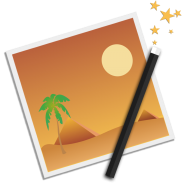
微調整、透かし、サイズ変更、回転、変換に応用芸術的効果を写真を使用[#####用]です。 場合は写真を使って、Macを調整する必要があります、透かししております。 [#####"が一の写真処理ソリューションその他の写真家やグラフィックデザイナーはそのパワフルなツールセットです。

[#####用]は強力なPDFプロセッサのアピールする助けとなる合併、分割、透かし、農作物のPDF書類のわずか三つのステップで簡単に行えます。 例えば、希望する場合には、透かし、セットのPDF文書を貴社ロゴ[#####用]にしかできない仕事わずか数秒です。 うファイルを選択したいク選択マーク[#####用]いついてご覧いただけます。 同じようにできる作物は、分割と統合バッチのPDFファイルです。

サイズの変更は、変換、名前の変数千人の画像ファイルをバッチモード[#####用]です。 リサイズ画像を削減サイズのディスク、市場に出す前に指令に適合して特定の用途のような送信メール投稿をオンラインです。 また、オリジナルの画像ファイルが貧弱であり、もし利用できる[#####用]として意味のある名前なのしやすさを特定することができるとします。
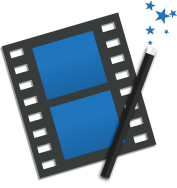
微調整、透かし、スケール、回転や芸術的効果を動画を用[#####用]です。 場合は動画を使って、Macを調整する必要があります、透かししております。 [#####"が一体映像処理ソリューションと映画好きには彼のパワフルなツールセットです。


コメント 3StepPDF 1.2.0
Please add a comment explaining the reason behind your vote.
As I was only interested in the extraction of text from an image I can't speak as to the other aspects of this software as I didn't bother to try them. I extracted a plain clear piece of text from a webpage and saved it as a jpg. Then I tried out the extraction function of today's offer. Sadly the outcome was much as I expected. The jpg contained 228 words in English and of these only 68 were transcribed as per the original. Each of the others would have required substantial editing due either to their being total garbage or to the need for replacement of incorrect letters in the word. This is not a keeper for me.
It is doubtful if any software exists which can achieve 100% accurate representation and as any with a high accuracy rate is usually top class pricey software I didn't expect much from this offering. Still one lives in hope!
Save | Cancel
Colin, Not related to todays offer, but if you use Google Chrome, there is Project Naptha, which allows you to extract and even modify text from images.
http://projectnaptha.com/
Save | Cancel
Colin, I use abbyy screenshot reader... use it to capture the text area, convert and send text to clipboard... has been very accurate for me...
Save | Cancel
Installed easily on Windows 10. Has very limited composing options in that all there is is the ability to type text and insert images (as far as I can tell in a strictly liniar arrangement in the order and position they are added) and it also allows you to paste. The OCR seems good for typed text but not hand written. The other options may work (did not try them because there was no preview that I could see before commiting. And "create PDF Documents from scratch" is a bit ambitious as it creates a liniar document from text (with nothing but typing and text) and inserted jpg's then converts them to an irretrievable pdf although it can be retrieved if you also save it as a 3StepPDF project. I suppose that if you want to use it to edit an existing PDF you could open the original PDF in a pdf reader and copy paste it into a new 3StepPDF project then add to it. Good start - long way to go.
Save | Cancel
I'm looking for a free replacement for Adobe Acrobat for a Win 7 Pro 64-bit machine and a Win 10 Pro 64-bit machine.
►Is this it?
- Will it let me add Text Fields to a pdf, with similar range of settings to Adobe?
- Will it let me delete pages, and insert pages from other pdfs?
- Will it let me permanently rotate certain pages?
- Does it do OCR?
The above is pretty much the only stuff I need. Thanks.
Save | Cancel
glnz,
"add Text Fields": no
"delete pages, and insert pages": yes, simple split and merge
"rotate": no
"OCR": so, so
Save | Cancel