毎日 通常購入しなくては使用できないソフトウエアを無料で提供します!
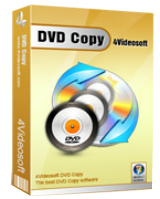
Giveaway of the day — 4Videosoft DVD Copy 3.2.28
4Videosoft DVD Copy 3.2.28< のgiveaway は 2016年5月7日
4Videosoft DVD CopyはベストDVDコピーツールで、家庭で作成したDVD・フォルダー・ISOイメージを複製またはバックアップ。このツールでDVDディスクをDVDheコピーして友人や家族と楽しむことができる他、DVDをフォルダーやISOファイルへ変換してコンピューターにバックアップ可能。いろいろなDVDフォーマットをサポートし、 DVD-5, DVD-9, DVD-R, DVD+R, DVD-RW, DVD+RW, DVD+R DL, DVD-R DL、DVD-RAMなどをサポート。 4Videosoft DVD CopyはDVD・フォルダー・ISOファイルをオリジナルのまま複製。
4Videosoft は50% 割引コード: VIDEGOTD (この製品と他の製品に利用可能) を GOTD ユーザーに提供
必要なシステム:
Windows XP (SP2 or later)/ Vista/ 7/ 8/ 10;
出版社:
4Videosoft Studioホームページ:
http://www.4videosoft.com/dvd-copy.htmlファイルサイズ:
23.8 MB
価格:
$39.00
他の製品

4Videosoft DVD Ripper はベストなDVD複製ソフトでDVDを MPEG, MP4, AVI, MKV, FLV, M4V, MOV, MTV, WMV, TS, DV, VOB, 3GP, SWF, ASFなどへ大変速い速度、高画像で複製、 4K/HDもサポート。またオリジナルの2DのDVDを3Dへ変換。 iPhone SE/6s plus/6s/6 plus, iPad Pro/Air/mini, iPod, Android phones, Zune, Creative Zen, DV, PSP, Xbox 360 などでプレーバックできるフォーマットへ変換。DVDからオーディオを抽出し通常のフォーマットへ変換。 今なら 4Videosoft DVD Ripper の50% 割引コード提供: VIDEGOTD
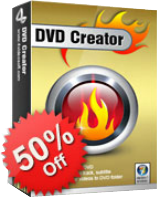
4Videosoft DVD creator は MP4, MOV, AVI, WMV, 3GP, MKV, MTSなどのビデオをベストな画像で DVD ディスク、フォルダー、ISO ファイルへ変換。 4Videosoft DVD Creator はパワフルな編集機能でDVDの映画を最適化可能。ビデオの明るさ、コントラスト調整、切り取り、短縮なども可能。さらにオーディオトラックの追加やDVDメニューのカスタマイズ化も可能。 今なら 4Videosoft DVD creator の50% 割引コード提供: VIDEGOTD

4Videosoft iOS Data Recovery は iOSディバイス: iPhone SE/6s plus/6s/6 plus/6/5s, iPad Pro/Air 2/mini 4などから削除したりなり失ったデーターを回復。また iTunes/iCould バックアップファイルから見つからないデーターを回復。写真、コンタクト、テキストメッセージ、ビデオ、電話歴、ノートなど複数のファイルタイプをサポート。失ったデーターや削除したデーター、壊れたもの、iOS アップデートやディバイスのダメージなどからの回復が可能な素晴らしい iOS Data Recovery は iOS ディバイスのバックアップとしても最適で、重要なファイルを PC/Macにバックアップも可能。 今なら 4Videosoft iOS Data Recovery の50% 割引コード提供: VIDEGOTD

4Videosoft PDF to Word Converter はアドバンス PDFツールで PDFを Microsoft Word へ無制限に変換。画期的な OCRテクノロジーで PDFを認識可能なイメージベースのPDFファイル変換したりアウトプットの質改善を提供。変換する前に指定のPDFページをプリビューして選択することが可能で、大量処理も提供。さらにPDFを .doc と .docx へ一度に変換して時間をセーブ。 今なら 4Videosoft PDF to Word Converter の50% 割引コード提供: VIDEGOTD

4Videosoft Video Converter はビデオをMP4, M4V, AVI, WMV, MOV, FLV, WebM間、そして 4K UHD とHD ビデオを含む他のビデオフォーマットへ変換。改善された機能によりビデオを画像改善、雑音削除などでよりよく編集。さらに3Dモードも提供。ビデオの画像を改善し自由にビデオを入れ替え可能。そして編集機能の他、ビデオの明るさ、コントラストなどを調整したりオーデォのボリュームも調整。またビデオをiPhone SE/6s Plus/6s/6 Plus/6/5s/5/4S/3GS, iPad Pro/Air/mini, iPod touch, Samsung, Sony, LG, HTC, and PSP/PS4/Xboxなどようへ変換。 今なら 4Videosoft Video Coverter の50% 割引コード提供: VIDEGOTD

コメント 4Videosoft DVD Copy 3.2.28
Please add a comment explaining the reason behind your vote.
The web site for 4Videosoft DVD Copy says it works on Homemade video DVDs several times: "Backup homemade DVD movies to DVD folder and ISO image file on PC"
It could just be a language/culture barrier sort of thing, with 4Videosoft simply seeking to avoid pressure from the US media industry. But I think the kind folks at 4Videosoft should be made aware that many consumers will feel that they mean exactly what they say.
That could be a wink & nod sort of thing, or it could at any time be made literal... If I ran the trial or the GOTD, and it worked fine to backup DVDs I've bought, I'd still be hesitant to buy it, feeling that at any time in the future they could decide maintaining decryption capabilities was too expensive, & turn it off. And of course at that point the software would be useless -- you can easily copy ANY DVD without DRM, using nothing more than Windows Explorer to copy the files/folders off the disc.
DVD & particularly Blu-Ray copy software isn't as popular as it once was, and fewer sales combined with better DRM make the software less profitable -- one of the original companies selling this sort of software, SlySoft [AnyDVD & AnyDVD HD] gave up the biz, though someone else is trying to pick up where they left off. You will most likely see fewer companies selling fewer apps for backing up these discs. Studios adding Cinavia to their discs adds a few more nails to the coffin [it's becoming more common on Blu-Ray, & has started showing up on DVDs]. Cinavia DRM is pretty much unbeatable & built-in to licensed playback software & stand-alone Blu-Ray players [it's getting hard to find a DVD player to buy].
That said, hard drives are still somewhat cheap -- cheap enough that the folks that are into copying their DVDs [and Blu-Ray] to hard drives for playback continue, & will probably continue to do so. And it's easy to watch on your HDTV nowadays -- a Wireless Display Adapter that plugs into your HDTV runs $50 or less, Android boxes for playback can be had in the $30-$50 range, & are getting better, and miniPCs or NUCs [often 4-5" square] are getting better & cheaper.
So grab 4Videosoft DVD Copy while it's on GOTD if you think it will be useful for you -- because of the Homemade bit I stop short of saying you should buy it, which is up to you anyway, noting that at some point in the future updating the software for newer DRM *may* be necessary. For alternatives, DVDFab Passkey works -- in a move possibly intended to hurt their competition, Fengtao gave away licenses for a couple of months recently, so loads & loads of people are running it.
Save | Cancel
Best one is DVD Shrink and it's free. http://www.dvdshrink.info/softwares.php
Save | Cancel
I run Windows 7 and the setup failed. Re downloaded and failed again.
Save | Cancel