毎日 通常購入しなくては使用できないソフトウエアを無料で提供します!

Giveaway of the day — 4Videosoft iOS Transfer 8.2.58
4Videosoft iOS Transfer 8.2.58< のgiveaway は 2018年2月14日
4Videosoft iOS転送が表示iOSデータ転送ソフトウェアに対応した全てのiOSデバイスのようにiPhone、iPad及びiPod touchます。 のプログラムを転送でに多くのデータを含む連絡先に、写真、SMS、音楽、映像、写真、着信音ファイルなどです。 iOSデバイスやコンピュータです。 また、プログラムお手伝いすることもできるファイル転送中のデバイスでも移転ファイルをiTunesです。 また、4Videosoft iOS転送できる転送ファイルをバッチ、保存の両方の時間と空間です。
4Videosoft50%offクーポンコード: VIDEGOTD 適用を推奨製品およびその他の製品)の全てのGOTDユーザーです。
The current text is the result of machine translation. You can help us improve it.
必要なシステム:
Windows XP (SP2 or later)/ Vista/ 7/ 8/ 10;
出版社:
4Videosoft Studioホームページ:
http://www.4videosoft.com/ios-transfer/ファイルサイズ:
54.1 MB
価格:
$45.00
他の製品
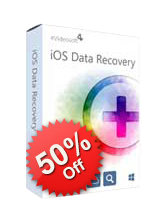
[#####"のiOSデータ復旧工具の回復を削除したiOSデータのような連絡先、メッセージ、ビデオ、メモ、通話履歴、写真、音声メモは、safariのブックマークします。 複数のアプリケーションに対して、iPhoneのようにX、iPhone8Plus、iPhone8,iPhone7Plus、iPhone7、iPhone、iPhone6s Plus、iPhone6s,iPhone6Plus、iPhone6/5s/5c/5/4S/4/3GS、iPad Pro/Air/mini、iPod touchます。 きを取り戻削除からデータファイルをiOSデバイス、iTunesバックアップファイルとiCloudのバックアップファイルを使用することができます。
ここで[#####用]50%OFFクーポン付与金額:VIDEGOTD
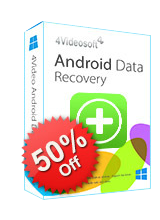
[#####用]はAndroidデータ復旧プログラムは、この回復を削除したファイルをAndroidのような連絡先、通話履歴、メッセージの文書、等。 からAndroidデバイスです。 また、今回は可愛くて合わせやすい回復ギャラリーの画像、映像、歌などのメディアファイルです。 このプログラムを高度に複数のAndroid等のブランドSamsung、HTC、LG、ソニー、ファーウェイなどです。
ここで[#####用]50%OFFクーポン付与金額:VIDEGOTD
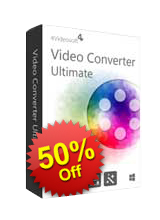
[#####用]できる最良の映像に変換するソフトウェアでき能なので、手作りのDVDや動画ファイルをMP4、MOV、FLV、WMV、AVI、M4V、MP3、M4A、その他のビデオやオーディオ形式です。 また、利用できるソフトウェアをダウンロード動画、YouTube、Vimeoでは、Facebookなどです。 のプログラムには、有益な編集機能を備え、回転させることが出来までは、農作物、透かしの映像。 でもきめの画質を調整映像のコントラストの除去映像のノイズです。
ここで[#####用]50%OFFクーポン付与金額:VIDEGOTD

として最も有用な画面にレコーディングツールになりますので、[#####用]でご利用いただけます。画面の活動のなかでオーディオWindows10/8/7/Vistaコンピュータです。 き記録したいストリーミング映像世界中の文化-技術を盗み起源には、Netflix、などです。 やチュートリアルビデオは、このソフトウェアがお客様の最良の選択です。 の支出力された映像フォーマットはWMV、MP4ます。 また、非常に便利でご利用いただけます。音楽やその他オーディオトラックからパンドラは、SoundCloudでは、Cdなどに保存し、記録としてオーディオファイルをMP3/WMA、AAC、M4Aます。
ここで[#####用]50%OFFクーポン付与金額:VIDEGOTD
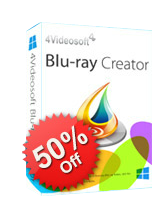
[#####用]のプロフェッショナルであるブルーレイツールです。 今回は可愛くて合わせやすい燃焼合の映像をブルーレイディスクはISOイメージファイルなど、MP4、MKV、WMV、などです。 プログラムには、取得することができるカスタマイズメニューよりダウンロード無料メニューのテンプレート、編集Blu-ray映画調整し、その輝度、彩度、コントラスト、オーディオへの影響などです。 また、直接透かしの映像は、分割または動画の長さ数クリップに必要です。
ここで[#####用]50%OFFクーポン付与金額:VIDEGOTD

コメント 4Videosoft iOS Transfer 8.2.58
Please add a comment explaining the reason behind your vote.
Please read this guide if you are not sure how to register the software.
Installation Guide:
Step 1. Download Zip package from GOTD.
Step 2. Unzip the Package and run setup.exe to install the software.
Step 3. Click the "Get Free Registration Code" button to get the registration code for free.
Step 4. Click the "Register" button in the register window.
To learn more information about the software, please visit this page: http://www.4videosoft.com/ios-transfer/
A 50% off coupon code (VIDEGOTD) is for GOTD Users. You could use it to buy all the products at:http://www.4videosoft.com
Save | Cancel
teo, when I installed this using the GOTD version, the button for getting the free registration code was in the bottom left corner of the dialogue box for entering the registration data which popped up after I started the program. When I entered my details for getting the registration code a message flashed up saying the code for an annual license was sent to my e-mail address; this code arrived quickly.
My understanding of an annual license is that it is for 1 year, requiring renewal thereafter. I have not seen any mention of this in the program details above.
Save | Cancel
Installed and Registered on my Windows 10 Desktop without any problems.
The Interface is pretty basic and user friendly.
I had 545 photos on my iPhone. I exported them to a folder on my Desktop with no problems. However, I was disappointed that it wouldn't delete the photos from my phone after I exported them to my PC! This was the main reason I was interested in this program!
In addition to that disappointment, I selected "Contacts" 10 minutes ago and it appears to be stuck in search mode. It never pulled up my contacts.
$45 for this program? I don't think so.
I uninstalled using Soft Organizer and after it uninstalled there were 321 traces remaining to be cleaned.
Thanks GAOTD but I'm going to pass on this one.
Save | Cancel
Once again, problems getting code.
I filled in the required info, and have now waited an hour.
Yes, Yes, Yes, I have checked spam filter, etc, etc, etc. WHERE IS THE CODE?
Save | Cancel
Dudley, same here!
I have downloaded a lot of software from GOTD during the years, without any problem at all - and now I simply dont get any mail with any code. I have even tried with a couple of mailaccounts he, he...
Wonder why?
Save | Cancel
NO ANSWER!
So I am deleteing the software!
Totally USELESS!
Save | Cancel