毎日 通常購入しなくては使用できないソフトウエアを無料で提供します!
4Videosoft Video Converter 6.0< のgiveaway は 2016年4月16日
4Videosoft Video Converter は最もプロフェッショナルなマルチ機能を提供するビデオ変換ツールで、すべてのビデオ、オーディオフォーマットをサポート。 SD, HD, 4K UHD ビデオもサポートし、ビデオを他のビデオとオーディオ・フォーマット (MP4, M4V, WMV, MOV, AVI, MKV, FLV, MP3, WMAなど) へ変換してポータブルプレーヤー (iPhone SE, iPhone 6 Plus/6s Plus, iPhone 6/6s/5/5s/5c/4S/3GS, iPad Pro/Air, iPod touch, iPad Mini, iPad Mini 2, iRiver, PSP) とポータブルディバイスでプレーバック。
このプログラムはビデオの質改善に新しい機能を追加。画像をアップさせることでクリアで綺麗なスクリーンを表示しビデオの雑音を削除。またクリップ・合併・回転から 3d・ウォーターマーク・ビデオ編集とオーディオ効果を提供。
4Videosoftは 50% 割引コードを: VIDEGOTD (お勧め製品と他の製品に対して) を GOTDユーザーに提供。
必要なシステム:
Windows 2K/ XP/ Vista/ 7/ 8
出版社:
4Videosoft Studioホームページ:
http://www.4videosoft.com/video-converter-platinum.htmlファイルサイズ:
48.8 MB
価格:
$39.95
他の製品
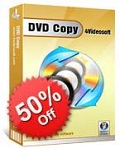
4Videosoft DVD Copy はソフトウエアをDVDディスク、フォルダーとISOイメージファイルへ複製・バックアップ。家庭用のDVD映画をDVDフォルダーとISOイメージでPCにバックアップ、ローカルDVDフォルダーやISOイメージファイルをDVDへ複製、ほとんどのDVDと対応。 今なら 4Videosoft DVD Copy の50% 割引コード提供: VIDEGOTD
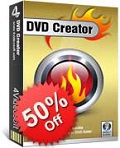
4Videosoft DVD creatorは MP4, MOV, AVI, WMV, 3GP, MKV, MTSなどのビデオをベストな画像で DVD ディスク、フォルダー、ISO ファイルへ変換。この DVD Creator はDVDメニューをDVDテンプレート、バックグランド、フレームスタイ。 今なら 4Videosoft DVD Creator の50% 割引コード提供: VIDEGOTD

4Videosoft DVD Ripper はベストなDVD複製ソフトでDVDを AVI, MP4, MOV, AVI, MKV, FLV, VOB, 3GPなどと HD ビデオへ変換。大変速い速度でDVDを複製し iPhone SE, iPhone 6 Plus/6s Plus/6/6s/5s/5/5c/4S/4/3GS, iPad Pro/Air/mini, iPod, BlackBerry,PSPなどのポータブルプレーヤーでプレーバック。 今なら 4Videosoft DVD Ripper の50% 割引コード提供: VIDEGOTD
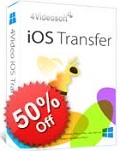
4Videosoft iOS Transferはプロ並みのiOS ファイル移行ソフトでiPhoneファイルを移行。音楽、ビデオ、写真、リングトーンなど複数のファイルをiPhone/iPad/iPod 、PC間で移行するだけでなく iOS ディバイス間でも移行してファイルを iTunesとシンク。 SMSメッセージとコンタクトもPCに安全に保管。 今なら 4Videosoft iOS Transfer の50% 割引コード提供: VIDEGOTD
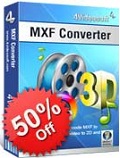
4Videosoft MXF Converterは Panasonic P2, Sony XDCAM, Canon XF カムコーダーで録画したファイルそしてAdobe Premiere, Avid Media Composer, Sony Vegas で編集可能な MP4, WMV, AVI, MOV, MTS, MKV, VOB, FLVなどへ変換。この MXF Converterは MXFを MP3, AIFF, AAC, FLAC, WAV, M4Rなどの変換も可能。 今なら 4Videosoft MXF Converter の50% 割引コード提供: VIDEGOTD
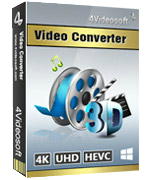

コメント 4Videosoft Video Converter 6.0
Please add a comment explaining the reason behind your vote.
In a software sector as over-saturated as video conversion, it's helpful to at least have some idea of what's around as both freeware and payware:
http://www.techradar.com/news/software/applications/best-free-video-converter-12-on-test-1059245
http://www.safetricks.com/best-video-converter-software-for-pc
And as so many products are derived from a masterwork freely resourced and continually improved by a global community of contributing developers -- the Open Source FFmpeg -- then knowing something about the tree from which all those (often expensive) branches have grown is also useful:
https://www.ffmpeg.org/about.html
Today's 4Videosoft Video Converter 6.0 is commercial software that though free today inevitably comes with a sticker price that will have to be borne if ever a re-install is required. You can, therefore, consider paying yer money and making yer choice if that day ever comes along.
Or you can equally consider never paying any money at any time for any video conversion software at all, and be your own 'developer':
http://www.techradar.com/news/software/applications/how-to-build-the-ultimate-media-converter-no-experience-required--1274397
That link is to an excellent TechRadar article first published back in November 2014. I've recommended it to many a friend and colleague, and see no reason not to do so here today. FFMpeg does not require anyone to be a coding genius.
Save | Cancel
played with this one before, total waste of money. All their "tools" to improve video did absolutely nothing, and the converted videos only played for half of the video length. I highly doubt much has changed in three weeks since I wasted money on this one. Hopefully, someone here will have better luck I managed. Has a really easy to use interface and isn't complex in the slightest bit (at least to me), I only had the main issues of never being able to watch the second half of the video (regardless of size. From a 5 second clip to full length movie, always right at the half way mark the video just stopped like it was at the end) and the failure of the "enhancing" features.
Save | Cancel
Levitiquetus,
Downloaded and did a quick test, much to my surprise I have exactly the same problem regarding length. Mine only did about one third of the length correctly after which I just got coloured squares.
The enhancement did modify the image on the short bit it correctly converted.
All in all a very big disappointment on XP SP 3 OS.
Save | Cancel
Levitiquetus, Thanks for the heads up, if that's what you get with a paid for version I think I'll give this a miss today. Did you contact their customer support for help or even a refund. I'd be interested to hear what happened?
Save | Cancel
In my previous comment stated problems regarding length of video and I wondered after it was the video codec used on the conversion from MP4 to Avi using the default codec.
Tried another test using FLV to Avi via H264 and had no problems with the output.
Decided to try with MP4 to Avi again using H264 the result was a disaster, an overlay telling me the aspect ratio kept appearing and the aspect ratio of the video kept changing.
An extremely buggy piece of software that needs fixing.
Just a quick word about enhancement, Aiseesoft does a very similar converter that uses it and it does considerably improve the perceived visual quality of the output.
It does it so well that often I'll convert a video just to make it more pleasing to the eye.
Save | Cancel