日本語
毎日 通常購入しなくては使用できないソフトウエアを無料で提供します!
50 Ultimate Fonts Bundle< のgiveaway は 2022年10月12日
本日の Giveaway of the Day
Androidデバイスのあらゆる種類の紛失または削除されたデータを取り戻すのに役立ちます。
このパックには、モダン カリグラフィー、モノライン スクリプト、ドライ ブラシ手書き、グランジ/ラスティック、エレガント セリフ、クリーン サンセリフ、水彩、漫画風、ホラー、署名スタイル、ロゴタイプ フォントなど、幅広い書体スタイルが含まれています。この素晴らしいフォント バンドルには、ユニークで詳細な手作りの外観。大文字で上品な外観を試したい場合でも、小文字で美しい外観を試したい場合でも、このフォント バンドルは完全に時代を超越したものです。豪華なロゴ、ディスプレイ、ヘッダー、招待状、日付の保存、結婚式、タイトル、Web レイアウト、ブランディングなどに最適です。
The current text is the result of machine translation. You can help us improve it.
必要なシステム:
Compatible with Adobe Photoshop, Adobe Premiere Pro, Adobe After Effects, Adobe Illustrator, GIMP, Final Cut Pro, Davinci Resolve, HitFilm Pro, Affinity Photo, Affinity Designer, Vegas Pro
出版社:
Eldamar Studioホームページ:
https://eldamar-studio.com/product/200-ultimate-fonts-bundle/ファイルサイズ:
1.54 MB
Licence details:
Lifetime
価格:
$7.25
GIVEAWAY download basket
Developed by WordWeb Software
Developed by Fonlow IT
Developed by Bolide Software
Developed by TopoGrafix
iPhone 本日のオファー »
$9.99 ➞ 本日 無料提供
Set days/dates to pray for various items plus reminders with call/text/email actions, search, tags.
$0.99 ➞ 本日 無料提供
Over a thousand unusual, confronting and funny quotes from the Bible and from well known religious skeptics.
$3.99 ➞ 本日 無料提供
Record the routes/tracks of your hikes, bike tours, excursions, trips or sporting activities and evaluate them on a map.
$2.99 ➞ 本日 無料提供
Pepi Bath 2 is a role playing game, a toy and a little helper — depends on what are you looking for.
$2.99 ➞ 本日 無料提供
Android 本日のオファー »
efense RPG is to train heroes, towers and pets to defend the Castle against enemies.
$1.59 ➞ 本日 無料提供
The ultimate digital card maker, making it easier to create a calling card, networking card, or name card.
$4.99 ➞ 本日 無料提供
$1.49 ➞ 本日 無料提供
An AppLocker or App Protector that will lock and protect apps using a password or pattern and fingerprint.
$84.99 ➞ 本日 無料提供
Meteoroid - Icon pack is a Unique Meteor shaped icon pack with material colors.
$1.49 ➞ 本日 無料提供



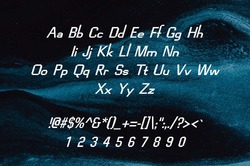
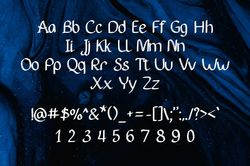
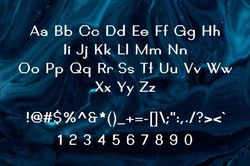
コメント 50 Ultimate Fonts Bundle
Please add a comment explaining the reason behind your vote.
Thank you for the nice offering! I now have to figure out how to make them work! (74 Years Old Computer Newbie) D. N.
Save | Cancel
David Navratil, For most versions of Windows, simply double-click one of the fonts that you want to install. A window will come up showing you what the font looks like. Near the top left corner of that window is a button that says Install. Just click it and the font will get installed. Then go to a word processor such as Microsoft Word, and in the font section, find the name of the font that you installed. If all went well, whatever you type should be in the font that you installed.
Save | Cancel
David Navratil, it's as simple as right-clicking, then going Preview or Install.
Anything you install gets installed globally, so that font will be available to any program that uses fonts (like Photoshop or Word) and will appear in the program's list of fonts.
Fonts are a great way of stylizing text, just don't use more than two (3 at the most) in the same document. Different fonts pair up and play off each other in different ways. Google font pairs for a deep dive.
Save | Cancel
Trevor Baudach, Thank you all for the nice replies! Folks like you make the internet fun!! D.N.
Save | Cancel
I didn't see any must-have fonts in this collection. What I did notice was that many of the fonts are rough in appearance if you use them at any larger size.
To make viewing and installing easy, I used AMP Font Viewer, a free font installer and viewer. This makes it possible to see them before installing them, so you don't install fonts you'll never use.
Save | Cancel
I installed two of these fonts - Draisial-regular and Ebrion-regular otf. The remainder appear to me to be merely modified, one after another, and look almost identical.
Save | Cancel