毎日 通常購入しなくては使用できないソフトウエアを無料で提供します!
7thShare Any DVD Ripper 5.8.8< のgiveaway は 2019年11月24日
Rip DVD4K/1080pのビデオをDVDず人気の2次元ビデオ-フォーマットのようなMP4、AVI、FLV、WMV、MKV、MOV、H.264に関する26。 でも3D映像のフォーマット
Rip DVDず人気のビデオ/オーディオ形式です。
7thShare載のDVD切り裂きに便利で強力なDVDのリッピングソフトウェアできませんのみrip DVD AVI、MP4、MPEG、WMV、MPEG,M4V TS VIDEO_TS、3GP、HDビデオもrip DVD4K/1080Pのビデオを高速で優れた映像品質です。 ほかリッピングDVDビデオではの機能を抽出しからオーディオをDVDにデスクトップ、エンタープライズAC3,AIFF,MP3,M4A,MP2,WAV,WMAオーディオのフォーマットです。 変換後のファイルのDVDを支える最も主流のシリーズをリリースしました。
強力な編集機能
このDVD切り裂きながDVDのリッピングソフトウェアツールでも簡単にDVD編集者。 まの様々な編集機能をクリックする"クリップ"ボタンのパンフレット、ホームページビデオの長さに設定し開始時間や終了時間と複数のビデオクリップへと統合機能作物の不要なのです。 また、許可されていますの調整映像の効果もあるという輝度、彩度、コントラスト、色相、テキストの追加画像電子透かしの映像を調整する音量になること間違いなしの理想的な映像。
7thShare50%offクーポンコード 機構付のths-DJ88-JSTN (すべての7thShareします。
The current text is the result of machine translation. You can help us improve it.
必要なシステム:
Windows XP/ Vista/ 7/ 8/ 8.1/ 10
出版社:
7thShare Studioホームページ:
http://7thshare.com/any-dvd-ripper/ファイルサイズ:
32.5 MB
価格:
$45.00
他の製品
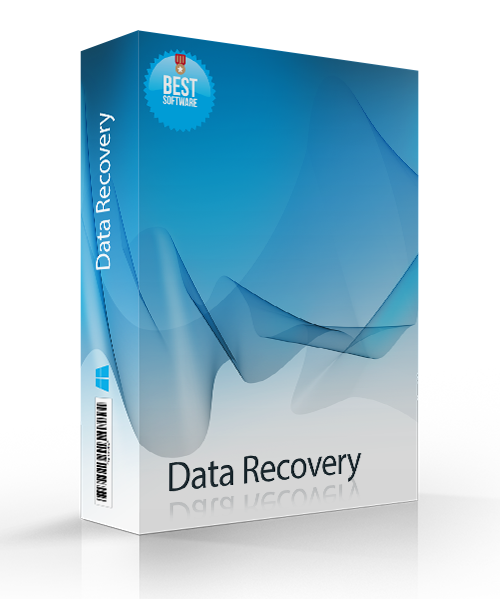
[#####"は安全で信頼性の高いデータの復興ツールを使用すると回復のデータから削除された、PCのハードドライブパーティション、SDカード、USBメモリ、外部を破壊することはありません。 ここで7thShare Data Recovery50%offクーポン付与金額:機構付のths-DJ88-JSTN
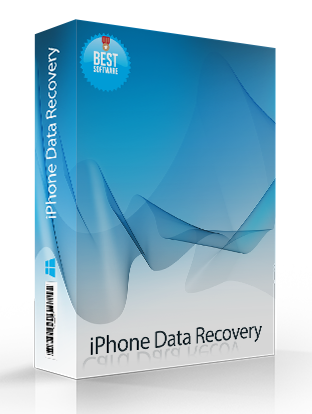
7thShare iPhone Data Recoveryソフトウェア回収可能な連絡先、メッセージ、カレンダー、メモ、通知、SafariブックマークWhatsApp-アプリ-書では、カメラロールフォトライブラリー、フォトストリーム、ボイスメモ、メッセージの添付ファイル、転送電話、メッセージの添付ファイル、アプリを写真アプリ-映像、アプリのオーディオやファイルからiPhone、iPadやiPodです。 ここで7thShare iPhone Data Recovery50%offクーポン付与金額:機構付のths-DJ88-JSTN
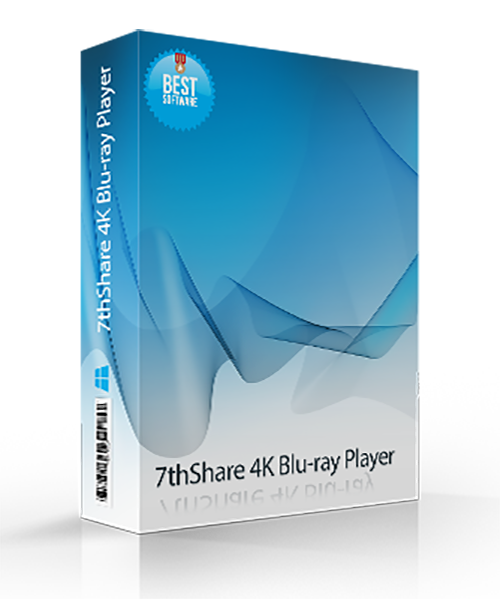
7thShare 4K Blu-ray PlayerはオールインクルーシブメディアプレイヤーソフトウェアコレートBlu-ray/DVD/3Dディスク、共通の動画/音声などの4K Ultra HD映像をスムーズにwindows10/8/7/Vista/XP. ここで7thShare 4K Blu-ray Player50%offクーポン付与金額:機構付のths-DJ88-JSTN
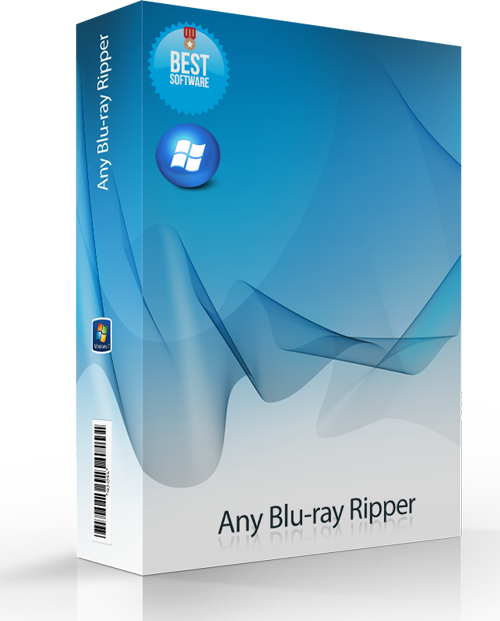
7thShare Any Blu-ray Ripperに変換する機能ブルーレイディスクへの人気のビデオフォーマットのようなAVI、MP4、MOV、M4V、MPEG、WMV、3GP、HDビデオのようなHD WMV、HD菱、HD MOVなど。 また、このBlu-rayリッパーソフトウェアの機能を抽出するオーディオファイルBlu-rayディスクに変換するデスクトップ、エンタープライズAC3,AIFF,MP3,M4A,MP2,WAV,WMA、オーディオ形式 ここで7thShare Any Blu-ray Ripper50%offクーポン付与金額:機構付のths-DJ88-JSTN
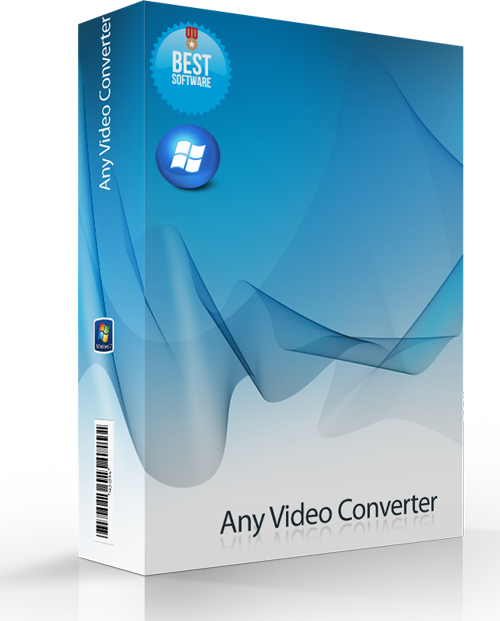
楽々に変換する動画ファイルを他の形式です。 でのすべてのビデオ形式を含む4K一般HDビデオ、2D/HD動画のような4K H.265/HEVCビデオ(*.mp4)、4K H.264/MPEG-4AVCビデオ(*.mp4),WebM-VP9 4K WebM映像(*.webm)、MP4、WMV、AVI、FLV、MOV、3GP。 などに変換2D映像を3D映像. ここで7thShare Any Video Converter50%offクーポン付与金額:機構付のths-DJ88-JSTN


コメント 7thShare Any DVD Ripper 5.8.8
Please add a comment explaining the reason behind your vote.
Rip DVD to 4K / 1080p videos, ... is very confusing. 1920x1080Pixels / inch is still Full HD quality. Still the most used.
Rip a regular DVD with an image resolution of 720x576 pixels / inch to 4K image resolution with two options; 4K cinema 4096x2160 or 4K ultra 3840x2160 pixels / inch. The video quality will not be improved by it. For Blu-ray that can be done, then the question is; can that program rip bly-ray? That information is nowhere to be seen.
Save | Cancel
Installs and runs easily (W10 x64). Ripping is fast enough, even on my old two-core laptop - output quality seems fine. The downside at present is that there's some obvious options missing. As a suggestion for the developers - add the option to simply copy the audio (or selected audio track) as the default - not every user knows what bit rate etc to set. Also - there's no option to preserve the chapters - it's either one slab of video or a separate video for each chapter. And maybe add a one-click option to rip the main film only - defaulting to rip every trailer, notice, extra and audio track on the disc seems backwards for the most likely use of this app.
Save | Cancel
I don't need to convert DVD disc, just want to rip DVD to folder (with VOB,BUP,IFO files ) and watch a movie later on my laptop. Can this program do it ?
Save | Cancel
No response from the publisher to questions and problems, as per usual. Chock it up to yet another waste of time. If you can't be bothered to provide support for your app for the 24-hr period that is it posted on here, how can any of us be expected to trust that you are going to support it weeks or months from now??
Save | Cancel