日本語
毎日 通常購入しなくては使用できないソフトウエアを無料で提供します!
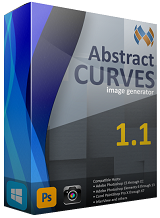
$20.00
期限切れ
Giveaway of the day — Abstract Curves 1.190
AbstractCurvesはイメージ発生器の作成美しい壁紙またはポスターを飾っていたんですよ。
$20.00
期限切れ
ユーザーの評価:
98
コメントを残す
Abstract Curves 1.190< のgiveaway は 2019年8月29日
本日の Giveaway of the Day
PDFファイルをわずか数ステップで分割してマージします。
AbstractCurvesはイメージ発生器を作れる美しい壁紙/背景やポスターを解決し、又は追加の効果またはロゴ/透かし模様を写真です。 AbstractCurvesを含む様々な内蔵のプリセット、また、柔軟性と使い勝手を重視するユーザの作成! このプログラムは単に、プラグインの一番人気のグラフィックスなど、Adobe Photoshop,Adobe Photoshop Elements,Corel Paint Shop Pro IrfanViewれます。8bfファイルです。 インストーラを含む4つのバージョン:スタンドアローン(32-bit)、スタンドアローン(64-bit)、プラグイン(32-bit)、プラグイン(64-bit).
発見独自のチャンスを生かし、強力な機能のAbstractCurves:
- 無制限の数の効果
- 以上10ギャラリーにて130+内蔵のプリセット;
- 創出力を保存する独自のプリセット;
- 能力が設定色が発生する画像、背景
- 30+内蔵のカラーパレット付7000+色;
- 創出力を保存する独自のパレット;
- 追加発生する画像を写真;
- 透明の背景のオプションの作成ロゴ、アイコン、アバターなど。
- 16ビット画像です。
The current text is the result of machine translation. You can help us improve it.
必要なシステム:
Windows XP/ Vista/ 7/ 8/ 10; Processor: Intel Core 2 Duo, Xeon or better processor(s); Memory(RAM): 2 GB (4 GB recommended); Video Card: OpenGL 2.0 capable video card with 256 MB VRAM running at 1280x800 or higher; Hard Disk: 200 MB available disk space
出版社:
AbstractCurvesホームページ:
http://abstractcurves.com/ファイルサイズ:
20.4 MB
価格:
$20.00
GIVEAWAY download basket
Access Photoshop, InDesign, Illustrator, and Acrobat software.
Create, manage, copy and edit custom images.
Developed by Mirillis Ltd.
Correct lens flaws and edit your photos.
iPhone 本日のオファー »
$2.99 ➞ 本日 無料提供
MyFLO is the first ever period app that helps you care for your changing hormones from your first period to your last.
$1.99 ➞ 本日 無料提供
LightX Express removes hassles of using multiple apps to edit a single photo.
$5.99 ➞ 本日 無料提供
With this app, you can protect your personal notes with a password to keep them safe from prying eyes.
$4.99 ➞ 本日 無料提供
$0.99 ➞ 本日 無料提供
Android 本日のオファー »
$4.99 ➞ 本日 無料提供
$1.99 ➞ 本日 無料提供
$1.49 ➞ 本日 無料提供
$0.99 ➞ 本日 無料提供
Himawari is elegant yellow icon pack that will make your screen look bright.
$1.49 ➞ 本日 無料提供




コメント Abstract Curves 1.190
Please add a comment explaining the reason behind your vote.
Unfortunately the same version as given here three years ago.
Save | Cancel
Jeff,
Before that the 2nd January 2016,
Save | Cancel
I have this from the Giveaway a couple of years ago. It has the same version number. Any chance it's a teeny bit more recent?
It's quite fun although I haven't used it much on an ongoing basis. You can make some very nice backgrounds.
However it isn't high-DPI friendly and everything looks teeny on a 4k monitor (which I didn't have two years ago). The usual way I fix this didn't work beyond the initial screen asking if you want to start a new image, etc.
Hence I'd say if you don't have it then it's quite a bit of fun, but probably a pass if you have a lot of pixels on your screen... unless the authors have a tip?
P.S. Note, on Win 10 Pro x64 I did RMB->Properties->Compatibility->Change High DPI Settings->Tick "Override..." at bottom and select "System(Enhanced)"
Save | Cancel