毎日 通常購入しなくては使用できないソフトウエアを無料で提供します!

Giveaway of the day — abylon LOGON
abylon LOGON< のgiveaway は 2010年3月16日
スマートカード、メモリースティック、CDで安全なWindowsログインを可能。
abylon LOGONは無許可のコンピューターアクセスを予防、スマートカード、メモリーメディアやCD/DVDでログインデーターを管理。
パスワード入力が完全に保護され、スマートカードを引き抜くだけで他者からのコンピューターアクセスを予防。USB-トーケンをインサートするだけ。
必要なシステム:
Windows 2000 to Vista
出版社:
Abylonsoftホームページ:
http://www.abylonsoft.com/logon/index.htmファイルサイズ:
9.04 MB
価格:
$25.50
他の製品
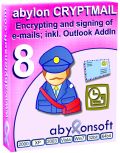
Encrypting and signing of Emails; incl. Outlook Add-In. With the Add-In for Outlook (starting from Outlook 2000 / not Outlook Express) you can encrypt, decrypt, sign or verify your email data with one click. The software supports encryption by using passwords (SYMM-System) or X.509 certificates (HYBRID-System). For business use, abylon CRYPTMAIL provides so-called Secure Message Envelops (SME).
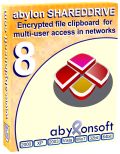
Encrypted file clipboard in networks for multi-user access. The encrypted file clipboard abylon SHAREDDRIVE is shown in the MS File Explorer on the desktop level. The complete integration into the Explorer environment simplify using of the software. The encryption and decryption with the e.g. AES algorithm is done for each file operation automatically in the background.
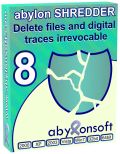
Wiping of files, freespace and internet trace. Working with the computer and browsing in the internet leave numerous digital traces on your computer. The normal functions of the operating system don’t delete these traces completely. Special software can recover your documents, fotos, videos and reconstruct your visited internet sites also after some weeks.In order to really delete files, the abylon SHREDDER overwrites the complete data up to 35 times.
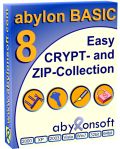
Easy CRYPT- und ZIP-Collection to sign, encrypt, compress and copy. The security of sensitive data is often neglected. Only an encryption provide a full protection of the files on your computer or sending by email. abylon BASIC is a collection to encrypt, sign, compress, search, copy or move your files and folders.
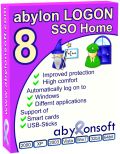
High secure and comfort through automatic Windows and application login. Can't you remember all your passwords and write them on slips of paper? The alternative solution is the software abylon LOGON SSO Home. During the Windows login you must insert only a smart card, a CD or a USB flash drive and an optional password. The windows login and all further password and user-name inputs will be done automatically by the software. And when you remove your key, the computer will be logoff or shutdown immediately.

コメント abylon LOGON
Please add a comment explaining the reason behind your vote.
At first - sorry for my bad english ;-)
I want answer some questions from this board.
1)
abylon LOGON is just a part of your computer security and not a tool to encrypt your files. It should protect you e.g. from KeyLoggers.
It is faster and easier to logon and you can randomize your password each day.
You can use very long and difficult passwords, because, you do not have to enter it any time.
2)
abylon LOGON can be used togehter with X.509-Certificates (e.g. on SmartCards) - this smartcards could not be copy or cloned.
If you use a usb-stick, you could not clone or copy it to logon.
3)
biometrie is just one solution. Other don't want biometrie - they want to use SmardCards or cheap USB-Sticks.
4)
You should use the stick like a normal key. If you lose it, you can logon with a SecureID (manually). But if an other person take your stick, he can use it to logon. For this case, you can add a Password for higher protection.
5)
We don't write anything to windows-directory. We just create here a INI-File. INI-Files should save to the windows-directory (see Microsoft Dokumentation). This is just ONE SMALL FILE.
6)
Windows7 - we wrote on this homepage, that this version (7.x) is not for Windows7!!! If you want to use it on Windows7, you must download the version 8.x.
7)
Some other problems can sometimes happend, if you have a virus-protection on your system.
8)
I hope, that some other give us suggestions or help to make abylon LOGON better.
I hope, that my anser can help a little bit - and sorry for this english.
best regards - aby
Save | Cancel
http://www.snapfiles.com/reviews/predator/predator.html
looks better to me Furthermore, Predator frequently changes the security codes recorded on your USB drive, so even if an intruder manages to copy your stick, this copy will not work because the codes on your own stick will have changed in the meantime.
Save | Cancel
I have to use a smartcard to login and use a different software to do so, so I will bypass today's giveaway.
I will comment that using a smartcard, if you have one, is preferable to a password, but there is also hardware that has to be installed as well.
I don't see how many users of GAOTD can take full advantage of an offering such as this.
Save | Cancel
If I insert a live Linux CD how is the Windows data protected from being read or copied?
Save | Cancel
I really would suggest not using this software unless you really need it. Flashcards are not just delicate but also easy to lose.
This sort of software's really best for companies that need better security. The standard user isn't going to need this sort of equipment.
'In case by loosing or defect of a physical key can be enter an emergency SecureID.' A backdoor method of access is provided.
Good things about it include easy locking by just ripping out the key, but this also means that if you're traveling and the flash drive accidentally gets removed, you've been locked out of your computer and your flash drive may have jut broken.
I'm not downloading it; I'd lose my flash drive by tomorrow :D
Save | Cancel