日本語
毎日 通常購入しなくては使用できないソフトウエアを無料で提供します!
Abylon UAC-GRABBER 2020.3< のgiveaway は 2020年6月2日
本日の Giveaway of the Day
Androidデバイスのあらゆる種類の紛失または削除されたデータを取り戻すのに役立ちます。
実行プログラムの文脈では、高速で滑らかなのが飛び確認のダイアログがサンクスやセブン-イレブン'UAC特徴です。
でも議論されていることが極めて重要なセキュリティ機能の営業システム、Windows'ユーザーアカウント制御(UAC)が迷惑がチャレンジしているうちにインストール又は更新の信頼で申請します。
Abylon UAC-グラバーはして作成されたアプリケーションするとともに実行プログラムまたはアクセスツールウィンドウのセキュリティ機能しないで実行することができた。 だがタイプ名義のソフトウェア-ソリューションアクセスするツールを開設します。
The current text is the result of machine translation. You can help us improve it.
必要なシステム:
Windows Vista/ 7/ 8/ 10 (x32/x64)
出版社:
Abylonsoftホームページ:
https://www.abylonsoft.com/uac-grabber/ファイルサイズ:
47.7 MB
Licence details:
Lifetime
価格:
$24.10
他の製品
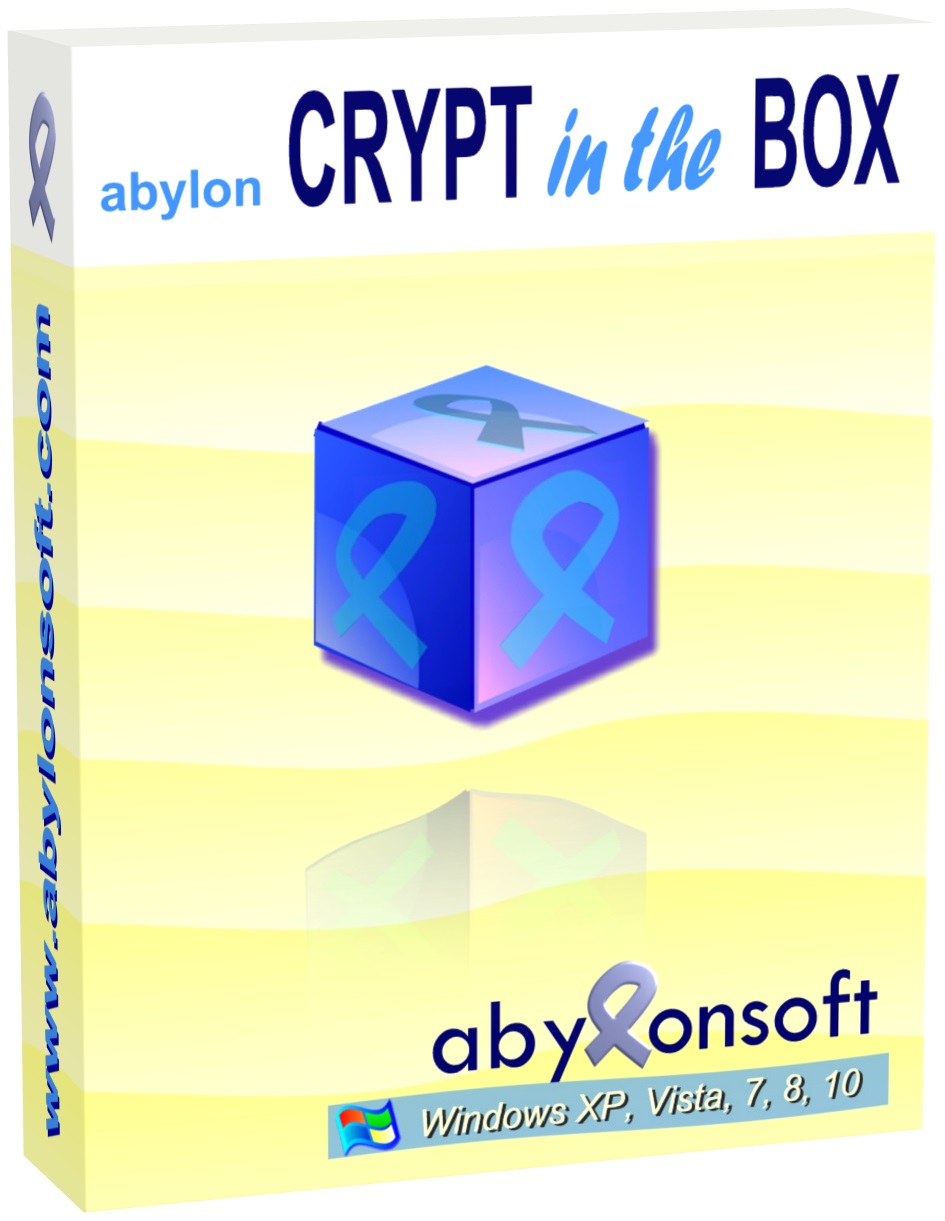
のソフトウェア[#####"が使いやすさと自動的に暗号化お客様の大切なファイルです。 で、複写することができますファイルWindows Explorerに特別CRYPT-フォルダの追加、編集して右のプログラム。
GIVEAWAY download basket
Developed by Microsoft
Create PDF documents from printable files.
Generate, edit, convert and protect PDF files.
Open, modify, convert, sign, and secure your PDFs.
iPhone 本日のオファー »
$9.99 ➞ 本日 無料提供
Set days/dates to pray for various items plus reminders with call/text/email actions, search, tags.
$0.99 ➞ 本日 無料提供
Over a thousand unusual, confronting and funny quotes from the Bible and from well known religious skeptics.
$3.99 ➞ 本日 無料提供
Record the routes/tracks of your hikes, bike tours, excursions, trips or sporting activities and evaluate them on a map.
$2.99 ➞ 本日 無料提供
Pepi Bath 2 is a role playing game, a toy and a little helper — depends on what are you looking for.
$2.99 ➞ 本日 無料提供
Android 本日のオファー »
efense RPG is to train heroes, towers and pets to defend the Castle against enemies.
$1.59 ➞ 本日 無料提供
The ultimate digital card maker, making it easier to create a calling card, networking card, or name card.
$4.99 ➞ 本日 無料提供
$1.49 ➞ 本日 無料提供
An AppLocker or App Protector that will lock and protect apps using a password or pattern and fingerprint.
$84.99 ➞ 本日 無料提供
Meteoroid - Icon pack is a Unique Meteor shaped icon pack with material colors.
$1.49 ➞ 本日 無料提供
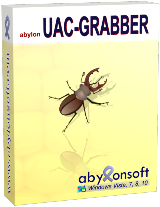

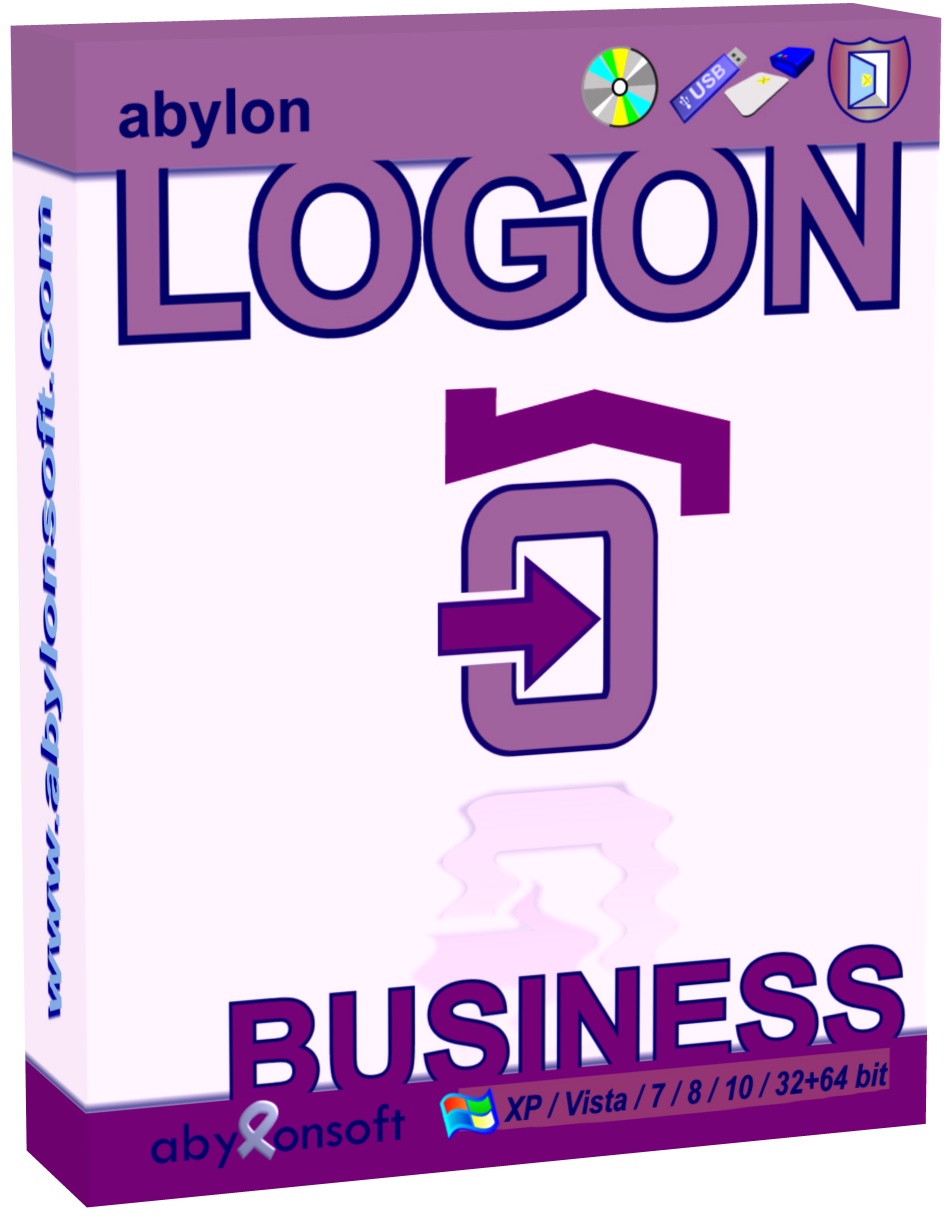
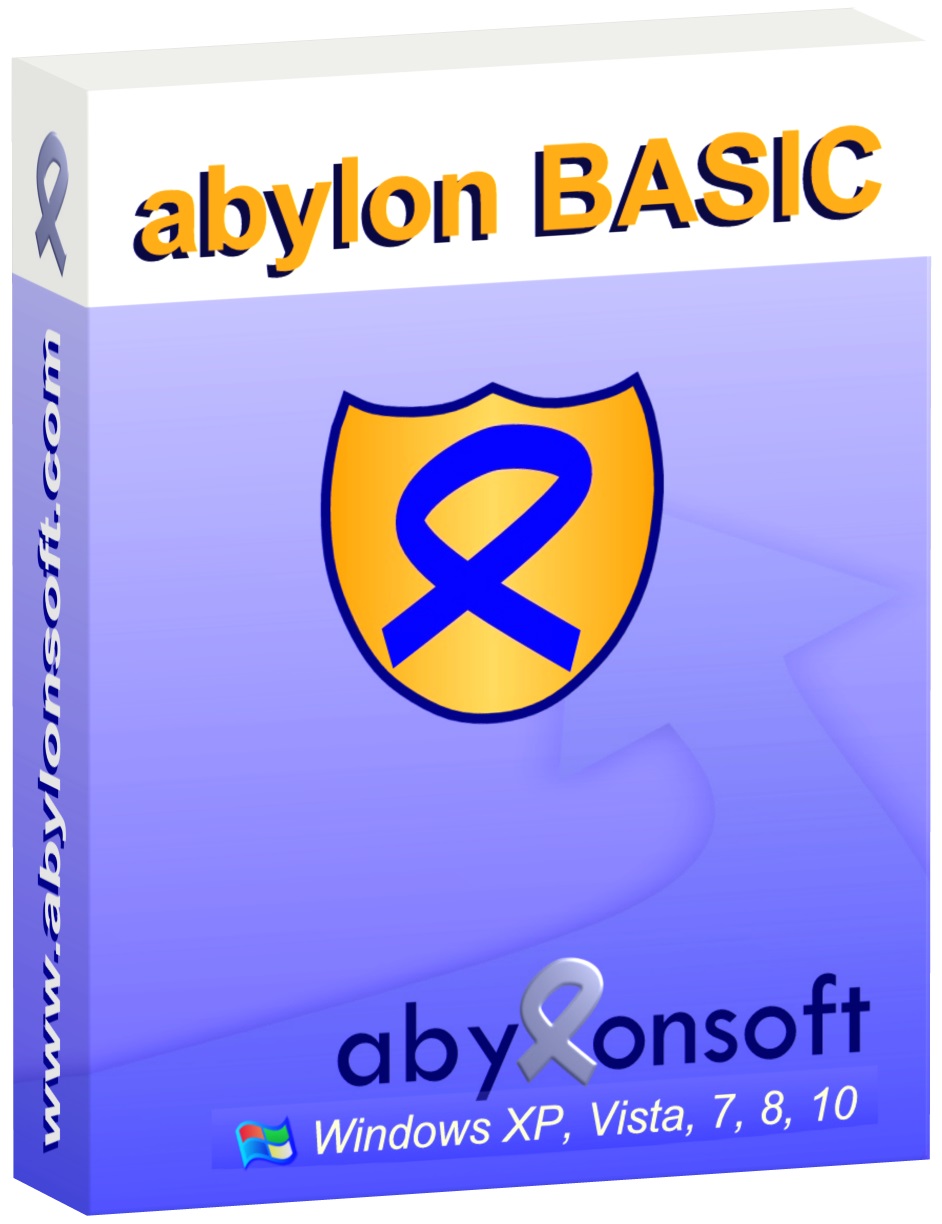
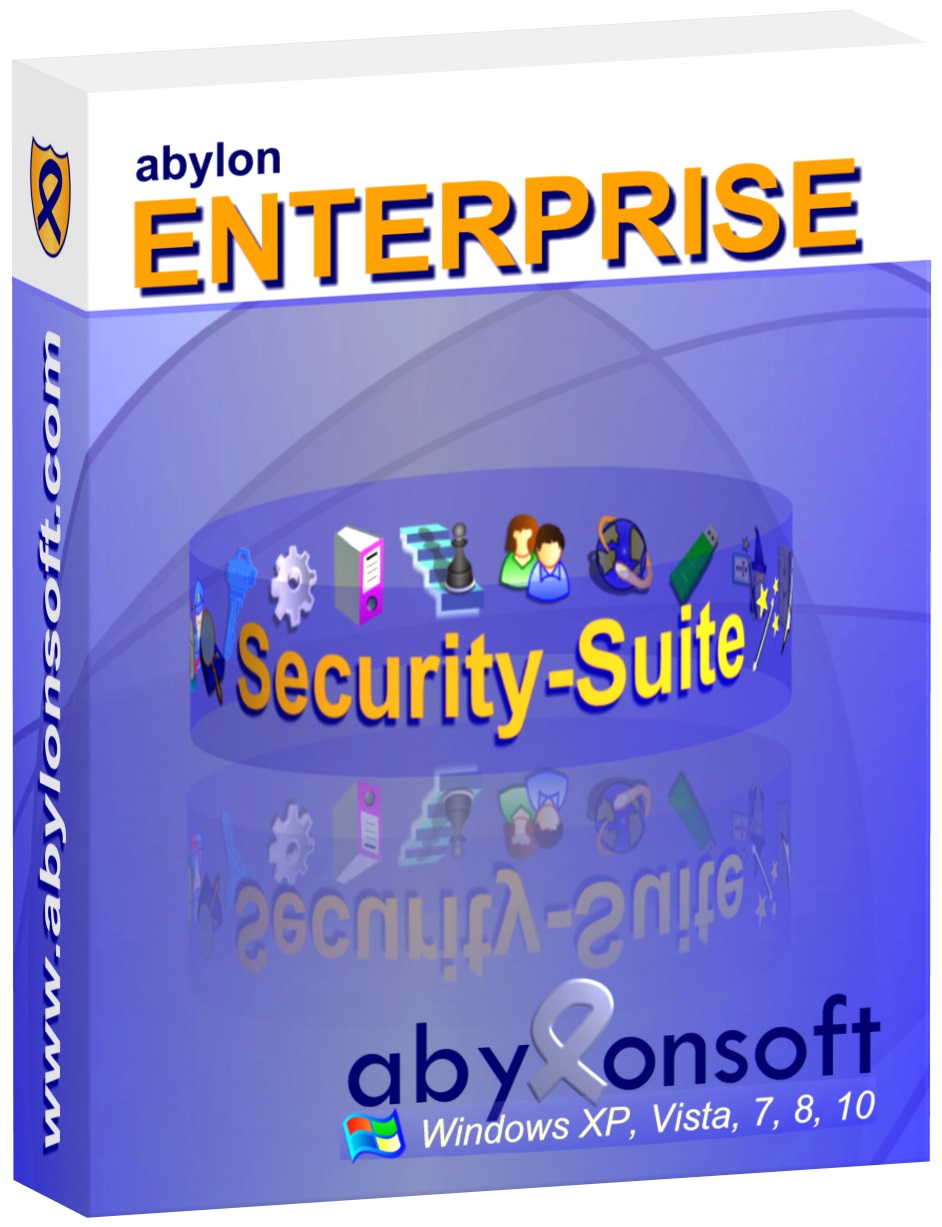
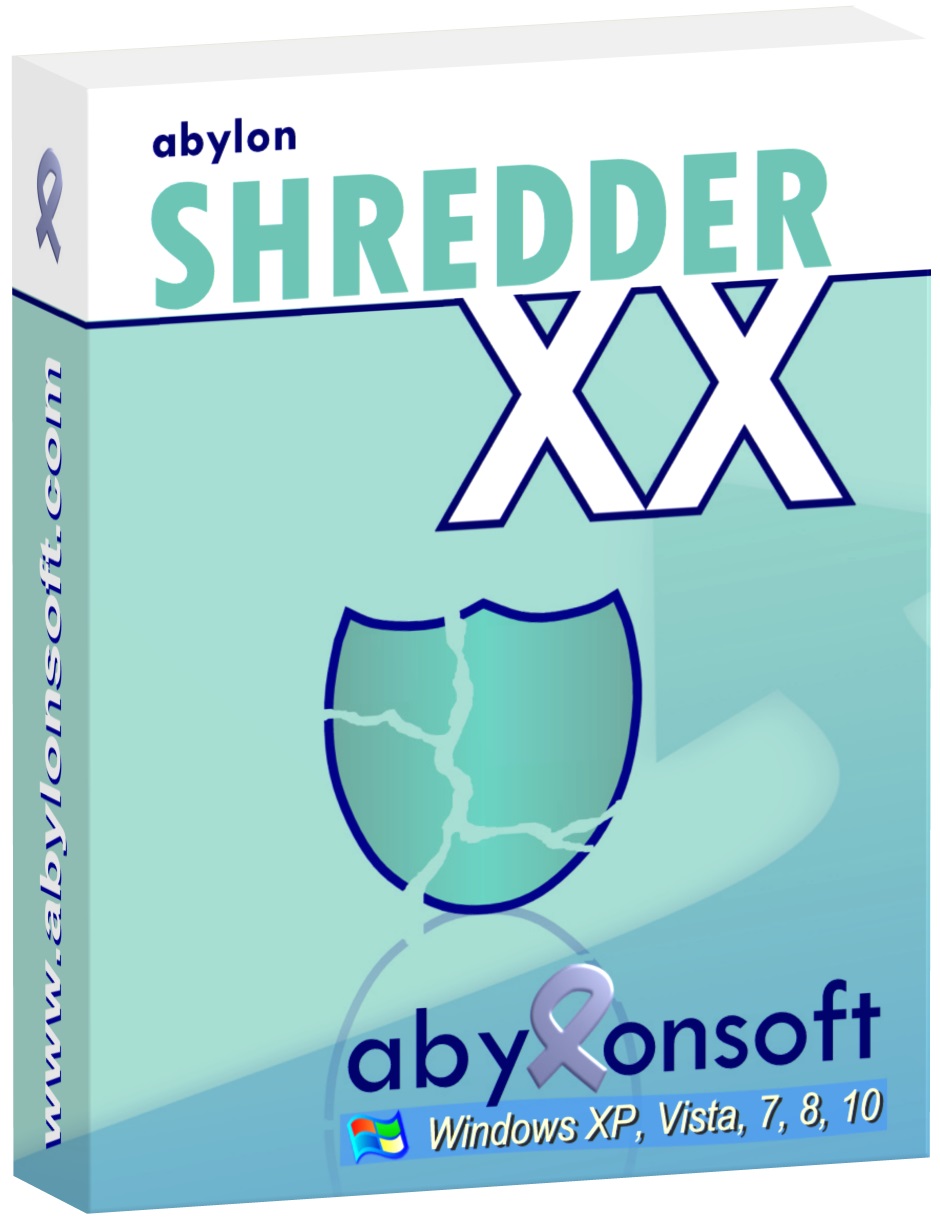
コメント Abylon UAC-GRABBER 2020.3
Please add a comment explaining the reason behind your vote.
I think there is a reason why UAC prompt is necessity. It is called security and it takes only few seconds to confirm yes (or no). There is no need to give access 3rd party software like this one to mix up your UAC settings.
Also if you think you don't need UAC at all, you can disable it by typing UAC in the search field on your taskbar and turn UAC off, drag the slider down to "Never notify" and click OK.
Save | Cancel
James N, I agree but surely the point of this program is to allow that on a program by program basis ?
Every time I use CCleaner or ICE I'm prompted, but I know & trust these so would choose to allow without UAC, programs like erasers etc I would not. A blanket switch off of UAC is a bad idea
Save | Cancel
PaulW, Windows has such huge attack surface already, why would anyone put such even wider hole in their ssecurity/privacy by using such software is beyond my comprehension.
Save | Cancel
While in general it is better NOT to "work around" the UAC (or to even turn it off...), there are some situations when it is breaks your well planed workflow.
First: I must agree, I never tested Abylon´s´ tool - but there are 2 simple reason for this is
1.) I use "AutoHotkey" for this (and even sometimes use it working on "foreign" computers...)
2.) Abylon´s´tool is pretty heavy on space (and not portable, too)
How do I do it?
by just running a .AHK-script which runs all essential needed tools via simple 1-letter shortcuts! Only when AutoHotkey is initially run, I HAVE to answer the UAC question - all tools started later via AutoHotkey do no longer ask me again!
BTW:
For good reasons I prefer a special shortcut mode of AutoHotkey for "my" essential tools:
simply pressing an assigned letter for more than 0,6 sec. because I never found this to interfere with other hotkeys on any other machine I had been working on.
For those, who are interested in how this works, here is a short example for the letter "t":
$T::
KeyWait, T, T0.6
If (!ErrorLevel)
Send t
else
run TotalCmd.exe
return
Have fun
Save | Cancel