日本語
毎日 通常購入しなくては使用できないソフトウエアを無料で提供します!

$14.95
期限切れ
Giveaway of the day — abylon KEYSAFE
abylon KEYSAFE is easy to use password manager for secret data and password administration.
$14.95
期限切れ
ユーザーの評価:
239
コメントを残す
abylon KEYSAFE< のgiveaway は 2009年8月17日
本日の Giveaway of the Day
Windowsのプライベートユーザーデータを保護します。
重要なデーターへのアクセスに必要なパスワードすべての管理をabylon KEYSAFEで簡単に実施。 ひとつのメインパスワードまたはキイーでデーターアクセスを管理。パスワードを作成して保護。
必要なシステム:
Windows 2000/XP/Vista
出版社:
Abylonsoftホームページ:
http://abylonsoft.com/keysafe/index.htmファイルサイズ:
8.45 MB
価格:
$14.95
他の製品
iPhone 本日のオファー »
LightX Express removes hassles of using multiple apps to edit a single photo.
$5.99 ➞ 本日 無料提供
$4.99 ➞ 本日 無料提供
$14.99 ➞ 本日 無料提供
Dirt Trackin 2 features all the fun elements in the original version and more for our high horsepower thrilling sport.
$3.99 ➞ 本日 無料提供
WandView is a viewer for data that is stored on Weights and Biases, it allows you to watch your model's training.
$19.99 ➞ 本日 無料提供
Android 本日のオファー »
The awesome Zombie Age series returns with a lot more of savage zombies, deadly weapons and unique heroes.
$0.99 ➞ 本日 無料提供
$2.99 ➞ 本日 無料提供
$0.99 ➞ 本日 無料提供
Want to get experience and emotion from driving a real city train in the metro simulator?
$0.99 ➞ 本日 無料提供
$0.99 ➞ 本日 無料提供


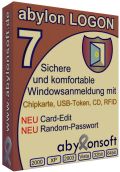
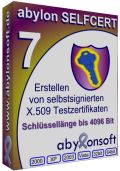

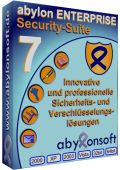
コメント abylon KEYSAFE
Please add a comment explaining the reason behind your vote.
The Good
* Uses AES 256 and Blowfish 448 encryption algorithms.
* Has a built in password generator.
* Nice "password scrambler" feature.
* Can create backup of your passwords.
* Has an optional token authentication system.
The Bad
* No real browser integration.
* Cumbersome/nonexistent way to create multiple "keysafe"/profile.
* Horrible English...
* No password hint or ability to recover password if you forget password.
* Bug when creating a "keyfile" and turning password astricks off.
* You must manually rename every new entry after you create it.
Free Alternatives
LastPass
For final verdict, recommendations, and full review please click here.
Save | Cancel
Another password manager which appears to miss half of what password management is all about. Encryption algorithms and security certificates are only part of password management. To the people who say, "You can't comment on the offered software until you try it", while in most cases that's true, it isn't always. I looked around the website, which is in need of better translation and spell-checking. The online Help isn't available, and I did try a number of other possible URL's, in case the link has a simple URL typo.
I'll tell you why I stick with and recommend a previous giveaway, Sticky Password. It directly integrates into several popular browsers with minimal intrusion. It fills out logins and other password fields automatically, saving time, and more importantly, providing protection from keyloggers, clipboard monitors, screen capture, shoulder-surfing, and phishing attacks. It has moderately sophisticated realtime security scanners which check executables, keyboard and clipboard monitoring, etc., although I don't use that feature because there's some conflict with my security software's realtime scanners. It can generate portable versions and backup the password files. It will work with some applications (besides browsers) which require passwords or registration keys. It has a virtual (on-screen) keyboard which can be used with most applications to thwart keyloggers. It can also be used to launch websites/URL's or applications via a quick search box, although I don't use that feature.
There's no way that I would ever use an online password manager. You're trusting the site and applications to be secure and not hacked either externally or via internal sabotage from an employee. As for proprietary software like Sticky Password, your security software monitors its activities.
Save | Cancel
This program never times out if it is left open. I could be using it, forget that it was still running, leave for lunch, come back later, with all my data having been compromised. It should have an option for closing after time has passed, or sending an alert. No matter how secure the encryption, it shoud also take into account, the human factor, of how people actually use it.
Save | Cancel
And what, if something happens and you will be forced to install it again? Not paid for, no reïnstall possible because the date is wrong, and there your passwords go into the drain.
Using a password database is very useful, but it has to be freeware just for safety reasons. The last thing you want to happen, is not having access to your passwords any longer.
So I vote negative about this.
Save | Cancel
I will pass on this as I use Roboform and have done for many years. Very easy to use, loads of features and has never gone wrong. I have used it on at least five computers and have been able to transfer all of my password and login details to each easily. I have the paid for version but used the free version for quite a while. I haven't seen any of these other password/key type programmes to come close to the useability I have taken for granted.
Save | Cancel