毎日 通常購入しなくては使用できないソフトウエアを無料で提供します!
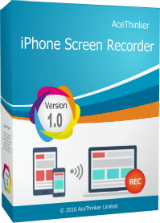
Giveaway of the day — AceThinker iPhone Screen Recorder 1.1.9 (Win&Mac)
AceThinker iPhone Screen Recorder 1.1.9 (Win&Mac)< のgiveaway は 2017年10月25日
AceThinker iPhoneの画面レコーダーで手軽なツールに投射するiPhone/iPadの画面をコンピュータを記録する活動と音が出ます。
どうするコンテンツをクラスのコンピュータと、データを記録ゲーム作成チュートリアルを使用するアプリは、そんな最高の選択をします。 とわずか数クリックするときには、するときには、接続モバイルコンピュータを記録し、画面の活動として公開screencastに数種類のフォーマットです。
また、調整、分解能、モバイルスクリーンショット保存コンピュータの制御などの記録にも柔軟にお応えいたします。
ご注意:Macインストーラが含まれのプログラムアーカイブしてます! のプログラムは1年間のサウザンドメモリーサービスへのリンクを表します。
The current text is the result of machine translation. You can help us improve it.
必要なシステム:
Windows Vista/ 7/ 8/ 10; Mac OS X 10.7 and above
出版社:
Acethinker Softwareホームページ:
https://acethinker.com/iphone-screen-recorderファイルサイズ:
79.5 MB
価格:
$39.95
他の製品
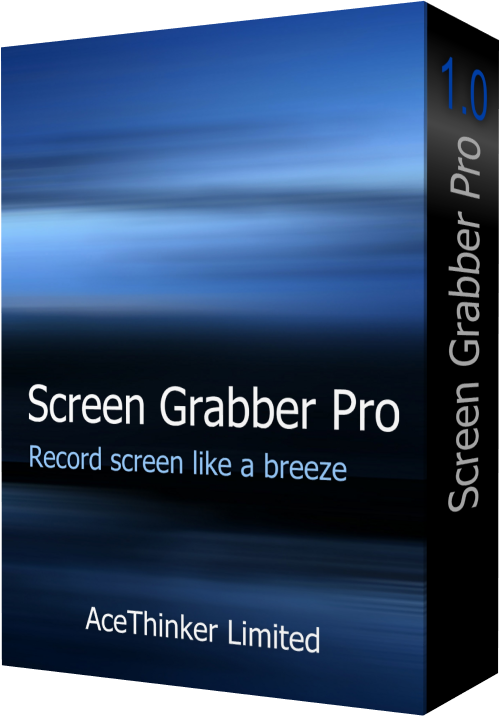
便利なツードWindows/Macコンピュータ画面とカメラ、音声です。 この強固なツールバーのためのコントロールのscreencastな注釈を付けることができる画面。 また、スケジューラーを自動で画面を録画、ビデオコンバータは、組み込みプレーヤーです。

AceThinkerオンラインビデオダウンローダをダウンロード動画から100+ムを入力するだけで、リンクします。 この100%無料の無制限の期間はビデオです。 数クリックし、保存することができます動画をご希望の解像度、フォーマットすることを見いだしました。

このスイートは、オーディオ/ビデオコンバータは、画面レコーダー MVメーカー(フォトアルバム制作者)、ビデオエディタ、プレイヤーは、ダウンローダです。 ことができるでしょう自分で自在にカスタマイズできるビデオや充実の動画ファイルなしで生活することができます。
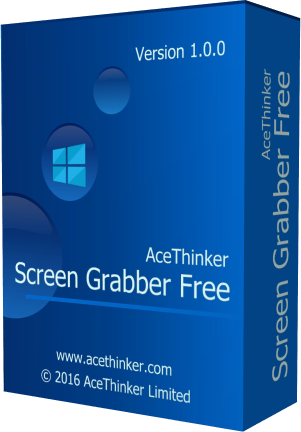
オンラインアプリを提供する画面キャプチャ、画像編集、アップローダです。 クリックするだけで、このアプリからお客様のブラウザだけを識別することができず、画面を容易にします。 きものタッチアップスクリーンショットを入力してからデータを保存するローカルドライブまたは共有ソーシャルネットワークです。

コメント AceThinker iPhone Screen Recorder 1.1.9 (Win&Mac)
Please add a comment explaining the reason behind your vote.
I've installed on Mac and created an account using the email verification code provided. This has activated it for 3 days. At no point have I been given an Activiation code to use it for longer than 3 days - can you please advise?
Thanks,
Ben
Save | Cancel
Ben, You're on the half way of registration but it's obviously not finished yet. However, it's going to be quite simple now, please just follow these two steps and refer to the screenshot.
1. Activate the software, click into your account (the character icon on top-right), click your name and then select "activate" from the drop-down list, enter your registration keycode directly into the field.
2. Click “Confirm” to finish your registration and enjoy!
Step by step guide: https://goo.gl/623BkG
Save | Cancel
Hello Everyone,
Thanks for your interest in AceThinker iPhone Screen Recorder. On behalf of tech support team, we would like to express our sincere gratitude to you. In order to help you better utilize this tool, we just place this post here with useful guides and more. Also, if you have any suggestions or questions regarding this product, you could either send your feedback here or post in the support center as mentioned below.
Note: Please follow the instructions of Giveaway of the Day to install iPhone Screen Recorder on your computer. Once registered, you will get a full license with free update for one year. You can keep using this software after one year.
Important!
Learn how to register this software (choose one that suits you below)
1. Video tutorial: https://youtu.be/WwOyhMa0B3o
2. Step by step screenshots: https://goo.gl/623BkG
3. Step by step text guide:
• Get installation file as well as instruction file from Giveaway of the Day (click the green button at the beginning of this webpage), and then install the program properly on your computer.
• Obtain keycode by navigating to the link inside the instruction file that you have downloaded.
• Activate the software, click "Log in & Sign Up" on the pop-up registration window and then click "Sign Up".
• Enter your email and password to proceed sign-up step. Then you'll receive a verification code via email immediately. Please note that this is to verify your account and not the registration keycode.
• Copy the verification code from your email, resume to the software and then setup your account.
• Now click into your account again, click “Active” on the pop-up window (or click the user’s icon on top-right menu) enter your registration keycode directly into the field.
• Click “Confirm” to finish your registration and enjoy!
Learn how to use this software (choose one that suits you below)
1. Software guide (Webpage): https://acethinker.com/iphone-screen-recorder/guide
2. Software User guide (PDF): https://acethinker.com/pdf/Guide_iphone-screen-recorder.pdf
3. Software User Guide (Video): https://youtu.be/EVrIAEr9DP8
If you have any problems or suggestions about our product, please feel free to send us your feedback via online form (http://acethinker.com/support/contact-us.html) or drop an email to support@acethinker.com.
AceThinker Support Team
Save | Cancel
trinter4, If you are getting it for free, perhaps be a little less haughty about having time wasted; unless you are suffering from a terminal illness, are a few minues THAT precious to you?
Save | Cancel