毎日 通常購入しなくては使用できないソフトウエアを無料で提供します!
Acethinker PDF Converter Pro 2.3.4.2< のgiveaway は 2021年9月14日
このall-in-one PDFコンバーターソフトウェアで変換したPDF書類のァイル形式が複数存在します。 変更ができます、バックアップをPDFファイルのマイクロソフトWord、Excel、PowerPoint、テキスト、HTMLにより編集する。 の内蔵のドキュメントメタデータの現在の取り出すことが可能なテキストから画像を介したPDF書類のオリジナルの形式とグラフで表示します。 しても転送できるPDFの形式をEPUBでご利用いただくためのモバイルモバイルデバイス(iPhone/iPad/Android)に対応。 また、すでに変換するPDFファイルが人気の画像形式は、JPEG、PNG、BMP、GIF、TIFF、PPM、TGAます。
主な特徴:
- 変換PDF、Word、Excel、PPT、テキスト、画像にします。
- 画像の変換に基づくPDF losslesslyと。
- 変換PDFファイルを一括で変換します。
- 簡単かつ高速に変換して高品質の出力ファイルです。
The current text is the result of machine translation. You can help us improve it.
必要なシステム:
Windows 7/ 8/ 8.1/ 10
出版社:
Acethinker Softwareホームページ:
https://acethinker.com/pdf-converterファイルサイズ:
81.9 MB
Licence details:
1 year license
価格:
$29.95
他の製品

便利なツードWindows/Macコンピュータ画面とカメラ、音声です。 この強固なツールバーのためのコントロールのscreencastな注釈を付けることができる画面。 また、スケジューラーを自動で画面を録画、ビデオコンバータ組み込みプレーヤーです。

AceThinkerオンラインビデオダウンローダをダウンロード動画から100+ムを入力するだけでます。 この100%無料の無制限の期間はビデオです。 数クリックで保存することができ、映像の解像度、フォーマットすることを見いだしました。

集の無料PDFコンバータアプリを簡単に番PDF文書を他の形式を含むJPG、PNG、Word、PPT、Excelなどです。 これらのツールも可能です出版の各ファイルをPDFファイルをページに配されたシーケンスです。

オンラインアプリを提供する画面キャプチャ、画像編集、アップローダ. クリックするだけで、このアプリからお客様のブラウザだけを識別することができずにチェックを入れます。 きものタッチアップスクリーンショットを入力してからデータを保存する地域ドライブや共有を行い社会的ネットワークにおける


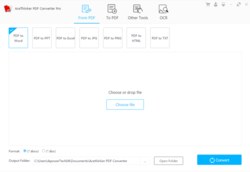
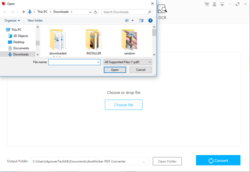

コメント Acethinker PDF Converter Pro 2.3.4.2
Please add a comment explaining the reason behind your vote.
I have a question! It appears that a least the .doc/.docx conversion are performed online. Does this "phone home" to perform the conversion via internet?
Thanks in advance for any input.
Terry L
Save | Cancel
Hello Everyone,
Thanks for your interest in AceThinker PDF Converter Pro. On behalf of the tech support team, we would like to express our sincere gratitude to you. In order to help you better utilize this tool, we just place this post here with useful guides and more. Also, if you have any suggestions or questions regarding this product, you could either send your feedback here or post it in the support center as mentioned below.
Note: Please follow the instructions of Giveaway of the Day to install this software on your computer. Once registered, you will get a full license with free updates for one year. Please beware that it’s for one year only, but we provide free tech support for you during this time.
Important!
Learn how to register this software (choose one that suits you below)
1. Registration guide:
https://acethinker.com/pdf-converter/register-pdf-converter-pro.html
2. Step by step text guide:
• Get the installation file as well as the instruction file from the Giveaway of the Day (click the green button at the beginning of this web page), and then install the program properly on your computer.
• Follow the instruction to obtain keycode from AceThinker campaign page. Once clicking “Get giveaway Version” button, you’ll see a pop-up window which contains keycode.
• Now go running the software, click “Active” on the welcome window (or click the user’s icon on the top-right menu), and then enter your registration keycode directly into the field.
• Click “Confirm” to finish your registration and enjoy!
IMPORTANT: Don’t worry if you’re not able to register the software, just send your email address associated with the user account to us and we’ll help you unlock it. Our support team will help you within 24 hrs: support@acethinker.com or https://acethinker.com/support/contact-us.
Also, if you have already registered PDF Converter Pro before, you may not be able to register again to extend the license. However, please don’t worry, you just need to drop a message to support@acethinker.com and we’ll help you extend the usage time for another year.
AceThinker Support Team
Save | Cancel
AceThinker,
Downloaded, installed, registered, and activated to VIP, but getting the following message on every page after using the product,
"Evaluation Only. Created with Aspose.PDF. Copyright 2002-2021 Aspose Pty Ltd"
Does this mean VIP mode is a trial version??
Save | Cancel
I see options to convert PDF to Word, PPT, Excel, Image and HTML but not to epub as mentioned above.
Save | Cancel