毎日 通常購入しなくては使用できないソフトウエアを無料で提供します!

Giveaway of the day — AcroPano Photo Stitcher 2.1.4
AcroPano Photo Stitcher 2.1.4< のgiveaway は 2013年1月14日
AcroPano Photo Stitcher 2.1.4 は写真を素敵なパノラマ形式へと自動的に変更、カラー編集機能もあり表示内容を調節可能。アドバンスボタンをクリックしてマニュアルモードで右側と左側の番号を一致させ全体を上手に調節することも可能。
機能:
- インテリジェントな写真管理: 自動的に写真を順番に並べ替え
- 自動写真変更: 写真をパノラマ形式へ自動的に移動
- アウトプットのフォーマットとサイズ調節-JPEG (JPG), BMP, TIFF (TIF), PNG,TGA ;
- 複数の変更モード: AcroPano は3つのモードを提供して町の全体の眺め、山々、滝の流れなど大きな幅で表示可能
- ホライゾン形式: 複数のsホライゾン形式の写真をひとつの幅の広いパノラマ式に表示。斜めからや横から見たような形式での表示は可能。
必要なシステム:
Windows 7/ Vista/ XP; Pentium IV 2.4 GHz or above; 1G RAM
出版社:
AcroPano.comホームページ:
http://www.acropano.com/ファイルサイズ:
9.89 MB
価格:
$99.00
他の製品

3D インターアクティブのオンラインデジタル・マガジンで aXmag はページをめくるオンラインの本作成のツールとして紹介され、作成したデジタルページをPDFとして変換して内容を通常の印刷された本のページのように見ることができると好評。カタログ、広告、レポート、ホワイトペーパー、新聞、マガジン、写真アルバムをこのツールで作成して公表することも可能。 15% 割引コード: AXPD-858K-WXYY
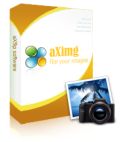
3Dの写真アルバムをデジタル写真をaXimgに送り、レイアウトを設定して特定のイメージとアウトプットを選択し、音楽を追加して写真アルバムとしての作成が可能。アウトプットをコントロールすることでファイルをローカルで保存したりオンラインでアップロードも実施。 15% 割引コード: AXMG-7C6P

PowerPoint をフラッシュ形式へオリジナルのコンテントをそのまま使用して変換。 Microsoft PowerPoint 2007/2010をサポート。 PPT をフラッシュへ変換してウエブサイトで簡単にアクセス。主な機能: a. ビデオクリップ撮影 (MPG,MPEG,ASF,WMV); b. MP3,WAV,WMAサポート; c. lyricsと対応して自分の MTVを作成。 10% 割引コード: FLAS-U8RR
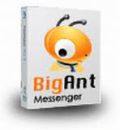
BigAnt Office Messengerはオフィイスのコミュニケーションを効果的にするツールで、安全で安定性のあるメッセージを送信。アドバンス機能でコミュニケーションを簡単に管理。 主な機能: 1.インスタントメッセージ、オフラインメッセージ送信 2.ファイルやフォルダーを共有S 3.クループメッセージ送信 4.ボイスとビデオチャット 5.リモートデスクトップ 6.ホスト・コンファレンス 7.パスワード保護されたメッセージ 8.簡単な使用方法 15% 割引コード: BIGA-ID85-SRTV

コメント AcroPano Photo Stitcher 2.1.4
Please add a comment explaining the reason behind your vote.
I've got this piece of software in a previous giveaway.
Intelligent photo organizing: -- I've encountered a bug in this feature that if you don't use it, the program crashes (null pointer exception, I think)
Automatic photo stitching: -- ICE can do that as well; Hugin can do that as well. Where this one fails, Hugin can still stitch manually.
Supported output formats and sizes: export panoramas in JPEG (JPG), BMP, TIFF (TIF), PNG or TGA format with different image quality. -- I'm wondering what "BMP with different image quality" means, or who the hell uses BMP nowadays anyways.
Multiple Stitching Mode: -- supports Horizontal, Vertical, 360 Horizontal
What it lacks:
Any post-edits. you can't choose the projection. It's always cylindrical. You can't fix the horizon either.
Any support for multi-line panoramas. ICE and Hugin can both handle that easily.
Unlike ICE, it doesn't output the FOV.
IIRC, it doesn't perform exposure balancing. ICE does.
Cannot extract from video-capture (nor does Hugin, however). ICE can do that.
The GUI is focused on the cool-effect (gradients and such), but lacks most functionality.
Conclusion:
If you want to quickly stitch your panoramas together, grab the free Microsoft Image Composite Editor.
If MsICE fails at stitching your image, go to Hugin and define some control points.
If you want to control your projection (and you don't like spherical or cylindrical), go for Hugin. Alternatively, stitch and balance in MsICE and transform in Hugin.
I've never found any use for this app. However, Apple fanboys might love it for the fancy GUI.
Save | Cancel
Previous versions of today's program have been criticized for being buggy but I hadn't expected to encounter problems with the latest iteration: though the 'normal' retail of $99 is blatantly preposterous in a software sector as crowded as this, the developer must presumably entertain reasonable hopes of sales at the current reduced sticker price of $50. So-oo. . .
DL'd and installed without a fuss but the initial encounter, very disappointing compared to established commercial rival Arcsoft, which simply opens a picture folder and intelligently populates from there. No context sensitive help at all is also an irritant because even though AcroPano PhotoStitcher is reasonably intuitive, at $100 or even $50 one might have expected the developer to invest a lot more user assistance features instead of a single F1 link to an external page.
Whether it's Arcsoft's proven commercial offering, or Microsoft's excellent freeware, or Open Source's long established Hugins, the quality of output will always depend on the quality of input. I've worked with panorama software for years and have generally found that a maximum of nine images is quite sufficient using out-of-camera shots taken in 4:3 format (NOT widescreen) at jpeg file sizes of up to 4Mb per image. (And no, ignore the purists who harp on about why png is better or bmp: unless you're doing exhibition photography, working with jpegs is just fine.)
I have a stock of images previously used for pano experiments so threw nine 3648 x 2736 at Photo Stitcher and asked it to auto sequence them. One image was deliberately misnumbered to test the software's content recognition capability. It passed the test quickly and easily.
All pano software works in similar fashion and today's is highly reminiscent of Arcsoft's -- so much so, that I ran it in a head to head with the Arcsoft Panorama Maker. Certainly it was slower to analyze and stitch but that wouldn't be a deal breaker. The finished panorama -- showing at 12% of image size in preview -- looked OK but only a 100% viewing of the output, not the preview, would ultimately confirm or otherwise this program's capabilities.
Unfortunately. . . I never did get to see a finished panorama. Three successive attempts to save the output caused the program to close. No error message. Nothing. Photo Stitcher just. . . Died.
It may possibly be that some element of this software is in conflict with some element of my computer's configuration but as everything else is working just fine I'm not going to waste yet more time trying to suss out what's gone wrong when ICE is working just fine and Arcsoft, too.
Thanks GAOTD, but no thanks: the re-install cost is always a major consideration in any free one-day offer and at $100 Photo Stitcher is monumentally over-priced. It may possibly represent better value at $50 but its repeated crashes here mean I haven't been able to test its vertical stitching -- a potentially attractive feature -- and so there's no alternative but to uninstall.
Save | Cancel
Dear all,
Please keep 20-30% overlaps between your photos, and then AcroPano will quickly detect the similar point and stitch them into a whole panorama automatically.
Online tutorial: http://www.acropano.com/photo-stitcher-tutorial.html
Photos sample: http://www.acropano.com/download/sample.zip
If you have any problem or suggestion Please feel free to email info@acropano.com
AcroPano Team
Save | Cancel
Pros
*Stitch together multiple pictures to make one panorama shot
*Automatically organizes pictures that are associated together in the right order
*Automatically stitches photos together
*Supports the following output formats: JPEG (JPG), BMP, TIFF (TIF), PNG or TGA
*Offers three panorama modes: horizontal, vertical and 360
*Allows you to manually control stitches as well
Cons
*Quality of output panoramas is questionable
Free Alternatives
Microsoft Image Composite Editor
Final Verdict
Click here for final verdict and full review
Save | Cancel
I use Zoner Free and Microsoft ICE (also free) for stitching. Always looking for something better but this sure isn't it. $99! Or even $49.50 on sale? Are you kidding? This isn't the 90's.
• No horizon leveling
• No horizon elevation adjustment
• No projection mode setting (cylindrical, spherical, etc)
• No grid stitching
• No text color setting (therefore, label not visible when black border selected)
• Automatic cropping is inaccurate, always needs manual adjustment
• Relatively slow stitching (compared to other tools)
• Only three (3!) control points per overlap, can't add more.
Nice looking, ridiculously priced mediocre software that can't compete with numerous free alternatives which, Mr. Developer, surely you already know!
Sorry to be so harsh, but at some point ethics (that is: offering decent functionality at a *fair* price) should be a part of your business model. If you are trying to bootstrap a better product, don't do it on the backs of the unaware or uninformed.
IMO this is yet another software trolling for "suckers" who don't know any better.
Save | Cancel