毎日 通常購入しなくては使用できないソフトウエアを無料で提供します!
Active@ UNDELETE Standard 11< のgiveaway は 2016年6月10日
Active@ Undeleteでセクター、削除またはフォーマットされたファイル、パティションをブーストアップ。現在の OSに関係なく, Undeleteはレコード、 RAID, ファイルとパティションをWindows, OS X, Linuxから回復。 130 以上のファイル・シグネチャーをサポートし、簡単な回復ウイザードを提供。 Active@ Undelete は予期しなかったデーター損失に最適なツールでプロバージョンはActive@ Boot DiskでUSBやCD/DVDからオーペレーティングシステム外部のデーターも回復。
必要なシステム:
Windows 2000/ XP/ Server 2003/ 2008/ 7/ 8; Pentium processor or compatible; 40 MB; RAM: 256 MB
出版社:
LSoft.netホームページ:
http://www.active-undelete.com/ファイルサイズ:
29.5 MB
価格:
$19.99
他の製品

Active@ Boot Disk は WindowsPE 5.1 オペレーティングシステムベースの LSoft'sデーター回復、セキュリティーとバックアップのツール。インストールまたは USB や CD/DVDで利用でき、削除したデーターやブート出来ないPCで重要なデーターを完全に削除した場合、バックアップを作成する場合に便利。 Active@ Boot Disk (パーソナルライセンス) の40% 割引コード提供: GOTD-40

Active@ Data Studio は Active@ Boot Diskと 13 データー回復、アプリのバックアップが一つになったツールで、データーとパスワードを回復、 KillDisk で完全にデーターを削除、また Active@ Disk ImageでWindowsのデスクトップをバックアップまたは Active@ Boot Disk 環境から回復。すべての LSoftのツールを半分以下の価格で提供! Active@ Data Studio ((パーソナルライセンス) の40% 割引コード提供: GOTD-40
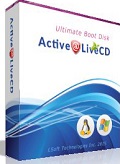
Active@ LiveCD は LinuxのopenSUSベースの稼働システムで、 USB や CD/DVDにインストールが可能。 LiveCD cは LSoftのトップラインのデーター回復、セキュリティー、バックアップ機能を提供。 Linuxの特別な構造でLiveCD は異なった稼働システムから回復、バックアップを提供。例としては Windowsから Linux/Unix またはその反対、OS X から Windows/Linux/Unix, Unix から Windows/Linuxなどをサポート。 Active@ LiveCD の40% 割引コード提供: GOTD-40

忘れてしまった管理者のパスワードを変更してコンピューターへのアクセスを可能にするActve@ Boot Disk は USB/CD/DVDからパスワード回復を実施。 Active@ Password Changer Personal の40% 割引コード提供: GOTD-40
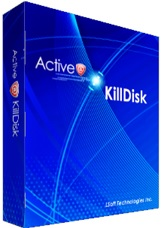
Active@ KillDiskはデーターセキュリティーのの業界リーダーで政府関連、テクノロジー関連企業、大学などで利用されており、 US DoD 5220.22-M規定に対応、 22 のデータデータ削除・ワイプもサポートする Active KillDiskは一度削除したにも関わらず重要な情報が他者からアクセス されることを阻止。 Active@ KillDisk Professional for Windows 10 Personal の50% 割引コード提供: GOTD-50
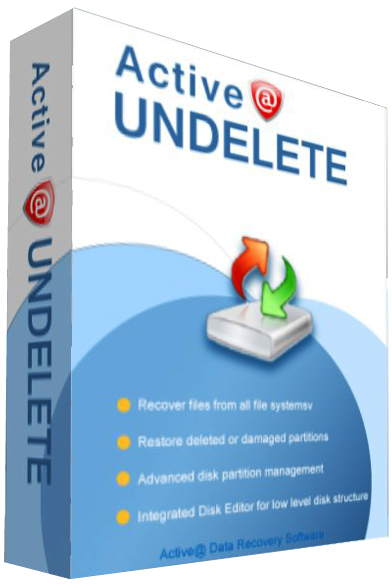

コメント Active@ UNDELETE Standard 11
Please add a comment explaining the reason behind your vote.
Full disclosure- I am their customer
Ok, here is my review:
Short version:
Download away and don’t look back!
Long Version:
Personally, I consider myself a techy who basically knows his stuff. However, around 6 months ago I went on a business trip to one server company where I was accidentally introduced to Data Studio which was one the main tools they used for system maintenance.
At first, I didn’t give much to it, but later when I spoke with a cup of coffee with their technicians, I was very much amazed at what the tool does. I am not a professional PC technician; I fix computers once in awhile to my neighbors and relatives, but I thought that I was aware (more or less) about the current offer of data utilities. It appears that “less” was way bigger than I initially thought.
For those who don’t know, Data Studio is LSoft’s premium product which you can install on your PC and on your USB and basically recover, delete, backup data, manage partitions, etc.
Since being cheap, I didn’t buy Data Studio (it's around $150) but after some evaluation (I downloaded their Demo) I eventually bought Undelete Ultimate (got it on sale, 50% off for just $40). Mostly because I did not see how I could use their other stuff and as I said, I‘m cheap.
I am safe to say that it was one of the better decisions in the past six months! The amount of content they packed into that app is ridiculous! From ordinary data recovery, raid recovery, fixing boot sectors, creation of disk images, extraction of files from disk images, file organizer, file preview and even Partition Manager. From the moment you install and run Undelete and see its UI, you know that it was made by someone who knows what he’s doing. Although software being packed with just about everything you can think of, Interface is very intuitive, and you always know what you are doing. Apart from fixing some smaller issues I actually recovered neighbor’s raid 0 when it crashed and got $50 for it. Thank you LSoft!
But, is Undelete the holy cow of data recovery and the best thing that happened to us since Jesus Christ?
No, it is not, there are some cons that I think that they should me mentioned:
- It doesn’t recover data on mobile devices (in a way it does, but you have to remove your SD card from the phone, which as real drag). The software would be close to perfection if it had that.
- You can't recover a whole partition from a disk Image (in a way you can but it means that you will need to extract all files from the Disk image). This is a minor gripe, it sort of works the same way, so I have no idea why they didn’t include that.
Now, we all know why we are here. We like freebies, and we are cheap. So there is no way that I am going to tell you to buy their software. However, I will recommend you to keep this company on your radar. They have a ton of solutions for things that we basically never think about until they happen. I tried a decent number of recovery tools (recuva, Stellar phoenix, 7data, etc) and although they are fine in their own way, Undelete is at least one category above them when looking at overall features and effectiveness. I will be probably looking to upgrade my Undelete license to Data Studio or maybe grab Data Studio on some big sale on fall.
I hope you find this review of mine useful. Two things that are great about GOTD is that we can find out about software and companies we never heard of otherwise and also exchange opinions about them. And once in awhile an app like this one pops up that is actually worth downloading. So I am glad that LSoft did this giveaway although I wished they did it earlier. :D
Save | Cancel
Redneck,
Although your story is quite readable, your review is for another version of the software offered here, so one may wonder how your insights are that useful.
Save | Cancel
This Standard edition does not have the ability to boot from an unbootable crashed system. i.e. there is not boot disk.
This Standard edition cannot recover a broken boot record in your hard disk.
Will skip this giveaway since I have Acronis that is a full bare metal backup.
Save | Cancel
Got the email finally, from a totally different email address then the Yahoo! one. After looking the software over carefully, I do have a PhD in Computer Systems Information, I clicked over to their web site,,,had they given us their total package it would have been great...what it is is a seriously disabled version of their software...I would be surprised if you could effectively perform any kind of recovery other then a software level recovery, i.e., replacing the special character on the deleted file with an actual character the systems will display the file...other then that, good luck. I dislike deception. We did not receive the Professional Version as noted in its description. We got the lowest package on a totem of three...it is coming off of my computer. Even Windows will accomplish what this software can do.
Save | Cancel
I'll say it right off.. first commenter (Dr. John.. or something like that) this version is not promoted as being the PRO edition here.. it's Standard 11. essentially, what we got.
It installed quickly and easily on Windows 10 - 64bit.
Ran it easily without too many hoops to go through.. although, I don't really like having to subscribe to a list to get the license (but, I'll get rid of that in a bit). Scanned quickly and found a partition that was not lettered or accessible though Windows explorer. Found to be the system recovery partition which was packed full of files and recovery executables.
In checking through Disk Management MMC I could see the partition, but no file system noted and was listed as empty - would be a serious mistake to try and manage that partition through windows...
I checked with some files I had deleted completely a few days ago, and they were found and restored without issue. nice!
Essentially, found it works well, there is an option for virtual raid array, which I will explore more, but at this point, I can tell it's a nice little program which does what it says.
I would agree, I'd like to see it actively work with portable devices (phones) better and, to be honest, it's almost a given that this kind of software is pretty much required to run on usb or memory card given that trying to recover a disk on a portable device (surface) would be almost impossible without it.
Save | Cancel