日本語
毎日 通常購入しなくては使用できないソフトウエアを無料で提供します!
Adoreshare CutoMe 2.0< のgiveaway は 2017年8月27日
Adoreshare CutoMe(クイックビデオのカッター)には、非常に簡単にカット動画や不要とブラック/誤った部品をしています。 すべてサポートのビデオ形式を含むAVI、DV、FLV、F4V菱、MOV、MPG、MP4、MPEGは、M4V、RM、RMVB、TS、WMV、3GP3G2。 出力ビデオは、元のファイルフォーマットでの品質です。
- トリムバンチの大型映画、ビデオ、カメラの音を小さな作品ファイル
- 切り出しの誤り/blank/不必要なコンテンツからの動画です。
- 素早くカットビデオストリームに直接コピー技術-再エンコーディングします。
- プレビューのビデオクリップを実時間
The current text is the result of machine translation. You can help us improve it.
必要なシステム:
Windows XP/ Vista/ 7/ 8/ 8.1/ 10
出版社:
Adoreshareホームページ:
https://www.adoreshare.com/products/quick-video-cutter.htmlファイルサイズ:
8.01 MB
価格:
$19.95
他の製品
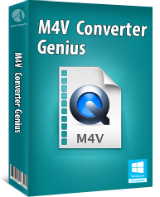
削除iTunes DRM保護からの購入やレンタルiTunes映画、テレビ、ミュージックビデオ。 ワンクリック変換M4V映像を他の形式にな品質を損失する。

直接参加する動画ファイルの再エンコーディングまたはrecompression、品質を損失する。 ステップで簡単に必要な統のビデオクリップを一つの大きなビデオです。
iPhone 本日のオファー »
$6.99 ➞ 本日 無料提供
$0.99 ➞ 本日 無料提供
The role of BurBur is to help you better log your training and manage your training data.
$0.99 ➞ 本日 無料提供
$0.99 ➞ 本日 無料提供
$0.99 ➞ 本日 無料提供
Android 本日のオファー »
"The Rich king" allows you to experience wealth like you've never dreamed possible!
$0.99 ➞ 本日 無料提供
$2.49 ➞ 本日 無料提供
$1.49 ➞ 本日 無料提供
An immersive and visually stunning experience that transforms your device into a canvas of mesmerizing fluid simulations.
$1.49 ➞ 本日 無料提供
$1.99 ➞ 本日 無料提供



コメント Adoreshare CutoMe 2.0
Please add a comment explaining the reason behind your vote.
Not sure what, if any, difference there is between this Adoreshare offering and the last Adoreshare offering a mere month ago. Software title confusion was evident then; it still is now.
There's also a potential for further confusion in the way the product is described, because this kind of software is more about saving than cutting: the 'cut' buttons exist to save the content between 'em, not to delete. Anyone thinking they can blithely edit out unwanted material from a video and the separated parts will somehow magically merge should think again.
As a quick, simple, and fast AV tool, I found the July offering to do exactly what it promised. I used it to top and tail a couple of test videos -- that is: to delete stuff at the start, and at the end -- and the output was fine. I wasn't looking for surgical precision though, nor would expect it of editing software at this price point.
There are numerous free and paid-for video cutters out there but not all have resizeable windows (the otherwise likeable Free Video Cutter from the now defunct Tomatosoft was bedevilled by a fixed screen) and few if any promise the 'losslessness' that Adoreshare does.
This same developer also retails a video joiner at the same price, so if someone is looking for a split/merge combination -- and really, the one without the other makes for a tedious existence -- the usual retail package is almost $40. Today's giveaway effectively halves that potential outlay.
Those looking to compare and contrast might like to consider a package of cutter/joiner from developer DVDvideomedia, two products that exist separately but are intended to work together, and both of which are free:
http://dvdvideomedia.com/video-cutter-joiner/how-to-cut-video.html
Thanks, then, GOTD, and Adoreshare. Hopefully there'll be some cutting of the confusing product title soon.
Save | Cancel
MikeR, Thank you - won't bother then
Save | Cancel
MikeR, Excellent comments. Thanks for sharing your knowledge.
Save | Cancel
Everything went OK from downloading to installing to registering.
BUT, the output of this software realy stinks.
I ran it on an original a full HD video (1900 X 1080) file, the output looks very low res.
Eventhough the output file property says it is 1900 X 1080.
Very dissappointing.
Save | Cancel
Easy program to use, but the output quality is terrible. Every video outputs at 600 kb/s bitrate.
Save | Cancel