日本語
毎日 通常購入しなくては使用できないソフトウエアを無料で提供します!
Advanced Recent Access 6.0< のgiveaway は 2019年3月12日
本日の Giveaway of the Day
Windows上のiTunesバックアップファイルからiPhoneデータを抽出します。
詳しくは特性は、近年の資源などの経路は、サイズ、種類、日時変更の日付を作成します。
主な特徴:
- を示すパスは、サイズ、日付変更/作
- 自動的に記録にアクセス回
- 自動的に削除存在しない資源
- フィ近年の資源の種類
- 自動的に記憶さ、幅及び仕分けのカラムは、
- き、不要な特性です。
ご注意:シングルライセンス(1本)(寿命のライセンスなプ)は含まれていませんのでこのバージョンです。 ここをクリック を非常に大きな割引価格その他のライセンスの寿命アップを推進す。
The current text is the result of machine translation. You can help us improve it.
必要なシステム:
Windows XP/ 2003/ Vista/ 7/ 8/ 8.1/ 10 (x32/x64)
出版社:
TriSun Software Limitedホームページ:
http://www.trisunsoft.com/advanced-recent-access/ファイルサイズ:
5.30 MB
価格:
$29.99
他の製品

適切にリマインダーを削減RSI(反復性のストレス傷害のリスクです。 でには、マルチタイプの休憩注意事項などのマイクロ-ストレッチ、目の演習を歩め、お客様のパソコンの利用モデルです。 すべての設定は設定できます。
GIVEAWAY download basket
Developed by Microsoft
Create PDF documents from printable files.
Capture and synchronize project notes and ideas.
Developed by ES-Computing
iPhone 本日のオファー »
Pedali offers interval training that can be customized to best meet your needs whether you want to start running.
$0.99 ➞ 本日 無料提供
$9.99 ➞ 本日 無料提供
$1.99 ➞ 本日 無料提供
With MovieSpirit, you can combine all media elements such as video, photo, music, text and voice with your ideas.
$0.99 ➞ 本日 無料提供
$0.99 ➞ 本日 無料提供
Android 本日のオファー »
Resume Builder helps creating a impressive and professional resume & curriculum vitae PDF format in minutes.
$4.99 ➞ 本日 無料提供
$6.99 ➞ 本日 無料提供
$4.99 ➞ 本日 無料提供
$1.49 ➞ 本日 無料提供
$0.99 ➞ 本日 無料提供


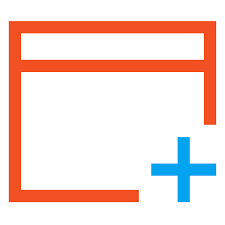



コメント Advanced Recent Access 6.0
Please add a comment explaining the reason behind your vote.
Installed and registered easily (the registration key is found in the readme.txt file, as is common for Giveaway Of The Day offerings). It installed over an earlier giveaway version with no problems. The interface is simple and easy to use.
When you change something it appears in the filtered list within a few seconds. I made a series of updates to the readme.txt file, and each change was timestamped as you would expect. So far, so good.
However, each file occupies a single (unique) line in the list so when the file is changed you only see the latest timestamp. I recommend an option for each change to create a new line, so that you can track when individual changes occurred over a period for forensic reasons.
Save | Cancel
I installed it, but I was working on some images this morning and created several versions, only one shows up. Is it possible it only shows the most recently modified file in a directory? Okay that's not it as it shows several images from yesterday (in the same directory). Very odd...
Also it's not very responsive, as if it's always very busy, but it isn't eating much CPU?
I think it's probably not for me... thanks anyway.
Save | Cancel
This product causes my system to run very, very slowly. I tried to run it, even rebooted, but no go. I couldn't even enter the licence code. I do not recommend this software.
Save | Cancel
I installed and tested the software. I had no issues, but I don't really see much use for it. I guess if you put a file somewhere and forgot where you put it, but I have a good locator program that indexes my entire drive for that.
Save | Cancel