日本語
毎日 通常購入しなくては使用できないソフトウエアを無料で提供します!
Advanced SystemCare Pro 12.5< のgiveaway は 2019年7月31日
本日の Giveaway of the Day
PDFファイルをわずか数ステップで分割してマージします。
[#####"が使いやすい、全PCの最適化できるユーティリティ、ワクチンの最適化を迅速化、および保護システムにおいても安全なオンラインプライバシーポリシー. 新たに追加した高速タブに大きく影響するようになってい加速システム、システム起動時のディスクやブラウザを推奨いたします。 また、リメイクを10に有のリーディングプロジェクトの起動、性能モニタ、大容量のファイルをファインダー、自動停止、修正をパソコンの取り組んでほしいものです。
ご注意:ライセンス提供のための6ヶ月です。
The current text is the result of machine translation. You can help us improve it.
必要なシステム:
Windows XP/ Vista/ 7/ 8/ 10
出版社:
iObitホームページ:
http://www.iobit.com/advancedsystemcarepro.phpファイルサイズ:
45 MB
価格:
$49.99
GIVEAWAY download basket
Developed by Informer Technologies, Inc.
Developed by Disc Soft Ltd.
Developed by Baidu, Inc.
Developed by Baidu, Inc.
iPhone 本日のオファー »
$2.99 ➞ 本日 無料提供
MyFLO is the first ever period app that helps you care for your changing hormones from your first period to your last.
$1.99 ➞ 本日 無料提供
LightX Express removes hassles of using multiple apps to edit a single photo.
$5.99 ➞ 本日 無料提供
With this app, you can protect your personal notes with a password to keep them safe from prying eyes.
$4.99 ➞ 本日 無料提供
$0.99 ➞ 本日 無料提供
Android 本日のオファー »
$4.99 ➞ 本日 無料提供
$1.99 ➞ 本日 無料提供
$1.49 ➞ 本日 無料提供
$0.99 ➞ 本日 無料提供
Himawari is elegant yellow icon pack that will make your screen look bright.
$1.49 ➞ 本日 無料提供
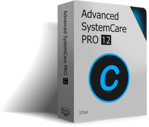

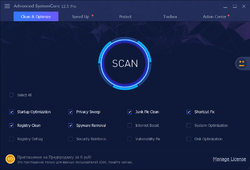
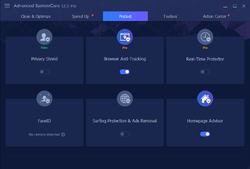
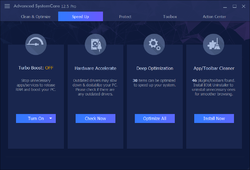
コメント Advanced SystemCare Pro 12.5
Please add a comment explaining the reason behind your vote.
Beware of the second screen during installation which asks if you also want to install WEB COMPANION.
Save | Cancel
Very good program!
Save | Cancel
Murkec, self praise is no praise at all!
Save | Cancel
From the screenshots above -
"Turbo Boost: Stop unnecessary apps/service to release RAM and boost your PC."
Is the the user advised and given a choice of which apps/services would be stopped? or does the program decide on its own - maybe turning off something on which I depend?
"Deep Optimization: 30 items can be optimized to speed up your system."
Again, would I be given a choice?
Gee, I am always looking for ways - on my own - to stop high CPU usage when I see it running rampant, and I don't know why. However, I can see how serious problems could result from trusting all to an application without any input from me.
Can anyone answer my questions?
Save | Cancel
If the Windows Maintenance Center says that the "Current Status" of the disks / patitions are OK (0% fragmented), then I believe Windows, rather than IObit or another cleanup program.
Save | Cancel
It locked up my system and had to do a hard reboot to get going again. Used Revo Uninstaller to get rid of it. Program has worked on my computer in the past but it does not like it now.
Save | Cancel