毎日 通常購入しなくては使用できないソフトウエアを無料で提供します!
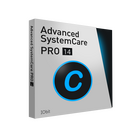
Giveaway of the day — Advanced SystemCare Pro 14.0
Advanced SystemCare Pro 14.0< のgiveaway は 2021年4月13日
注:Proバージョンは、提供されたプレゼントライセンスで有効になります。
高度なSystemCareは、クリーンアップ最適化、スピードアップ、お使いのPCとプライバシーを保護するためのオールインワンまだ使いやすいソフトウェアです。 強力な1クリックアプローチは、ジャンクファイル、残り物、無効なショートカットを簡単にクリーンアップし、プライバシートレースを掃除し、スパイウェアを削除し、
ブランドの新しいUIでは、新しいバージョンの高度なSystemCare14は、これまで以上に直感的なインタラクション体験を提供し、使いやすいです。 また、高度なSystemCare14さらに最適化し、お使いのPCを保護するために多くの新機能が追加されます。 まず、新しいAIモードでは、PCの手入れ方法に基づいて、pcをインテリジェントに清掃して最適化できます。 第二に、新規起動オプティマイザは大きく拡大の起動時にデータベースを総合的に管理すべての起動項によりPC bootup. 最後に、新しいシステム保護、ブラウザ保護、およびプライベートデータ保護は、ウイルス、スパイウェア、フィッシング詐欺、cryptocurrencyマイニング攻撃、不審な電子メール、
このほか、新機能、高度なSystemCareも向上のほぼすべてのモジュールです。 大幅に強化されたジャンクファイルクリーンとプライバシースイープは、より深く、徹底的にジャンクファイルや 改善されたパフォーマンスモニタは、PCのRAM/CPU/ディスク使用量、CPU/GPU/メインボード温度、およびファン速度をリアルタイムで監視するのに役立ち、高いRAM/CPU/ディスク使用量でプロセスをすばやく終了してPCを高速化することができます。 最適化されたTurbo Boostは、不要な起動項目、アプリ、およびサービスをインテリジェントに停止して、PCをさらに加速します。 を大幅に強化ソフトウェアアップデートする更新プログラムを最新のバージョンで最も早います。 最後になりましたが、高度なSystemCareはまた、再構築し、そのような勝利の修正、スマートRAM、インターネットブースター、大きなファイルファインダー、ディスククリーナー、レジストリクリーナー、ファイルシュレッダー、元に戻す、FaceID、およびDNSプロテクターなどの10
要約すると、高度なSystemCareは、あなたのPCの可能性を最大限に引き出すのに役立ちますし、より速く、より安全なPCの前例のない経験を提供します。
The current text is the result of machine translation. You can help us improve it.
必要なシステム:
Windows XP/ Vista/ 7/ 8/ 10
出版社:
iObitホームページ:
http://www.iobit.com/advancedsystemcarepro.phpファイルサイズ:
48.5 MB
Licence details:
6 months for 3 computers
価格:
$19.99

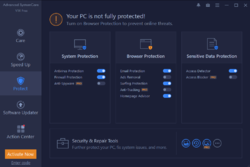
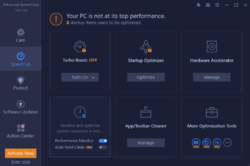
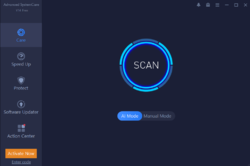
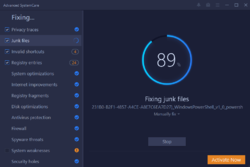
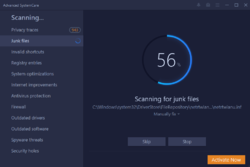
コメント Advanced SystemCare Pro 14.0
Please add a comment explaining the reason behind your vote.
Used this program for years - the free version that is.
I took hours re-installing windows 7 into an older machine and put some programs in.
The usual offer came up and I installed the free version.
But stupid me !!!!!! Just likely because I was tired - I forgot to block some of the functions of this program before running it - it went daft and removed parts of the windows program and I could not get the machine working at all without putting in the Windows disk and running that and even after that the only way to get the machine to work was to replace the hard drive and start again.
Watch out for all these little additions they added to this program sometime after version 10 - up till then this program just did some odd jobs - with version 14 if you do not disable parts of the program before running it and you tick the box to let it automatically "clean" the machine you could be in serious poo.
Save | Cancel
" ... it went daft and removed parts of the windows program and I could not get the machine working at all without putting in the Windows disk and running that and even after that the only way to get the machine to work was to replace the hard drive and start again."
NOT doubting that your installed copy of Win7 broke, and assuming the hard disk wasn't the problem, roughly 30 minutes to an hour spent backing up the system with Macrium Reflect [Free or paid], plus roughly 30 minutes to an hour restoring that backup, would have saved the hours it can take to install Win7 + all the available updates. If OTOH the hard disk coincidentally failed, it would have been easy to restore that backup to a new hard disk.
Otherwise very much doubt that Advanced SystemCare Pro removed any Windows system files. I'm Not saying that running it didn't break Win7, but rather if the app was at fault, the problem was *likely* driver related. FWIW, if Win7 will run at all, a repair install will most often fix it.
Save | Cancel
For time, longer than I can recall, I've been using Advanced SystemCare. I'm just not comfortable using a computer (system) that does not have ASC installed.
Save | Cancel
Donald Hanson, I guess you have not tried the win 10 built in cleaner, it cleans 10 times deeper than ASC, please try it, you can find it under win administration-drive cleaner system software, it cleans all of the temps, all of the previous win OS installs, all of the applications temp files, all of the old back-ups and much much more.
Save | Cancel
I love it I use it every day, One thing I cannot understand. I use this, Glarysoft and KCleaner. Whatever sequence I use it the next will find new temps to clean, reg to repair, etc. Why it is so?
Save | Cancel
Gabor , As a programmer myself I would say it's probably because each of those programs also create temp files (for statistical uses) and are left behind when you shut the program off because there's no way to clean up after themselves.
Save | Cancel