毎日 通常購入しなくては使用できないソフトウエアを無料で提供します!
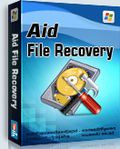
Giveaway of the day — Aidfile Recovery
Aidfile Recovery< のgiveaway は 2011年3月29日
Aidfile Recovery は削除したファイル、フォーマット、パティションなどを回復、EXFAT/ FAT32/ NTFS ファイルシステムをサポート
Aidfile data recovery はパティション作成中のエラー、誤ったフォーマット、間違えて削除したファイル、バックアップ失敗、BOOT未完成、ウイルスの進入などで失ったファイルを高度な回復率で処理。
機能:
- 損失、削除、FAT, NTFS パティションファイルを回復;
- オーディオやビデオファイル rmvb, wav, wmv, mp3, mp4, mpeg などを回復;
- MS Word, Excel, Access, PowerPoint, Zip, BKFなどを回復;
- 間違えてフォーマットしたものを回復
- ハードドライブより削除した写真、イメージを回復メモリーカード、ペンドライブ、SD、外部ドライブもサポート;
- ハードディスク回復
必要なシステム:
Windows 2000/ 2003/ XP/ Vista/ 7
出版社:
Mitusoft Ltd.ホームページ:
http://www.aidfile.com/ファイルサイズ:
4.53 MB
価格:
$69.95
他の製品

When drive has been formatted, encountered not formatted error, Aidfile UnFormat Software is the best solution if you just formatted your hard drive .
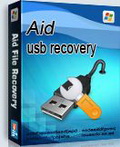
Aidfile USB Recovery software can recover and restore all lost missing data file and deleted folder from your USB drive which includes USB Pen drive, Memory stick, Thumb Drive, Compact Drive, Smart Drive, Key Drive, Flash Drive, and flash memory of compact flash, multimedia card, secure digital card, smart media and other flash media drives, also can recover format data from formatted USB drives.
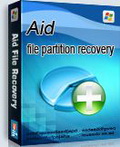
Aidfile Partition Recovery software is a powerful partition recovery tool for restore files from deleted/formatted/repartition/missing drives/partition table damaged etc.
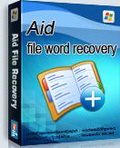
Aidfile Word Recovery software is a powerful Word document raw file recovery tool to restore lost doc files by file type from corruptted,damaged name etc.
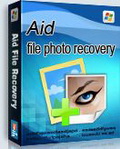
Aidfile Photo Recovery software is a powerful photo and image raw file recovery tool to restore lost picture files by file type from corruptted,damaged name etc.
コメント Aidfile Recovery
Please add a comment explaining the reason behind your vote.
Tested recovery of several (intentionally) shift-deleted (but not overwritten) files on internal (and external) storage.
Here the resumed conclusion... Final judgment up to you.
Used Applications:
- Aid File Recovery (70 USD) here today or http://www.aidfile.com/
- Recuva (freeware) http://www.piriform.com/recuva
- N'deleter (freeware) N. A.
- DataRecovery (freeware) http://tokiwa.qee.jp/EN/dr.html
Ease of use:
1st N'deleter
2nd DataRecovery
3rd Recuva
4th Aid File Recovery
Recovery speed:
1st DataRecovery
2nd N'deleter
3rd Recuva
4th Aid File Recovery
Eye candy:
1st DataRecovery
2nd Recuva
3rd N'deleter
4th Aid File Recovery
Quality of recovered files:
1st Recuva
2nd DataRecovery
3rd N'deleter
4th Aid File Recovery
Intuitiveness of dialogs/prompts/GUI elements:
1st DataRecovery
2nd Recuva
3rd N'deleter
4th Aid File Recovery
Quality/quantity of provided info (about potentially recoverable files) and/or file preview:
1st Recuva
2nd Aid File Recovery
3rd DataRecovery
4th N'deleter
Application portability:
DataRecovery YES
Recuva YES
N'deleter YES
Aid File Recovery NO
Hopefully you found the above comparison useful...
Ok I have commented on some "file recovery" programs in the past and yet I see they still claim the impossible. If your computer cannot access the drive, the drive cannot be recovered. Basic common sense should make one realize this. Yet here we have a program claiming they can do just that to physically damaged drives. Sorry, but It ain't possible. The only way to access information on a disk that is physically damaged beyond your computer even acknowledging it's existence is to have the disk shipped to a company with a platter reader that will pull the platters and scan the disc sector by sector, bit by bit. Needless to say this is quite expensive with no guarantee anything will be recovered. Now the other issue I have with this particular software is one of identity. The companies website list Aidfile and Wondershare Data Recovery on a page with extremely broken english related to recovery of Western Digital drives:
http://www.aidfile.com/western-digital-file-recovery.htm
"Note: when you are taking Wondershare Data Recovery to restore your WD files, it is advicable to save the restored files to another hard disk or storage device in case the source files are overwritten."
So who are we dealing with Aidfile or Wondershare? If they are not one in the same why mention the competition? if it is the same Aidfile is listing for $40 more than Wondershare. Seems shady to me.
Now lets get reality involved. Recuva from Pinform is a highly regarded and respected free program for the same purpose as Aidfile. Free, lightweight, portable version available, and no claims of defying physics or common sense.
How exactly does this help if this Aidfile Recovery is installed and REGISTERED on the primary drive, and is then lost?
Perhaps a portable version of this might be of some use. Cheers.
To answer Ozawa and Mr Snoozles jointly, this is useful for 'IT Professionals' in that you can install the programme on your HDD as normal, then recovery data from a second HDD attached to the computer by way of a 'caddy' or via IDE/SATA cable. The software sees the second (the customer's) HDD merely as a new storage medium and you can recover any data lost - hopefully. We use 'Recuva' for this purpose, and very good it is too, but we will certainly install this one as well and give it a go.
Having said all that, I agree a portable version would be very useful!
Tested recovery of several (intentionally) shift-deleted (but not overwritten) files on internal (and external) storage.
Here the resumed conclusion... Final judgment up to you.
Used Applications:
- Aid File Recovery (70 USD)
- Recuva (freeware)
- N'deleter (freeware)
- DataRecovery (freeware)
Ease of use:
1st N'deleter
2nd DataRecovery
3rd Recuva
4th Aid File Recovery
Recovery speed:
1st DataRecovery
2nd N'deleter
3rd Recuva
4th Aid File Recovery
Eye candy:
1st DataRecovery
2nd Recuva
3rd N'deleter
4th Aid File Recovery
Quality of recovered files:
1st Recuva
2nd DataRecovery
3rd N'deleter
4th Aid File Recovery
Intuitiveness of dialogs/prompts/GUI elements:
1st DataRecovery
2nd Recuva
3rd N'deleter
4th Aid File Recovery
Quality/quantity of provided info (about potentially recoverable files) and/or file preview:
1st Recuva
2nd Aid File Recovery
3rd DataRecovery
4th N'deleter
Application portability:
DataRecovery YES
Recuva YES
N'deleter YES
Aid File Recovery NO
Hopefully you found the above comparison useful...


vente en gros Portefeuille louis vuitton pas cher Portefeuilles Zippy Toile Damier Azur
Save | Cancel