日本語
毎日 通常購入しなくては使用できないソフトウエアを無料で提供します!
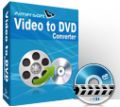
$19.95
期限切れ
Giveaway of the day — Aimersoft Video to DVD Converter
Easy-to-use Video to DVD Converter to burn videos to DVD.
$19.95
期限切れ
ユーザーの評価:
180
コメントを残す
Aimersoft Video to DVD Converter< のgiveaway は 2010年2月27日
本日の Giveaway of the Day
Android のバックアップと復元に関するあらゆる要求を実現します。
Aimersoft Video to DVD ConverterはビデオをDVDへ変換、コピー。作成したものをパーティーなどで披露可能。
機能:
- ほとんどのフォーマットをサポート;
- 編集;
- DVD–5 and DVD–9; DVD-R, DVD+R, DVD-RW, DVD+RWをサポート;
- ビデオをDVD,ISOイメージへコピー;
- どんなDVDコピー機器もサポート.;
- 100% Windows 7サポート.
詳細は まで
必要なシステム:
Windows XP/Vista/Windows 7; Intel Pentium II 350MHz or above, or any Athlon; 512 MB RAM
出版社:
Aimersoft Studioホームページ:
http://www.dvd-creator.org/video-to-dvd-converter/ファイルサイズ:
11.00 MB
価格:
$19.95
他の製品

マルチメディア・ソフトウエアDVD Ripper + Video Converter + DVD/Video Editor + DVD BurnerDVDをコピー、変換してiPod, iPhone, BlackBerry, PSPなどで鑑賞。
GIVEAWAY download basket
Developed by MPCSTAR
Developed by Adobe Systems Incorporated
Developed by Adobe Systems Incorporated
Transform media files for playback on various devices.
iPhone 本日のオファー »
Phone Drive allows you to store, view and manage files on your iPhone or iPad.
$3.99 ➞ 本日 無料提供
This action roguelite platformer offers challenging new experiences every time you play.
$2.99 ➞ 本日 無料提供
$5.99 ➞ 本日 無料提供
$0.99 ➞ 本日 無料提供
$2.99 ➞ 本日 無料提供
Android 本日のオファー »
$0.99 ➞ 本日 無料提供
Enjoy a relaxing game with a combination of farm-unblocking puzzles, adorable animals, and chaos!
$4.99 ➞ 本日 無料提供
$0.99 ➞ 本日 無料提供
Linea is a colorful square icon pack with line style, black and white colored main icons.
$1.49 ➞ 本日 無料提供
$1.49 ➞ 本日 無料提供

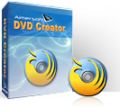
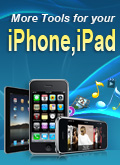

コメント Aimersoft Video to DVD Converter
Please add a comment explaining the reason behind your vote.
The Good
* Straightforward and easy to use.
* Can create DVD-5 and DVD-9 DVDs.
* Supports many input video formats, including HD formats.
* Can trim videos prior to creating DVD.
* Can burn the DVD directly onto a DVD disc or can create an ISO.
* Has option to automatically shutdown computer after DVD has been created.
The Bad
* Way too simplistic; user has very limited control over settings concerning the DVD that will be created.
Free Alternatives
DVD Flick
For final verdict, recommendations, and full review please click here.
Save | Cancel
Unfortunately there is no Game giveaway this weekend. So I’ve collected together some excellent freeware and abandonware games for you to download. I’ll be posting several games either today or tomorrow and include DROD, L.E.D. Wars, Lemmings Paintball, UFO: Enemy Unknown, Soldiers of War, Zaxxon Retro-remake, Planescape: Torment, Need for speed: Special Edition, Prehistorik 2, Ecoquest I & II, speedball 2 and maybe a few more if I have time.. These include a couple of excellent puzzle games, a classic racing game, some strategy games and a space arena games. Just pop over to the game discussion forums and look for Week 77 games for the weekend.
http://www.giveawayoftheday.com/forums/forum/17
Save | Cancel
Please read the information from Aimersoft Studio before installation:
Installation Guide:
1. Unzip the package you’ve downloaded from GOTD;
2. Run Setup.exe in the package to install the software FIRST;
3. THEN run Activate.exe in the package to register.
To get information on how to use Aimersoft Video to DVD Converter, please refer to: http://www.dvd-creator.org/video-to-dvd-converter/how-to.html
Aimersoft provides free support for this giveaway. If you have any questions about Video to DVD Converter, please feel free to contact our technical support directly at: support@aimersoft.com
Meanwhile, Aimersoft has released exclusive 60% discounts for GOTD users on DVD Creator:
60% OFF to Get DVD Creator Now!
Save | Cancel
BAD: When attempting to load in a 3gp file, it tells me 'extra decoders are required to import these video files' but does not suggest where to get them.
GOOD: works simply and easily when converting video files that the program has decoders for.
Save | Cancel
Aimersoft Video to DVD Converter is a very easy to use app for very basically putting video on a DVD for stand-a-lone [set top] players. It'd be cool for sharing something like web videos with family [grandparents?] without on-line access, *IF* you didn't want to bother with more than one app, &/or learning anything etc. This *Is Not* what you'd use for projects you really cared about, & it's not designed for copying or backing up DVDs. Menus are about as bare as you can get, with user input limited to Thumbnails, List, or None. Chapters are non-existent.
The program itself, Aimersoft Video to DVD Converter, takes up ~42MB in 142 files, 16 folders. It's made up of a combination of free & pay ware code, tied together with/by Aimersoft's app. It's light on Windows registry [doesn't add hundreds of keys or anything], doesn't put anything new in Windows' system folders, & seems to have very, very low odds of interfering with any other video-related apps you've installed, so very little if any risk involved in giving today's GOTD a try.
Alternatives...
Hard part here is there are so many, though in fairness Aimersoft might have this extremely simple DVD creation niche to itself -- most everything else makes better menus, but you have to learn how. DVDs use mpg2 video, usually with audio as AC3 [you can use other formats, but with free AC3 encoders, why?]. Once you get your files in order [convert as necessary to DVD spec mpg2 & AC3], if you don't want/need a menu, the free version of MuxMan painlessly creates a top notch DVD for you to burn. The free DVDStyler [also avail. in a portable version at portableapps.com] goes a step further, with basic menus you can customize. The bundled software for making video DVDs included with disc burning suites [Nero, Roxio etc], like loads of cheaper apps let you design your menus, within limits... you can change &/or customize most of the menus, but can't create them from scratch. Next rung up the quality ladder are apps like Sony's home versions of Vegas/DVD Architect, that allow you to do pro level work, as long as you're not getting too fancy [on sale you can find this sort of software for ~ $30 - $50, sometimes after MIR, & it also might be bundled with gear]. Often these relatively inexpensive apps will let you create both DVD & Blu-Ray discs. The free DVD Author, often combined with one of a few ft ends/GUIs, lets you do serious work at the price of a somewhat high learning curve. [For reference -- or amusement -- think twice before looking at the software Hollywood uses... maybe your cash could be better spent on a nice vacation or maybe a spare car? Unless you're thinking Blu-Ray, & then you might consider a beach condo.]
Save | Cancel