毎日 通常購入しなくては使用できないソフトウエアを無料で提供します!

Giveaway of the day — Aiseesoft Blu-ray Player
Aiseesoft Blu-ray Player< のgiveaway は 2012年9月29日
Aiseesoft Blu-ray Player はコンピューターで Blu-ray の映画をプレーバック。Blu-ray ディスク、 Blu-ray フォルダーと ISO イメージをサポート。またHD ビデオを含む AVCHD、MTS, M2TS, MXF, TS, TRP, MKV, MPEG, FLV, WMV, MP4もサポート。簡単なユーザーフェーズで映画鑑賞を提供。
機能:
- Blu-ray ディスク、 Blu-ray フォルダーと ISO イメージををサポート;
- 異なった区域コードの Blu-ray ディスクサポートs;
- ビデオファイルもプレーバック;
- 1080p ビデオをサポート;
- 簡単な使用方法提供;
- 高画像のビデオ鑑賞を可能
追加イベントオ: Aiseesoft製品を 50% 割引、クーポンコード: AISESOP (対象製品のみ) を GOTD ユーザーへ提供。
必要なシステム:
Windows 7, Vista, XP (SP2 or later); Intel Core2 Duo 2.4GHz processor or equivalent AMD Athlon processor or higher; 512MB RAM or more
出版社:
Aiseesoft Studioホームページ:
http://www.aiseesoft.com/blu-ray-player/ファイルサイズ:
41.5 MB
価格:
$39.00
他の製品

Aiseesoft Blu-ray Ripper Ultimateは Aiseesoft Blu-ray Ripper, Aiseesoft 3D Converter, Aiseesoft iPhone Transfer Platinum と Aiseesoft DVD Creatorをひとつに編集。 2D/3D BD 映画とビデオを 2D/3D ビデオへ (アナログ 3D, 連携 3D, 上下3D)へ変換。 DVD をビデオへ変換してたり DVDをビデオファイルから作成。iPhoneと他の Apple ディバイスもサポート。 GOTD ユーザーへ特別 50% 割引提供う、クーポンコード: AISESOP

Aiseesoft DVD Converter Suite Ultimateは DVD Ripper Platinum, Total Video Converter Platinum, iPhone/iPhone/iPod Transfer Platinum, DVD Creator と DVD Copyをひとつにパッケージ化し、 DVD とビデオを 2D ビデオ・オーディオへe MP4, H.264, AVI, MP3, WMV, WMA, 3GP, VOB, M4A, MOV などのフォーマットや3Dビデオへ変換。ビデオを DVDへコピー、DVDを DVDディスクへ、またファイルをiPod/iPad/iPhoneとコンピューター間で移動も実施。 GOTD ユーザーへ特別 50% 割引提供う、クーポンコード: AISESOP

Aiseesoft iPad Converter Suite Ultimate はiPad Video Converter, DVD to iPad Converter, iPad Transfer Platinumをひとつに集約したプログラムで、 DVD とビデオを iPad/iPad 2/新しいiPadでプレーできるよう変換、ビデオや音楽、写真を iPad, 他の Apple ディバイス間で移動したり iPhoneリングトーンの作成も可能。 GOTD ユーザーへ特別 50% 割引提供う、クーポンコード: AISESOP

Aiseesoft 3D Converterは 3D/2D ビデオ変換プログラムで2D ビデオを3D, 3D ビデオを 2D と 3D ビデオへ、ビデオを他の 3D モードへ変換。3D, サイド並行3D, 上下並行 3Dをサポート。 MP4, H.264, AVI, WMV, FLV, MKV, 3GP, MOV, RM, RMVB などをサポート。 GOTD ユーザーへ特別 50% 割引提供う、クーポンコード: AISESOP
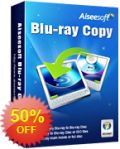
Aiseesoft Blu-ray Copy は Blu-rayディスクを空の Blu-ray ディスク、Blu-ray フォルダー、 ISO ファイルへコピー。簡単に Blu-rayディスクを高質で迅速にコピー。 GOTD ユーザーへ特別 50% 割引提供う、クーポンコード: AISESOP

コメント Aiseesoft Blu-ray Player
Please add a comment explaining the reason behind your vote.
-Play popular Blu-ray disc, Blu-ray folder and ISO files
Tested it on a blue-ray movie. Run without any problem.
Have user-friendly and elegant interface;
No. Their control are a total crap. No option for us to customize control to our preference nor did it state what is the hot-key for a specific control. I had to try all combination and only found out its forward/backward hot-key. We need to hold either "Up/Down/Left/Right" in order to fast forward and vice versa. Couldn't figure out what is the key for full-screen and volume up/down though.
Already have VLC installed on my system and I think it is far much better than this, uninstalled.
Save | Cancel
Please read this guide if you are not sure how to register this software. Installation Guide:
Step 1. Download Zip package from GOTD
Step 2. Unzip the Package and run setup.exe to install the software.
Step 3. Open “read me” txt, use the registration code to register it.
Learn more information about this software, please visit this page: http://www.aiseesoft.com/blu-ray-player/
A 50% off coupon code (AISESOP) is on the interface of Aiseesoft Blu-ray Player. You could use it to buy all the products at Aiseesoft (http://www.aiseesoft.com). Here we recommend five products:
Aiseesoft Blu-ray Ripper Ultimate
Aiseesoft DVD Converter Suite Ultimate
Aiseesoft ipad converter suite ultimate
Aiseesoft 3D Converter
Aiseesoft Blu-ray Copy
Save | Cancel
Excellent blu-ray video player today....my only concern is that, as every other GAOTD, it cannot be updated for future codecs or DRM protections...
So for a better and long-lasting Blu-ray video watching experience, I recommend the freeware "DAPlayer", which is in my view even better than this GAOTD for playing high-definition videos, like Bluray, AVCHD, TS, MKV, MPEG4, H264 video formats. It supports any commercial and homemade Blu-ray multi-track video/audio and subtitles, and can also be used to decrypt and backup blu-ray movies (compatible with BD+ and AACS protected Bluray), so as to play them from your hard disk and even from your virtual driver.
http://www.digiarty.com/
And for a more comprehesive VIDEO WATCHING experience...forget VLC, Windows Media Player and other crappy Video Players out there and install the awesome freeware "PotPlayer" instead, kissing codecs support problem goodbye.
Yes, this Korean app is a stunning media player, very light on system resources, packed with tons of amazing ADVANCED FEATURES, some of which are missing even in commercial software like today’s giveaway.
Just to give you an example, it supports GPU acceleration and post-processing, as well as all modern video and audio formats, WebCam/Analog/Digital TV devices and built-in DXVA video codecs, and can capture a screenshot or even record the file while being played!!!
With this FREE amazing multimedia player, the download of missing CODECS is just a memory of the past, since it includes an endless list of built-in audio and video codecs, enabling users to play almost any media format they want to!!
Download (==> PORTABLE version available)
http://codecpack.co/download/PotPlayer.html
Screenshots:
http://www.softpedia.com/progScreenshots/PotPlayer-Screenshot-174287.html
Alternatively, give these other two FREE great (portable) Video Players a whirl:
http://www.splayer.org/index.en.html
http://mpc-hc.sourceforge.net
And to watch VIDEOS & MOVIES in 3D for FREE:
http://www.softpedia.com/get/Multimedia/Video/Video-Players/3D-Player.shtml
LOL...Super SATURATED field, isn't it dudes?? What do you make of it?
Enjoy!!
Ciao
Giovanni
Save | Cancel
Aiseesoft is not the kind of company I'd ever trust. By day's end, this giveaway will have a comically suspect ratio of up/down votes. Aiseesoft is the only company I've ever seen get more than 1,000 thumbs up and they do it every time, despite the fact that there will be many comments complaining about the software. The positive comments, with few exceptions, are obvious plants, with the same generic tone as the comments from "Larry" and "Mike" on the product's homepage. The fact that a developer would stoop this low to push their product is not just shameful, but pathetic. And it's very disappointing to see GOTD allowing it yet again.
Save | Cancel
Four comments and 600+ thumbs up? That in itself is enough to make one not bother.
Save | Cancel