毎日 通常購入しなくては使用できないソフトウエアを無料で提供します!

Giveaway of the day — Aiseesoft Blu-ray Creator 1.0.8
Aiseesoft Blu-ray Creator 1.0.8< のgiveaway は 2014年1月17日
Aiseesoft Blu-ray Creator は Blu-ray 作成のベストなツールでビデオを Blu-ray ディスク (BD 25 と BD 50), Blu-ray Folder と Blu-ray ISO ファイルへコピー。カスタマイズ化が簡単でオーディオトラック、サブタイトル (SRT, SSA と ASS ) 追加が可能でメニューも作成。 Aiseesoft は Intel, CUDA と AMD をスピードアップ機能として使用するため、時間をセーブ。
Blu-ray Creator は自分の Blu-ray 映画を作製して PS3, Sony BDP-S5, Samsung BD-F, LG Electronics BPなどの Blu-ray プレーヤーでの鑑賞も可能。
追加イベント:
Aiseesoft は 50%割引コード: AISESZFP (すべての製品) を GOTDユーザーに提供。
必要なシステム:
Windows 8, 7, Vista, XP; Processor: 1GHz Intel/AMD CPU or above; RAM: 1G RAM or more
出版社:
Aiseesoft Studioホームページ:
http://www.aiseesoft.com/blu-ray-creator/ファイルサイズ:
49.1 MB
価格:
$39.95
他の製品

Aiseesoft Blu-ray Ripper Ultimate はAiseesoft Blu-ray Ripper, Aiseesoft Blu-ray Player, Aiseesoft 3D Converter, Aiseesoft iPhone Transfer Platinum と Aiseesoft DVD Creatorのパッケージ版で2D/3D BD 映画とビデオを 2D/3D ビデオファオイルへ (暗号化 3D, サイド式 3D, 上下式3D)。 Blu-ray 映画を Blu-ray ディスク, Blu-ray フォルダーとISOイメージへ変換。 DVDをビデオへ、そしてビデオをDVDへ変換。 Ultimateは iPhone (iPhone 5) と他の Apple ディバイスもサポート。 特別50%割引コード: AISESZFP

Aiseesoft BD Software Toolkitは2D/3D BD と標準 DVD 映画を 2D/3D ビデオへ変換。また BD/DVD ディスク、フォルダー、ISOファイルを空のディスクやハードドライブへコピー、DVD作成、3D/2Dビデオを2D/3D ビデオへ変換、 iPhone/iPad/iPod とコンピューター間でそれらのファイルを移動、そして BD 映画も簡単にプレーバック。 特別50%割引コード: AISESZFP

Aiseesoft Media Converter Ultimateは Blu-ray/DVD映画を 2D/3D ビデオへ高画像で変換。 また 2Dビデオを 3Dへ変換し、 Anaglyph 3D, Side by Side 3D, Top and Bottom 3D をサポートし、DTS-HD Master Audio と Dolby Digital 5.1もサポート。変換したものは iPhone/iPad/iPod, Android phone、 Samsung Galaxyシリーズと対応。 特別50%割引コード: AISESZFP

Aiseesoft DVD Converter Suite Ultimateは DVD Ripper Platinum, Total Video Converter Platinum, iPhone/iPhone/iPod Transfer Platinum, DVD Creator とDVD Copyをパッケージ化。 DVDとビデオを 2Dビデオ・オーディオへ MP4, H.264, AVI, MP3, WMV, WMA, 3GP, VOB, M4A, MOV と 3D ビデオで変換。またビデオをDVDへ、 DVD をDVD へコピーし、ファイルも移動。iPod/iPad/iPhone(iPhone 5) 間でのファイル移動も可能。 S特別50%割引コード: AISESZFP
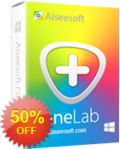
Aiseesoft FoneLabはiOS ディバイスデーター回復ツールで、windowsユーザーに便利。コンタクト、メッセージ、電話暦、カレンダー、ノート、通知、Safariブックマーク、カメラロール、写真ライブラリー、メッセージの添付、ボイスメモなどを iOS ディバイスと iTunes バックアップファイルから回復、 Aiseesoft FoneLab は iOS ディバイスのデーター回復に最適。 特別50%割引コード: AISESZFP

コメント Aiseesoft Blu-ray Creator 1.0.8
Please add a comment explaining the reason behind your vote.
Please read this guide if you are not sure how to register the software. Installation Guide:
Step 1. Download Zip package from GOTD
Step 2. Unzip the Package and run setup.exe to install the software.
Step 3. Open “read me” txt, use the registration code to register it.
Learn more information about the software, please visit the pages:
http://www.aiseesoft.com/blu-ray-creator/
A 50% off coupon code (AISESZFP) is on the interface of Aiseesoft Blu-ray Creator. You can use it to buy
all the products at Aiseesoft (http://www.aiseesoft.com).
Here we recommend
the following five hot products:
Aiseesoft Blu-ray Ripper Ultimate
Aiseesoft BD Software Toolkit
Aiseesoft DVD Converter Suite Ultimate
Aiseesoft Media Converter Ultimate
Aiseesoft FoneLab
Save | Cancel
@aba: I believe you'll need a blu-ray burner drive installed, or you cold use an external USB blu-ray burner drive. You'll need blu-ray blank discs too - available in 25GB and 50GB.
@Andrea: We like to share family videos and slideshows with our relatives. I used to make DVDs, but now that I have a HD camcorder and most people have blu-ray players and HD TVs in their living rooms, I can create blu-ray discs instead. I'm looking forward to testing this out.
Save | Cancel
As this is a field I have some experience in, the primary reason for Blu Ray is High Definition video. A common misconception is that DVDs contain High Definition video. None do. So called "upscaling" is a cheat, and not the same.
Secondly, if you have standard definition video, you can put much more on a Blu Ray disc, than on a DVDR. BDR discs are about five times the capacity, and use better methods of compression.
Yes, you need not only a Blu Ray burner, you need blank BDR discs. Both were very expensive when Blu Ray was introduced. Nowdays, you don't spend much more than you would for a DVD burner and blank discs.
Save | Cancel
when you get this nice app be sure to go to tools, preferences and uncheck update automatic weekly or you will lose this nice app. Gaotd do not update nor offer support.
Save | Cancel
@7 David
If your smart tv is HD and is able to play mkv format why not play a mkv file directly without processing it by Aiseesoft Blu-ray Creator 1.0.8.
If it is named e.g. xyz.ts (ts is a container format which can contain e.g. mkv or mpeg2, the DVD format, also VOB is mpeg2) you should simply try. Copy your file to your USB stick and look for play button or goto menu "Multimedia" or whatever.
to all:
Normally blue-ray recorders come with appropriate software but I hope Aiseesoft Blu-ray Creator 1.0.8 got more functions.
http://www.aiseesoft.com/blu-ray-creator/ tells:
"Multiple video editing features".
Therefore it even seems to be useful for people like David who simply wants to play their files on tv because you may crop your file before.
Apparently cutting is not available according to screenshots on
http://www.aiseesoft.com/blu-ray-creator/screen.html
That a function I'm missing dearly!!!!!
Other editing functions are watermark and manipulation of brightness, contrast, saturation and hue. That's it.
I don't remember any other blue-ray creator given away here. If you intend to buy a recorder or have got one you should give it a try in spite of low version.
Save | Cancel