毎日 通常購入しなくては使用できないソフトウエアを無料で提供します!

Giveaway of the day — Aiseesoft Blu-ray Ripper
Aiseesoft Blu-ray Ripper< のgiveaway は 2011年6月17日
Aiseesoft Blu Ray Ripperはディスク、通常のDVDをBlu Rayとしてコピー、MPEG, MP4, AVI, WMV, MKV, FLV, 3GP, MOV, DivX, XviD, HD H.264, HD AVI, HD MPG 、またMP3, AAC, WMA, FLACなどをサポート。
機能:
- コピー保護のコマーシャルBDディスク、AACS, BD+, MKB V24などもコピー可能
- 高度自動機能
- プレーリストをサポート
- たくさんの編集機能
他のイベント: 50% ディスカウントクーポンを GOTD利用者へ提供。AISE-DET クーポンコードを利用。
必要なシステム:
Windows NT4/ 2000/ 2003/ XP/ Vista/ 7
出版社:
Aiseesoft Studioホームページ:
http://www.aiseesoft.com/blu-ray-ripper.htmlファイルサイズ:
19.6 MB
価格:
$39.00
他の製品
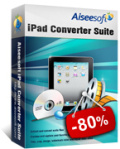
Aiseesoft iPad Converter Suite is the all-in-one tool for iPad users including iPad Video Converter, DVD to iPad Converter and iPad Transfer to convert DVD and video files to iPad video/audio files. Transfer/backup video/audio/image files between your computer and iPad device. Support newly-updated iTunes, iOS and Apple devices.
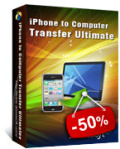
Aiseesoft iPhone to Computer Transfer is the professional iPhone to PC software that enables you to transfer music/ movie/ picture/ TV Shows/ Podcast/ iTunes U/ eBooks/ Camera Roll/ Ringtone/ SMS/ Contacts/ Voice memos/ Camera shot files from iPhone to PC or iTunes. What’s more, you can backup all your SMS/Contacts as database files to PC.

Aiseesoft Blu-ray Converter Ultimate is an all-in-one Blu-ray Converter software bundled of Blu-ray Ripper, HD Video Converter, iPod Transfer, MP3 to DVD Burner and DVD Copy. Convert Blu-ray disc and common DVD to video/audio in any format. Transfer files between computer and iPod/iPad/iPhone. Burn DVD from audio files and backup DVD.
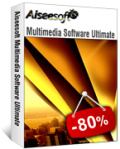
Aiseesoft Multimedia Software Ultimate is really the full featured product packed with all Aiseesoft products including Slideshow Maker (make slideshow with your source video/audio/image), DVD Copy (copy DVD disk and files), DVD Ripper, Total Video Converter (convert between all video/audio formats), iPod Transfer (create and transfer iPod media files), iPhone Ringtone Maker, MP3 to DVD Burner, Audio converter and YouTube Downloader.

Aiseesoft MTS Converter, highly supporting Sony, JVC, Panasonic HD video cameras, allows you to convert MTS, TS, M2TS, TOD, MOD…video to AVI, 3GP, WMV, FLV, MP4, MPG and all other videos that you need. Adopt NVIDIA CUDA technology.
GIVEAWAY download basket
コメント Aiseesoft Blu-ray Ripper
Please add a comment explaining the reason behind your vote.
@2 "Annie" "You need a Blue Ray DVD Drive installed in your computer before you can use this program"
No, you can rip DVD's too.
Please read this guide, if you are not sure how to register this software. Installation Guide:
Step 1. Download Zip package from GOTD
Step 2. Unzip the Package and run setup.exe to install the software.
Step 3. Open “read me” txt, use the registration code to register it.
Learn more information about this software, please visit this page: http://www.aiseesoft.com/blu-ray-ripper.html
A coupon code in the “read me” txt, you can use it to buy these products below at half price (http://www.aiseesoft.com):
Aiseesoft Blu-ray Converter Ultimate
Aiseesoft Multimedia Software Ultimate
Aiseesoft iPad Converter Suite
Aiseesoft iPhone to Computer Transfer Ultimate
Aiseesoft MTS Converter
Smoothly download to my computer and install fast on my win 7 64bit professional. I am now in my office and do not have any Blu-ray movies, but i noticed that it can also convert videos and DVDs. I load a .wmv video to it. It provides so many profiles for users to choose. Great! And i also tried its edit functions. It is ok, but i don't think it is perfect. For the preference option, it provides a really porfessional info, such as DVD loading mode and DeCSS, i even do not understand. So just keep the default setting. It converted my video fast and with high output quality. I choose "Blackberry 9800 .mp4" profile and use the default settings.
Generally speaking, it is a nice converter with fast speed and high output quality. Also supports rip Blu-ray/DVD and convert videos with many output profile and professional settings. I'll keep it on my laptop and try some of my Blu-ray and DVD movies at home.
PC Newbies: You need a Blue Ray DVD Drive installed in your computer before you can use this program.
This is the second time for Aiseesoft Blu-ray Ripper. Last time I downloaded the product and it was satisfactory. This time I was a little curious about the improvement. And then I installed the software again. The interface has made some changes, more easy to use. The profile has added with iPad 2, WebM. That is, it can support iPad 2 now. It’s really a good choice for iPad user. The output audio streaming is smoother.



dont download this software!some of filea were disappeared after this software did.
Save | Cancel