毎日 通常購入しなくては使用できないソフトウエアを無料で提供します!
Aiseesoft Data Recovery 1.1.6< のgiveaway は 2018年6月25日
Aiseesoftデータの回復は力強く、安全なデータ復旧ソフトウェアです。 することができますほぼ全て削除されるようになりました/失われたファイルのように写真、文書、電子メール、オーディオ、ビデオ、さらにハードディスクドライブの原ドライブ、フラッシュドライブ、メモリカードスティックデジタルカメラや携帯電話します。 るかどうかを落としてしまったデータによる偶発的な削除は、システムのクラッシュ、フォーマット、毀損又はおのファイルシステムの再インストールウイルス攻撃、不正なcloner。 を使用できるこのプロのデータユーティリティの復元のファイルの簡単なクリックします。
Aiseesoft50%offクーポンコード:AISESUOD適用を推奨製品およびその他の製品) の全てのGOTDユーザーです。
The current text is the result of machine translation. You can help us improve it.
必要なシステム:
Windows XP (SP2 or later)/ Vista/ 7/ 8/ 8.1/ 10; 1GHz Intel/AMD CPU or above
出版社:
Aiseesoft Studioホームページ:
https://www.aiseesoft.com/data-recovery/ファイルサイズ:
9.9 MB
価格:
$24.97
他の製品

[#####用]が最も信頼できるiPhone/iPad/iPodデータ復旧ソフトウェアです。 などを得ることができ削除したテキストファイル(連絡先は、テキストメッセージ、通話履歴、メモ等)、 を失い、メディアコンテンツ(写真、音楽、動画など)。 からのiOSデバイスを直接ます。 もでき復元iOSデータの紛失など万一に備えて定期的にiTunesバックアップします。 完全に互換iOS10.3では、バックアップの最新のiPhone7、iPhone、iPhone6s/6sプラス、iPad ProおよびiPad mini4パソコン等に保存します。 そのc/c++のビジュアル操作には、このソフトウェアに加え、新たに特徴ミュレーションソフトウェアシステムの回復を可能にする固定iPhone障害の回復モードでは、DFUモードなどです。 通常使用しております。 そのc/c++のビジュアル操作には、このソフトウェアに加え、新たに特徴ミュレーションソフトウェアシステムの回復を可能にする固定iPhone障害の回復モードでは、DFUモードなどです。 通常使用しております。 現在では50%OFFクーポン付与金額:AISESUOD すべてのGOTDユーザーです。
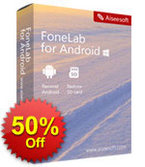
[#####用]–Androidデータ復旧 [#####用]はAndroidデータ復旧します。 が可能ですの回復を削除したデータ(テキストメッセージは、連絡先の通話履歴、写真、音楽、ビデオ、オーディオ、WhatsAppにデータを、文書からサムスンは、HTC、LG、ファーウェイソニー、シャープ、Windows phone、AndroidタブレットまたはSDカードです。 のc/c++のビジュアル操作には、FoneLab Android対応を修正す冷凍し、ソフトレンガ、パスワードをお忘れない応答性で、黒い画面 現在では50%OFFクーポン付与金額:AISESUOD すべてのGOTDユーザーです。
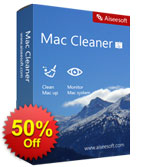
[#####用]はMac管理ツール削除迷惑ファイルを採用し、大古いファイルには、レスファイルを削除複製/類似画像ファイルに至るすべての拡張をインストールMacします。 利用できるのですアプリをアンインストールおよびログインワンクリックします。 また、とにかくでき取りを確認することとしており、ディスクの活用、バッテリの状態は、メモリ使用量、CPU使用できるよう、モニターのコンピュータの高速化に大きく影響するようになっています。 現在では50%OFFクーポン付与金額:AISESUOD すべてのGOTDユーザーです。
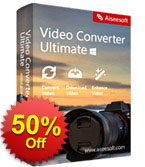
[#####用]が最も専門的な多機能ビデオ用します。 に変換します動画を他の形式(MP4、MOV、AVI、MKV、FLVます。 のコンポーネントに変換する映像の中で4K,HDとSDのご要望にお応えします。 このプログラムは離れていたダウンロード温泉が動画からの動画共有サイトYouTubeに、ヤフーは、Facebookなど)です。 その強力な編集機能を編集特殊映像効果を横向きに回転させます。 でも効映像品質により北部における水蒸気のビデオ解像度の最適化を図り、明るさを自動的に削除、ビデオノイズ低減の映像が揺らいでいる。 きの追加-削除-変更、字幕やオーディオトラックビデオファイルを得るのに適した位置に移動します。 現在では50%OFFクーポン付与金額:AISESUOD すべてのGOTDユーザーです。

[#####"が使いやすい画面レコーダーです。 できる記録のオンラインビデオとオーディオの高品質です。 対応できるストリーミングビデオ、VOD画像を保存したものをお持ちのパソコンで再生します。 この画面を録音ソフトウェアをお楽しみいただけますよう、独自のビデオチュートリアルを記録カメラ映像と数回のクリックします。 のシンプルなインターフェイスの指示を保存しておく暮ら映像を自由曲からラジオなどです。 簡単にします。 注: 最新の更新でき編集映像を記録、エフェクトを追加できますお捕獲したスナップショットです。 現在では50%OFFクーポン付与金額:AISESUOD すべてのGOTDユーザーです。


コメント Aiseesoft Data Recovery 1.1.6
Please add a comment explaining the reason behind your vote.
I'm always baffled by software developers who claim to be the absolute best at data recovery but then require the PC user to install their software on the same hard drive from which data is to be retrieved. Either that's rank stupidity on the part of a developer pretending to know what it's doing, or couldn't-care-less.
Fact is, if you've lost some precious files from your PC the very last thing you should be doing is installing anything at all on that same drive because of the risk of that installation writing itself over the very data you're trying to get back.
I don't know if the "famous editors" mentioned on the Aiseesoft website as having favourably reviewed this software have the faintest clue about data recovery or are merely famous because, er, Aiseesoft says they are.
I do know that where any recovery software is concerned, it (a) isn't guaranteed to work; (b) should never be installed on the same drive from which it's hoped to retrieve data; and (c) there's a ton of recovery software out there available at no cost whatsoever, amongst them , Piiriform's Recuva, available in a portable version which means it doesn't need installing and thus, doesn't write anything to the HDD.
I can't find any reference to a portable version on Aiseesoft's website so have no encouragement to go anywhere near this giveaway. Thanks, GOTD, but no thanks.
Save | Cancel
MikeR,
Absolutely, if the drive that needs to be checked is your c-station I would even advise to take is out and check it separately cause even switching-on your PC always writes data to the main drive; update checks and the auto launchers etc. etc.
Save | Cancel
GOTD - You need to state upfront (in all offers like this) that this is only a One Year license. That does not become evident in this case until the very last minute, after the registration code is received.
Save | Cancel
Ian, About does not mention anything about this:
https://www.dropbox.com/s/dsycu1pkzkups06/AboutTaal.png
"Annual" only seen at the site for getting a code:
https://www.dropbox.com/s/mrdq8odpxgsziow/Codeaanvraag.png
Save | Cancel
Please read this guide if you are not sure how to register the software.
Installation Guide:
Step 1. Download Zip package from GOTD.
Step 2. Unzip the Package and run setup.exe to install the software.
Step 3. Click the "Get Free Registration Code" button to get the registration code for free.
Step 4. Click the "Register" button in the register window.
To learn more information about the software, please visit this page: https://www.aiseesoft.com/data-recovery/
A 50% off coupon code (AISESUOD) is for GOTD Users. You could use it to buy all the products at:http://www.aiseesoft.com/
Save | Cancel