毎日 通常購入しなくては使用できないソフトウエアを無料で提供します!
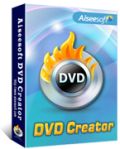
Giveaway of the day — Aiseesoft DVD Creator 5.1.20
Aiseesoft DVD Creator 5.1.20< のgiveaway は 2012年12月14日
Aiseesoft DVD Creator はビデオをDVDへコピー、MKV, AVI, MP4, WMV, MOV, MTS, MPEG, DivX, DV, VOB などカメラで撮影したビデオも変換してDVDディスク、フォルダーまたは ISOファイルでコピー。
カスタマイズ化したDVDメニューをテンプレートを使用して作成、バックグランドの写真や音楽を追加したりトラックやサブタイトルを追加可能。ビデオ効果を調節して切り取り、ウォーターマークの追加などの機能も提供。パワフルなパフォーマンスで2,3のクリック作業で完了。
機能:
- DVDをビデオファイルから作成
- ビデオ効果調節、短縮mフレーム切り取り、ウォーターマーク追加などの編集機能
- カスタマイズ化してDVDメニューをテンプレートから作成、フレーム調節、テキスト追加、バックグラウンドの写真や音楽追加
- オーディオトラック、サブタイトルを追加
- 作成したDVDをビルトインプレーヤーでプリビュー
- Windows 8サポート
追加イベント:
Aiseesoft では 50% 割引コード: AISEDEF (すべての製品に利用可能)をGOTD ユーザーに提供。
必要なシステム:
Windows NT4/ 2000/ 2003/ XP/ Vista, 7/ 8; 800MHz Intel or AMD CPU, or above; 512MB RAM or more
出版社:
Aiseesoft Studioホームページ:
http://www.aiseesoft.com/dvd-creator/ファイルサイズ:
42.3 MB
価格:
$35.00
他の製品

Aiseesoft Blu-ray Ripper Ultimateは Aiseesoft Blu-ray Ripper, Aiseesoft 3D Converter, Aiseesoft iPhone Transfer Platinum と Aiseesoft DVD Creatorをひとつに編集。 2D/3D BD 映画とビデオを 2D/3D ビデオへ (アナログ 3D, 連携 3D, 上下3D)へ変換。 DVD をビデオへ変換してたり DVDをビデオファイルから作成。 特別50% 割引コード: AISEDEF

Aiseesoft DVD Converter Suite Ultimateは DVD Ripper Platinum, Total Video Converter Platinum, iPhone/iPhone/iPod Transfer Platinum, DVD Creator と DVD Copyをひとつにパッケージ化し、 DVD とビデオを 2D ビデオ・オーディオへe MP4, H.264, AVI, MP3, WMV, WMA, 3GP, VOB, M4A, MOV などのフォーマットや3Dビデオへ変換。ビデオを DVDへコピー、DVDを DVDディスクへ、またファイルをiPod/iPad/iPhone(iPhone 5) とコンピューター間で移動も実施。 特別50% 割引コード: AISEDEF

Aiseesoft Total Media Converter Platinum は DVD を 2D/3D ビデオへ、ビデオを 2D/3Dビデオへ変換。 DVD とビデオを MP4, MOV, H.264, MP3, M4Aへ変換も実施し、 iPad (iPad mini, iPad 4), iPhone (iPhone 5), iPod, Apple TV, BlackBerry, Android Mobile Phone (LG, Motorola, Samsung, Sony Ericsson)などでの鑑賞を提供。短縮、切り取り、合併などの編集効果も提供。 特別50% 割引コード: AISEDEF

Aiseesoft iPad Converter Suite Platinum は iPad Video Converter, DVD to iPad Converter, iPad Transfer Platinum and DVD Creatorをまとめたもので、DVDを変換したりビデオ間の対応をさせたりすることができ、iPad/iPad 2/新しいiPad/iPad Miniをサポート、ビデオの映画、音楽、写真を iPad間や他の Appleディバイス、コンピューター間での共有することも可能。またiPhoneのリングトーンも作成。 特別50% 割引コード: AISEDEF

Aiseesoft Blu-ray Player はコンピューター上で Blu-ray 映画を鑑賞することを提供。Blu-ray ディスク、Blu-rayフォルダー、 ISOイメージファイルーなどのフォーマットをプレーバック。簡単な使用方法で映画鑑賞を提供。 特別50% 割引コード: AISEDEF

コメント Aiseesoft DVD Creator 5.1.20
Please add a comment explaining the reason behind your vote.
Pros
*Convert nearly any file format to DVD-format: 3GP, AVI, DV, VOB, FLV, M2TS, MTS, SWF, MKV, MPG, MPEG, MPA, DAT, MP4, TS, NSV, MOV, QT, RMVB, etc.
*Preview your video source with the built-in video player
*Edit your videos: Adjust brightness, contrast, hue, and volume
*Add watermarks to your videos (optional)
*Customize your own DVD menus. Software comes with its own menu template.
*Add your own music to the DVD (add background music)
*Add subtitles
*DVDs created are compatible with almost any DVD player
*Very user-friendly interface
Cons
*Nothing major I can think of
Free Alternatives
DVD Flick
Final Verdict
Click here for final verdict and full review.
Save | Cancel
Superb program for video and DVD nuts....of course there are many free alternatives out there to burn VIDEOS into a DVD (Imgburn for instance), but this tool is also a great DVD authoring program with lots of advanced features designed to customize your final output.
See Ashraf's review for more details.
4 THUMBS UP from me!!!
As best FREE ALTERNATIVE, besides DVD Flick & DVD Styler, I would add these two excellent programs (especially the first one):
http://www.starburnsoftware.com/products/starburn/features
http://www.winxdvd.com/dvd-author
And here you can GRAB for FREE the award-winning shareware "ASHAMPOO BURNING STUDIO 11", which is worth 40 bucks if I'm not wrong (the KEY is the same for everybody):
http://www.ashampoo.com/uk/gbp/lpa/computeractive
http://forums.redflagdeals.com/ashampoo-burning-studio-2013-full-version-11-dlc-pc-free-regular-40-a-1270323/
Enjoy!!
Save | Cancel
#6: Springy-
If you do not un-click Update, the next update will be automatically sent to you, will update your software, and thus invalidate the software. This software only works with this one download. Any updates will de-activate this software. Rules of GOTD.
Save | Cancel
Please read this guide if you are not sure how to register the software. Installation Guide:
Step 1. Download Zip package from GOTD
Step 2. Unzip the Package and run setup.exe to install the software.
Step 3. Open “read me” txt, use the registration code to register it.
Learn more information about the software, please visit this page: http://www.aiseesoft.com/dvd-creator/"
A 50% off coupon code (AISEDEF) is on the interface of Aiseesoft DVD Creator. You could use it
to buy all the products at Aiseesoft (http://www.aiseesoft.com). Here we recommend five
products:
Aiseesoft Blu-ray Ripper Ultimate
Aiseesoft iPad Video Suite Platinum
Aiseesoft DVD Converter Suite Ultimate
Aiseesoft Total Media Converter Platinum
Aiseesoft Blu-ray Player
Save | Cancel
For those who got this last time, this version is 5.1.20 where last time it was version 5.1.16.
After unpacking, it installed right over the older version without incident, registered easily using copy/paste, and runs well on my laptop.
MSWindows 7 Home Premium 64-bit.
Save | Cancel