毎日 通常購入しなくては使用できないソフトウエアを無料で提供します!
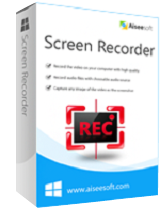
Giveaway of the day — Aiseesoft Screen Recorder 1.0.8
Aiseesoft Screen Recorder 1.0.8< のgiveaway は 2015年12月19日
Aiseesoft Screen Recorder は簡単にスクリーンを録画するツールで、高度なビデオとオーディオをオンラインで撮影し、PCでプレーバックできるようストリーミングビデオとVODを録画して保存。
このスクリーン録画機能はビデオでの使用案内を作成することができ、ウエブカメラにより2、3のクリック作業で完了。シンプルなインターフェースで簡単にラジオなどから歌を録音することも可能。
Aiseesoftは50%割引コードを提供: AISESUOD (すべての製品で利用可能)
必要なシステム:
Windows Vista/ 7/ 8/ 10; Processor: 1GHz Intel/AMD CPU or above; RAM: 1G RAM or more
出版社:
Aiseesoft Studioホームページ:
http://www.aiseesoft.com/screen-recorder/ファイルサイズ:
15.9 MB
価格:
$39.00
他の製品

Aiseesoft Video Converter Ultimate はビデオを MP4, MOV, AVI, MKV, FLVなど、また4K、HD,SD間で変換。ビデオを回転させたり特殊効果を追加することができ、ビデオの画像、明るさ自動調整、雑音削除、ブレ現象などの機能も提供。 Video Converter Ultimateを50%割引提供: AISESUOD

Blu-ray Playerは Blu-ray ディスク、 Blu-rayフォルダー、 Blu-ray ISO ファイルと他のメディアファイルPプレーヤーが一つになったツールでビデオ: MP4, MOV, M4V, TS, RM, RMVB, WMVなどと H.265/HEVC エンコーディング 4K ビデオもサポート。 Aiseesoft Blu-ray Playerを50%割引提供: AISESUOD

Aiseesoft PDF Converter Ultimate は作業時間を効果的に管理するツールで、190以上の言語を認識し、PDFを迅速に Text/Word/Excel/PowerPointへ変換、そしてイメージファイルをTIFF/JPG/PNG/GIF/BMP/TGA/PPM/JPEG2000へ変換。イメージサイズやテキストを調整できるカスタマイズ化も提供。 Aiseesoft PDF Converter Ultimateを50%割引提供: AISESUOD

Aiseesoft FoneLab はもっとも早く正確に iOSディバイス のデーター(写真、音楽ビデオなど)、またはiTunesバックアップファイルを回復。メッセージ、コンタクト、電話歴、写真、ノートなどを回復し、失ったデーターを回復すると同時にiDeviceのデーターを安全に保護。 Aiseesoft Fonelab を50%割引提供: AISESUOD
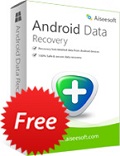
Free Android Data Recovery は削除したテキストメッセージ、コンタクト、電話暦を Android スマホ/タブレットとSDカードから回復。最新のSamsung GALAXY S6, HTC One (M8/9), LG, Sony Xperia Z3を完全にサポートし、壊れたAndroid携帯電話からもクリック一つでバックアップファイルを回復。

コメント Aiseesoft Screen Recorder 1.0.8
Please add a comment explaining the reason behind your vote.
The new format of having to supply an email address has ruined this site. Programs never install. I have to go to the main website to download and then apply the code. This giveaway didn't accept the key. I am done with this site.
Save | Cancel
This program was installed for all users on Win 7 Pro. I had to register it once in each user account; the same registration code was accepted each time. The program starts quickly and is very easy to use because it offers few choices. Output is saved in .wmv format, and plays well on Windows Media Player but is unusable on VLC Media Player. No choices of output format or frame rate or codec are offered; movement in the recorded video is very jerky. The program records at a low frame rate and low resolution, but one's screen is recognizable when the output file is played in WMP. The screen recorder is a bit of resource hog and slowed down my computer, which as only a Core2Duo 3.00 GHz, and 4 GB. I wouldn't bother installing this program on a slower machine. I suspect that the program offered today is offered as a market test, because the output just isn't good enough that I'd want to show it to anybody else. All other Aiseesoft software that I've tried has been very good, and I hope Aiseesoft will soon offer an upgraded version of Screen Recorder 1.0.8. I'm going to uninstall today's offering because the output is not good enough to be used.
Save | Cancel
Works fine for me. I am using Windows 7. After registering the program, set where you want the videos to be saved to. Go to Menu, Preferences.
The only short coming of this program is it can only save a video in WMV format. It should be something more popular like MP4.
Captured video looks great in Windows Media Player.
Pixelated and unusable in VLC Media Player.
If you can live with WMV as your only video format for captured video. Then this is for you.
Would love to try this again in the future if they can incorporate saving a video to MP4 or MKV.
Save | Cancel