毎日 通常購入しなくては使用できないソフトウエアを無料で提供します!
Aiseesoft Total Video Converter 9.2.56< のgiveaway は 2021年4月23日
Aiseesoft計ビデオコンバータの映像に変換で便利です。 この変換には1000形式のビデオやオーディオのフォーマットでのユニバーサル再生することも。 そのc/c++のビジュアル操作で変換されビデオとオーディオファイル60Xのスピードを保存するには時間が大きく 権限の編集光熱費、電子透かし、農作物、鏡、回転させ、クリップ、効力、問題の背景のオーディオトラック等 させることができますの編集メディアファイルのようなプロなる。 補完ツールこのソフトウェアで高級の映像品質の向上による映像の解像度の除去、ビデオノイズ低減、動画共有します。
Aiseesoft50%offクーポンコード:AISESUOD適用を推奨製品およびその他の製品)の全てのGOTDます。
The current text is the result of machine translation. You can help us improve it.
必要なシステム:
Windows 10/ 8/ 7/ Vista/ XP (SP2 or later); CPU: 2GHz Intel/AMD CPU or above; Hardware Requirements: 2GB RAM or more
出版社:
Aiseesoft Studioホームページ:
https://www.aiseesoft.com/total-video-converter.htmlファイルサイズ:
44.9 MB
Licence details:
1 year
価格:
$45.00
他の製品

今すぐクーポンオフ50%でそれを得る:AISESUODすべてのGOTDユーザーの場合。AiseesoftAiseesoft Screen Recorderは、ユーザーのためのオールインワンビデオ、オーディオ、画面キャプチャソフトウェアです。 YouTube、Vevo、Netflix、Vimeo、Facebookなどからのストリーミングビデオを記録します。、ループオフライン再生を得ることができるように。 さらに、Pandora、SoundCloudなどからオーディオをキャプチャします。、耳の聴き取りのためだけに曲を保存します。 さらに、ゲーム、ビデオ会議、または共有用のチュートリアルコースからのデスクトップアクションを記録します。 録画中に、図面、キャプション、吹き出し、ぼやけなどのように、ビデオを編集することができます。 さまざまなニーズに合わせて録音領域をカスタマイズしています。 なくても座った目の前にコンピュータ、タスクの録音に設定できます。 すべての録音は、超クリアなビジョンを得るために4Kまでの元の高解像度として保持することができます。
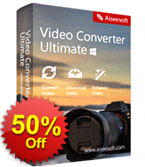
今すぐクーポンオフ50%でそれを得る:AISESUODすべてのGOTDユーザーの場合。 Aiseesoft Video Converter Ultimateは、最も専門的な多機能ビデオユーティリティです。 ビデオとDVDを別のフォーマット(MP4、MOV、AVI、MKV、FLVなど)に変換します。). また、ニーズを満たすために8K、5K、4K、HD、SDの間でビデオ解像度を変換することもできます。 その強力な編集機能は、特別なビデオ効果を編集し、横にビデオを回転させることができます。 でも効映像品質により北部における水蒸気のビデオ解像度の最適化を図り、明るさを自動的に削除、ビデオノイズ低減の映像が揺らいでいる。 最新のアップグレードでは、字幕を削除してビデオを無音にし、ビデオを同期するための字幕を変更/追加することができます。 バックグラウンドオーディオの場合は、元のオーディオを削除し、ビデオのバックグラウンドミュージックとして他のオーディオファイルに独自のナ
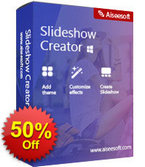
現在では50%OFFクーポン付与金額:AISESUOD すべてのGOTDます。[#####"が使いやすい映像の織写真、映像、音楽ファイルを高解像度4Kに対応). でスライドショー映画とBMP,JPG,JPEG,PNG,TIFF,TIFF,ICO,DIB,JFIF,EMF,GIF、MP4、FLV、WMV、MTS、AVI、MOV、MP3、AIFF、FLAC、デスクトップ、エンタープライズAC3、WAVます。 きの速い映画といったテーマをカスタマイズのスライドの組み合わせによるテキストフィ遷移の要素が自由自在です。 追加の背景音楽/字幕編集ビデオ(作物、クリップ、回転、ミラー、高速/スローモーション、作物など) 対応可能です。 注意:このソフトウェアはWindowsコンピュータに64ビット.
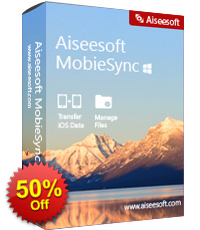
今すぐクーポンオフ50%でそれを得る:AISESUODすべてのGOTDユーザーの場合。 Aiseesoft Blu-ray Playerは、Windows10/8/7/Vista/XP上の多機能ブルーレイおよびDVDプレーヤーです。 それはカスタマイズされた制御とBlu-rayディスク(内部か外的なBlu-rayドライブは必要です)、ホールダーおよびISOファイルを滑らかにします。 さらに、DVDドライブのみを必要とするDVDディスク、フォルダ、ISOファイルを再生するDVDプレーヤーにすることができます。 重いハードウェアプレーヤーを取り除くと、コンピュータ上でBlu-rayとDVDファイルを便利に再生できます。 さらに、MP4、MOV、MKV、AVI、MTS、M2TS、FLV、MP3、AAC、AIFF、FLACなどのほぼすべてのビデオおよびオーディオファイルを再生する一般的なメディアプレーヤーとして機能し、1080pおよび4Kビデオもサポートされています。 に管理し、ビデオオーディオ、オーディオトラック、字幕の選択、映像効果等を、あなたの必要性に従ってあなたのためにまた任意です。
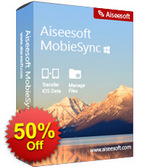
今すぐクーポンオフ50%でそれを得る:AISESUODすべてのGOTDユーザーの場合。AiseesoftAiseesoft MobieSyncは、iPhone(iOS13サポート)とAndroid(Android10.0サポート)のための最高の携帯電話データマネージャです。 それはあなたが簡単にコンピュータ上の携帯電話から連絡先、ビデオ、写真、音楽、メッセージを管理するのに役立ちます。 ファイル転送として働いて、MobieSyncはiPhoneとAndroidの携帯電話からコンピュータにデータを同期し、簡単なクリックでコンピュータから携帯電話にファイルをインポー さらに、Move to iOSアプリでトラブルを取り除くことで、iPhoneとAndroidの間で連絡先、写真、映画、曲を迅速かつ安全に共有できます。 データ管理のために、あなたはその写真の削除、連絡先の編集、連絡先の重複除去、曲/映画のプレイリストの動きなどを見逃すことはありません。 余分な機能を使用すると、着信音を作成し、iPhoneとAndroidに直接着メロを追加できます。 IPhone/iPadからのHEIC画像の場合でも、Exifデータを保持してHEICをJPEGまたはPNGに簡単に変換することもできます。


コメント Aiseesoft Total Video Converter 9.2.56
Please add a comment explaining the reason behind your vote.
Is it a media player or is it a video converter? The title says Aiseesoft Total Video Converter 9.2.56 but the description is for a DVD/Blueray Player, which is it?
Save | Cancel
This is a standard video converter package almost identical to a dozen others sold under different brand names and obviously using the same underlying base software from an unidentified common source. It works well enough except for one major flaw - you can't simply tell it to convert video and keep the same resolution and aspect ratio as the source. You always have to specify the output resolution and aspect ratio from a limited set of options that may involve cropping and re-sizing of your input video that you didn't want.
Save | Cancel
This is interesting. I have a license for this program and mine is the same version. I cannot for the life of me see how to play either DVDs or BDs with mine.
Something is funny but I'm not laughing.
Save | Cancel
Looks like the download is for Total Video Converter and not a Blu-ray Player. Total Video Converter seems to be very similar to Video Converter Ultimate, except will only rip homemade DVDs.
Save | Cancel
Please read this guide if you are not sure how to register the software.
Step 1. Download Zip package from GOTD. Unzip the Package and run setup.exe to install the software.
Step 2. Run this software and a pop-up window will appear, which you can see the comparison between free trial and registered version. Meanwhile, just find and click the "Get Free Registration Code" button at the bottom-left corner.
Step 3. You will be prompted to visit the registration access page, where input your username and email address to receive the registration code for free.
We will send the free activate code to the email address you provided, please check your mail inbox in due time. If you don't see it in your inbox, please check the junk mail.
Step 4. Return to the software and copy and paste the received registration code under “Registration Code” and click “Register” to activate it successfully.
Cannot find the original comparison window? Just can click the “Register” button (A lock image at the top) in the main interface of this software.
To learn more information about the software, please visit this page: https://www.aiseesoft.com/total-video-converter.html
A 50% off coupon code (AISESUOD) is for GOTD Users. You could use it to buy all the products at: https://www.aiseesoft.com/
Please be aware that this software is only a one-year license.
Save | Cancel
Aiseesoft studio , thanks for information, and I have not "Get Free Registration Code" button, only Order Later, Purchase or Register, because I clicked by chance to Register at first time, sorry. I uninstalled, and reinstalled, but no any plus button. :(
Where can I register to this program?
Save | Cancel