毎日 通常購入しなくては使用できないソフトウエアを無料で提供します!

Giveaway of the day — Aiseesoft Total Video Converter 7.1.52
Aiseesoft Total Video Converter 7.1.52< のgiveaway は 2015年1月11日
Aiseesoft Total Video Converterはサポートで聞きませんというエラーが出るようなファイルタイプもサポートでき、SD/HDビデオファイルー MP4, MTS, MXF, MOV, AVI, DivX, XviD, WMV, MKV, FLV, HD WMV, HD MOV, HD FLV, HD MP4 などを変換。
機能:
- ビデオを迅速に変換
- オーディオをビデオから抽出
- 2D ビデオを3Dへ
- 好きなビデオ編集を実施
- 最新のディバイスとビデオ編集機能を提供
Aiseesoft は 50% 割引クーポン:AISEJSKZ (すべての製品) をGOTDユーザーへ提供
必要なシステム:
Windows XP (SP2 or later)/ Vista/ 7/ 8; Processor: 2GHz Intel/AMD CPU or above; RAM: 2GB RAM or more
出版社:
Aiseesoft Studioホームページ:
http://www.aiseesoft.com/total-video-converter.htmlファイルサイズ:
37.1 MB
価格:
$45.00
他の製品

Aiseesoft Video Converter Ultimate はビデオ変換プログラムでホームメイドDVDと SD/HD ビデオを 2D/3Dビデオへ変換。また複数の編集機能も提供し、カスタマイズ化効果の追加も可能。iPhone 5s/5c, iPad Air/mini 2, Galaxy Note 3 シリーズ などをサポート。 Aiseesoft Video Converter Ultimate 50%割引コード: AISEJSKZ
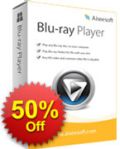
Aiseesoft Blu-ray Player は Blu-ray disc, Blu-ray folderと Blu-ray ISO ファイルをコンピューターでプレーバック。 Blu-ray Playerの他、マルチメディアプレーヤーとしても利用でき、オーディオ・ビデオ、 1080P HDもプレーバック。オーディオタイトルとサブタイトルを選択でき迅速に処理、パワフルな音響効果を提供。 Aiseesoft Blu-ray Player 50%割引コード: AISEJSKZ

Aiseesoft DVD Creator はダウンロードしたビデオやホームメイドのビデオをDVDディスクへコピー、またDVDフォルダー、ISOフォルダーへのバックアップを実施。 AVI, MPEG, DivX, DV, VOB, WMV, MP4などをサポート。ビデオ編集機能も提供してDVDへコピー。オーディオトラックとサブタイトルも編集可能。 Aiseesoft DVD Creator 50%割引コード: AISEJSKZ

Aiseesoft FoneTrans はファイルを iPhone/iPad/iPod とコンピューター間で移動、 iOSディバイスから iTunes、また直接 iOS ディバイス間での移動もサポート。その他、コンタクト、メッセージなどの iOS ファイル管理も実施。対応できないビデオ・オーディオは変換をして iOSディバイスへ移動。 Aiseesoft Fonelab 50%割引コード: AISEJSKZ

Aiseesoft PDF Converter ultimateはPDFをWord, Excel, PowerPoint2007, Text, ePub, HTML と他のイメージファイルー TIFF/JPG/PNG/GIF/BMP /TGA/PPM/JPEG2000などへ変換。また OCR テクノロジーによりスピード、バランス、精度を保った変換を提供。 Aiseesoft PDF Converter Ultimate 50%割引コード: AISEJSKZ
GIVEAWAY download basket
コメント Aiseesoft Total Video Converter 7.1.52
Please add a comment explaining the reason behind your vote.
Installed and registered without problems on a Win 8.1.3 Pro 64 bit system.
We had had Aiseesoft Total Video Converter 7.1.22 on March 7, 2014 and Aiseesoft Total Video Converter Platinum 7.1.8 on September 13th 2013.
Here are the old reviews:
http://www.giveawayoftheday.com/total-video-converter-7-1-22/
While the previous version was "Aiseesoft Total Video Converter is one of the best video converters.", this version : "Aiseesoft Total Video Converter is designed with powerful video conversion functions to fix the “unsupported file type” error you frequently meet with.... I never met the "unsopported files type"...
The .exe digitally signed RayShare Co.,Ltd. The codecs are mainly from September, 2014.
One of the many video converters on the market. This one has again the 3-D settings, missing in the latest GOTD.
Clipping several clips, merging the clips, editing (cropping and video settings) works in my short test without a problem.
Does what it claims. You can add this to your endless collection of video converters.
Have a nice Sunday!
This is a nice program but also a confusing program. Currently I have Aiseesoft Total Video Converter Platinum 7.1.8. How does that compare to this offer? I'm not sure. Another annoying habit is the program will open up my browser to take me to it's web site when I start the program. Not every time but often enough to get on my nerves. I think I will stick with what I have but I appreciate the offer.
We get frequently Aiseesoft fine products as GOTD. But never can we fully understand the difference in their flavor? Total Converter vs. Ultimate converter vs. Platinum converter?
I had an old GOTD Aiseesoft Total Video Converter Platinum Version 7.1.8 given away on 13 Sep 2013.
From checking it seems the "Platinum" label was supposed to indicate capability to make 3D videos from 2D videos.
Aiseesoft suffers from always changing and varying label concepts.
After some time has passed, it seems the capability to make 3D videos from 2D videos has become passe. And it is no longer a distinctive feature.
Therefore in this giveaway offering, the "Platinum" label has been dropped. But the capability to make 3D videos from 2D videos is included.
This confusion in the naming convention of products has remained to this very day. If you click on the URL link provided at the top of this page, it leads you to a website where the new product is named "Aiseesoft Total Video Converter 8"
The intention is to signal ability to use in Windows 8. Yet another new naming convention. They have dropped the "Platinum" & "Ultimate" monikers.
You can safely install this current 7.1.52 giveaway and assume it is an improvement over the old.
The naming conventions are just marketing managers' ideas to grab the attention of the consumer when he walks into a software retail store and looks at the shelf full of boxes of competing software products.
Please read this guide if you are not sure how to register the software. Installation Guide:
Step 1. Download Zip package from GOTD
Step 2. Unzip the Package and run setup.exe to install the software.
Step 3. Open “readme” txt, use the registration code to register it.
Learn more information about the software, please visit this page:
http://www.aiseesoft.com/total-video-converter.html
A time-limited offer with 50% off coupon code (AISEJSKZ) is provided. You could use the coupon code to buy any product at Aiseesoft (http://www.aiseesoft.com). Save money now!


インストール時も日本語を選べるし勿論、日本語表記で大丈夫
とても使い易い
いいんでないかい!
Save | Cancel